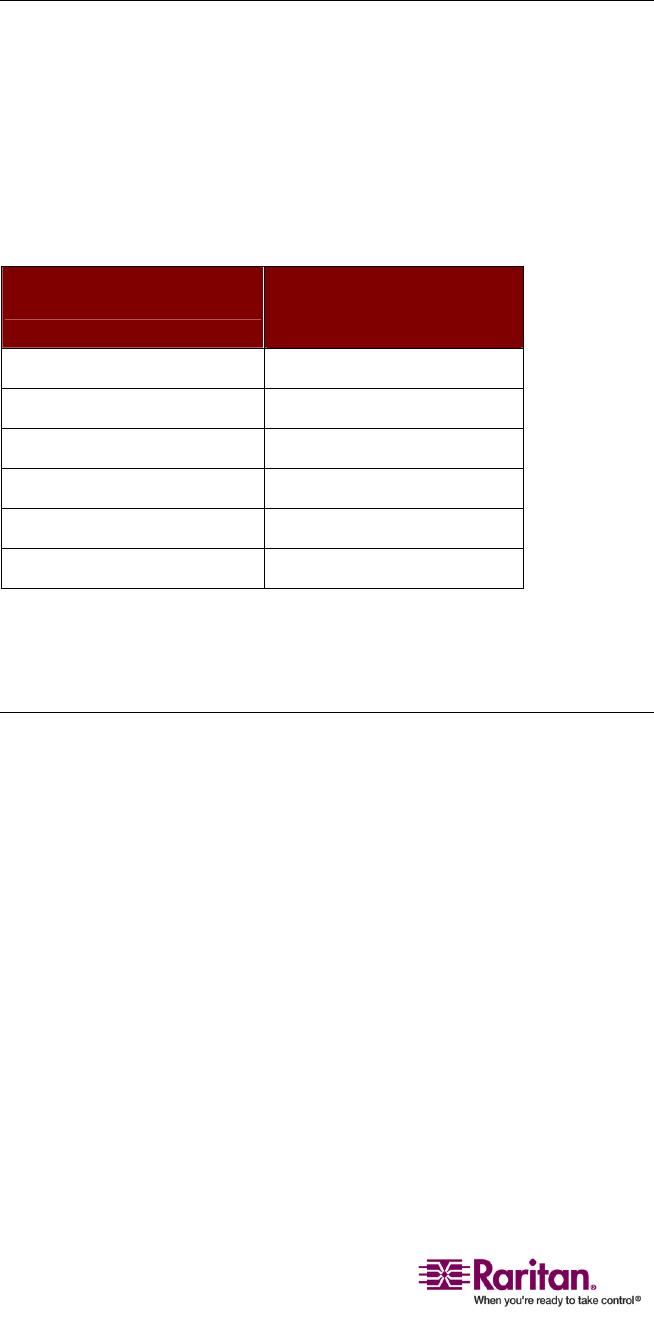
The Security Feature
24
Accessing the System in the Security Mode
AfterthesystemortheMCCATunitentersthesecuritymode,amessage
“SecurityModeProtected”appearsonthescreen.Dothefollowingto
accessthesystem:
1. Pressanykeyandthepromptmessage“Password:”appears.
2. Typeeithertheadministrator(Admin)oruserpasswordandpress
Enter.Unlesschanged,typeoneofthede
faultpasswordsshown
below.
User Type Default Password
(case sensitive)
Administrator(Admin) raritan
User1 111
User2 222
User3 333
User4 444
User5 555
Videoofthecurrentlyselectedchannelappearsonthescreenifthe
passwordisenteredcorrectly.NowyoucanactivatetheOSDorpressthe
channelbuttontoaccessanychannelinthesystem.
Changing Passwords
MCCATprovidesoneadministrator(Admin)passwordandfiveuser
passwordsbydefault.Thesepasswordsallowyoutoaccessthesystem
afteritentersthesecuritymode.Itisstronglyrecommendedtochange
thedefaultpasswordsbeforeturningonthesecurityfeature.
1. (Optional)IftheOSDisnotonscreen,pressthehotke
ytwice
QUICKLY(default:ScrollLock)toactivateit.
2. PressF5andthepromptmessage“Admin.Password”appearsonthe
screen.


















