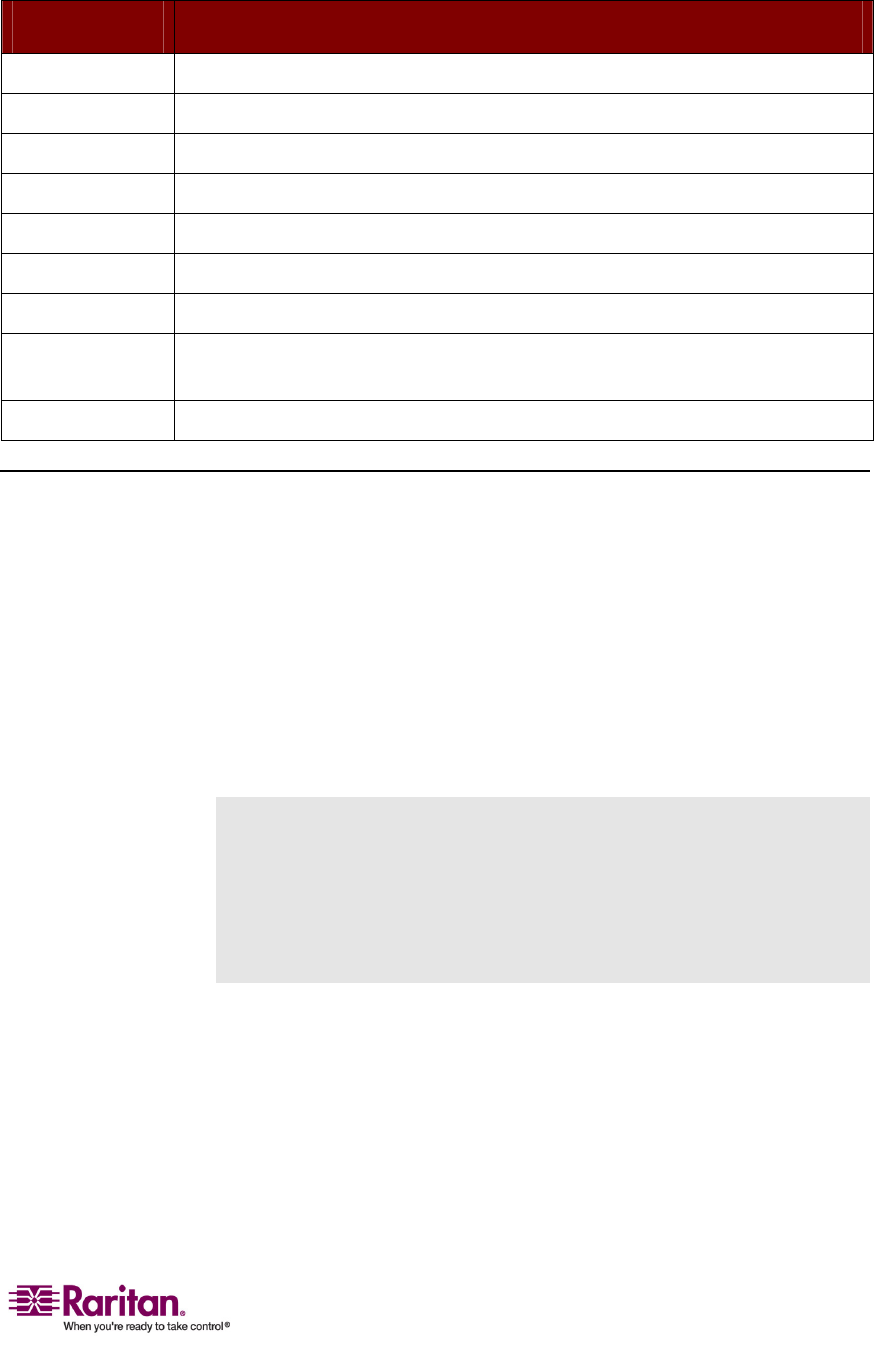
Chapter 4: Advanced Operation and System Configuration
31
Function Key Description
F4
DisplaystheConfigurationMenu.
F5
DisplaystheAdministrationMenu.
F6 TurnsontheAutoScanfunction.
Alt+F6 TurnsofftheAutoScanfunction.
F7 TurnsontheAutoSkipfunction.
Alt+F7 TurnsofftheAutoSkipfunction.
F8
Checkschannelsonebyoneandupdatesthechannelstatusaccordingly.
F12
Togglesthechannelsortingbetweensortingby“channelnumber”and
sortingby“name”intheSelectionMenu.
Esc
QuitsthecurrentmenuortheOSDinterface.
Resetting the System
TorestoreallMCCATsettingsbacktofactorydefaults,followthe
procedurebelow.Notethatthisfunctionshouldbeperformedonthe
first‐tierMCCATunitalonefyoursisatwo‐tiersystem.
1. PowerOFFtheMCCATunit.
2. Pressthechannelnumber3buttononthefrontpanel,andthen
powerONtheMCCATun
it.
3. Continuetoholddownthechannelnumber3buttonuntilyouhear
thebeepsound.
Warning!!Ifyouperformtheresetfunctiononatwo‐tiersystem,allof
thesecond‐tierunitswillbeprogrammedbackasthefirst‐tierunits.
Therefore,youneedtoprogrammethemasthesecond‐tierdevices
onceagain.ForinstructionsonprogramminganMCCATunitasa
second‐tierdevice,seeSTEP1:ProgrammeanMCCATUnitasa
Second‐TierDevice(onpage33).


















