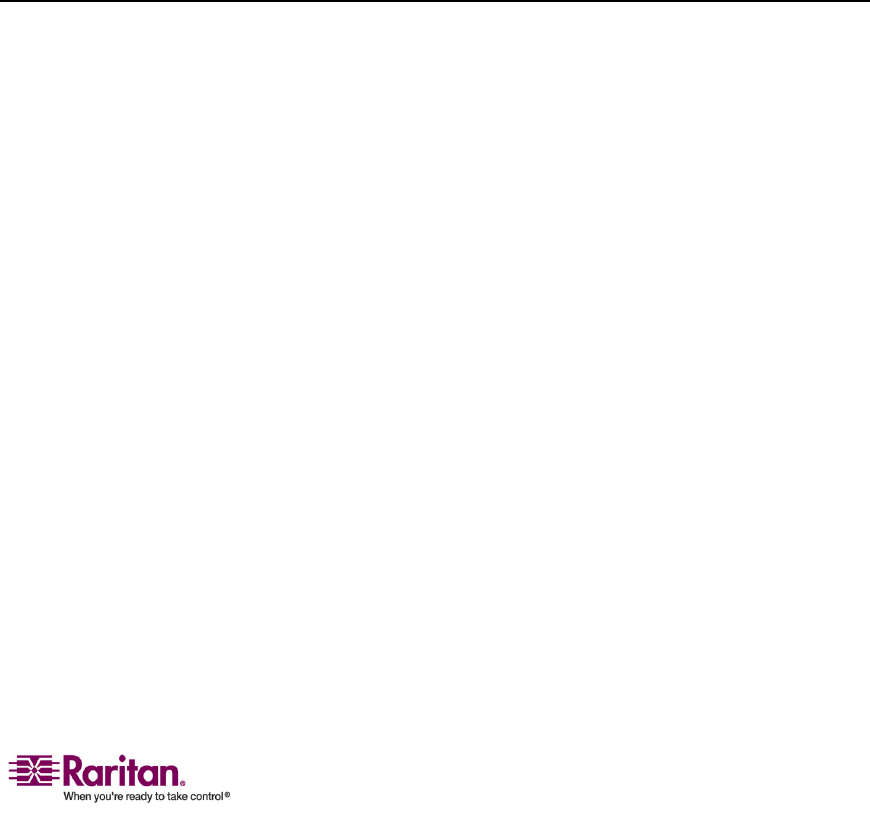
Chapter 4: Advanced Operation and System Configuration
21
TurnoffAutoScan
ActivatetheOSDagainandpressAlt+F6.
Cycling Through Active Channels Only
YoucanchoosetoskipinactivechannelsthroughtheOSDafterthe
AutoScanfunctionisactivated.Therefore,onlyactivechannelsare
scanned.
1. (Optional)IftheOSDisnotonscreen,pressthehotkeytwice
QUICKLY(default:ScrollLock)toactivateit.
2. PressF7toactivatetheAutoSkipfunction.
3. TheOSDdisappea
rs,indicatingthesystementerstheAutoSkip
mode.
TurnoffAutoSkip
ActivatetheOSDagainandpressAlt+F7.
Returning to the Previous Channel
MCCATallowsyoutoquicklyreturntothepreviouslyselectedchannel,
ifany,byusingahotkeywithouttriggeringtheOSDorlookingforthe
correspondingbuttononthefrontpanel.
Requisiteforperformingthisfunction:
Youmusthaveactivatedthe“PreviousChannel”functioninthe
ConfigurationMenu.Otherwise,thehotkeywi
llnotwork.SeeSystem
Configuration(onpage26)fo
rdetails.
Operation:
1. Youaccessedaspecificchannel(computer).
2. ThenselectadifferentchannelbyusingtheOSDorpressingthe
channelbutton.
3. ToswitchbacktothechannelselectedinStep1,pressthehotkey
twicequickly(thehotkeyistheoneyouspecifiedforthePr
evious
ChannelKeyfieldintheConfigurationMenu).
Nowyouareswitchedtothepreviouslyselectedchannelagain.


















