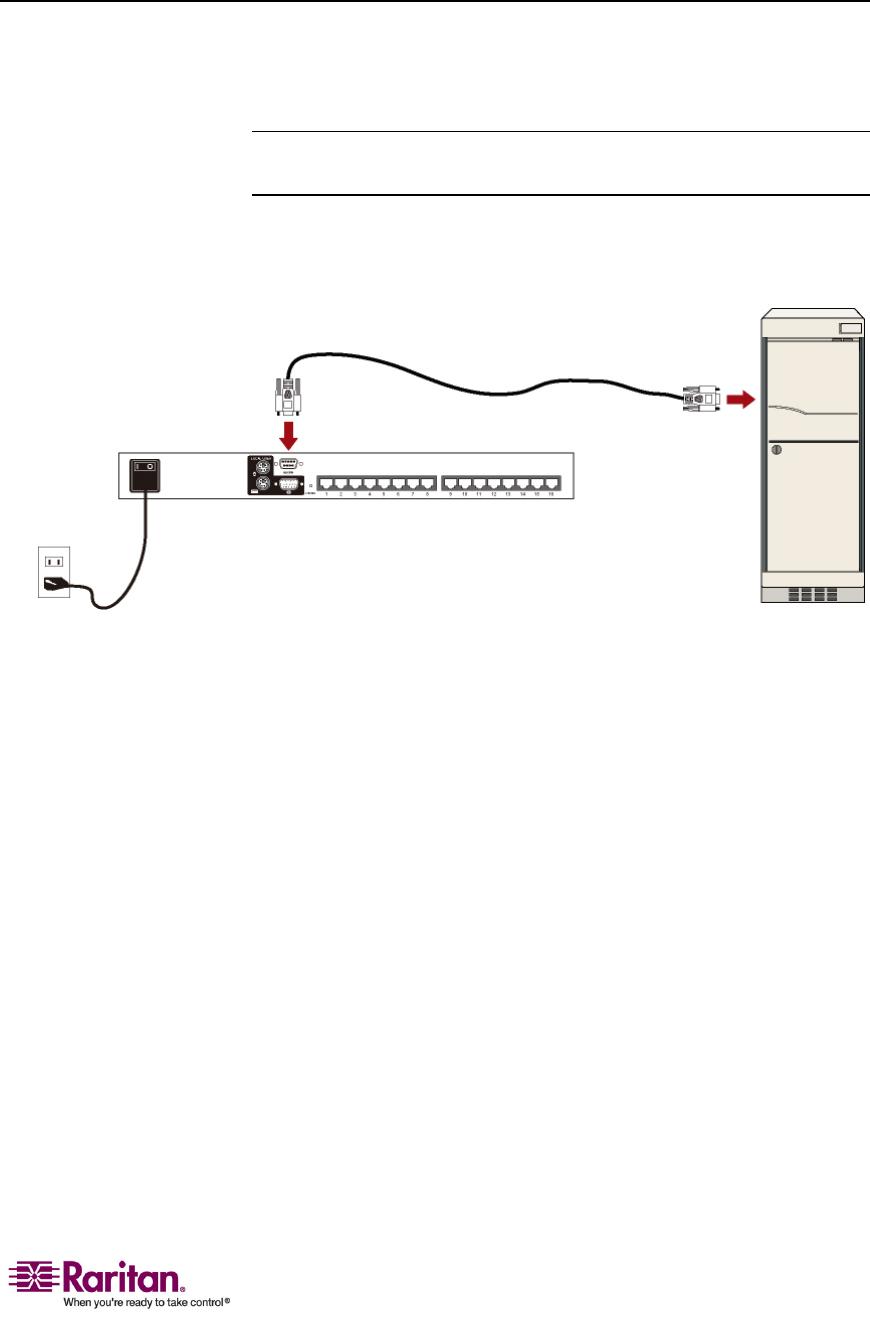
Chapter 6: Firmware Upgrade
41
STEP 2: Connect the MCCAT Unit to the Computer Running the
Upgrade Utility
1. PrepareoneDB9male‐to‐femaleserial(RS‐232)cable.
Note:Ifyoudonʹthavethiscable,contactRaritantechnicalsupport
fordetails.
2. Connectoneendoftheserialcabletooneoftheserialportsofthe
computer;connecttheotherendtotheAdminportoftheMCCAT
unit.


















