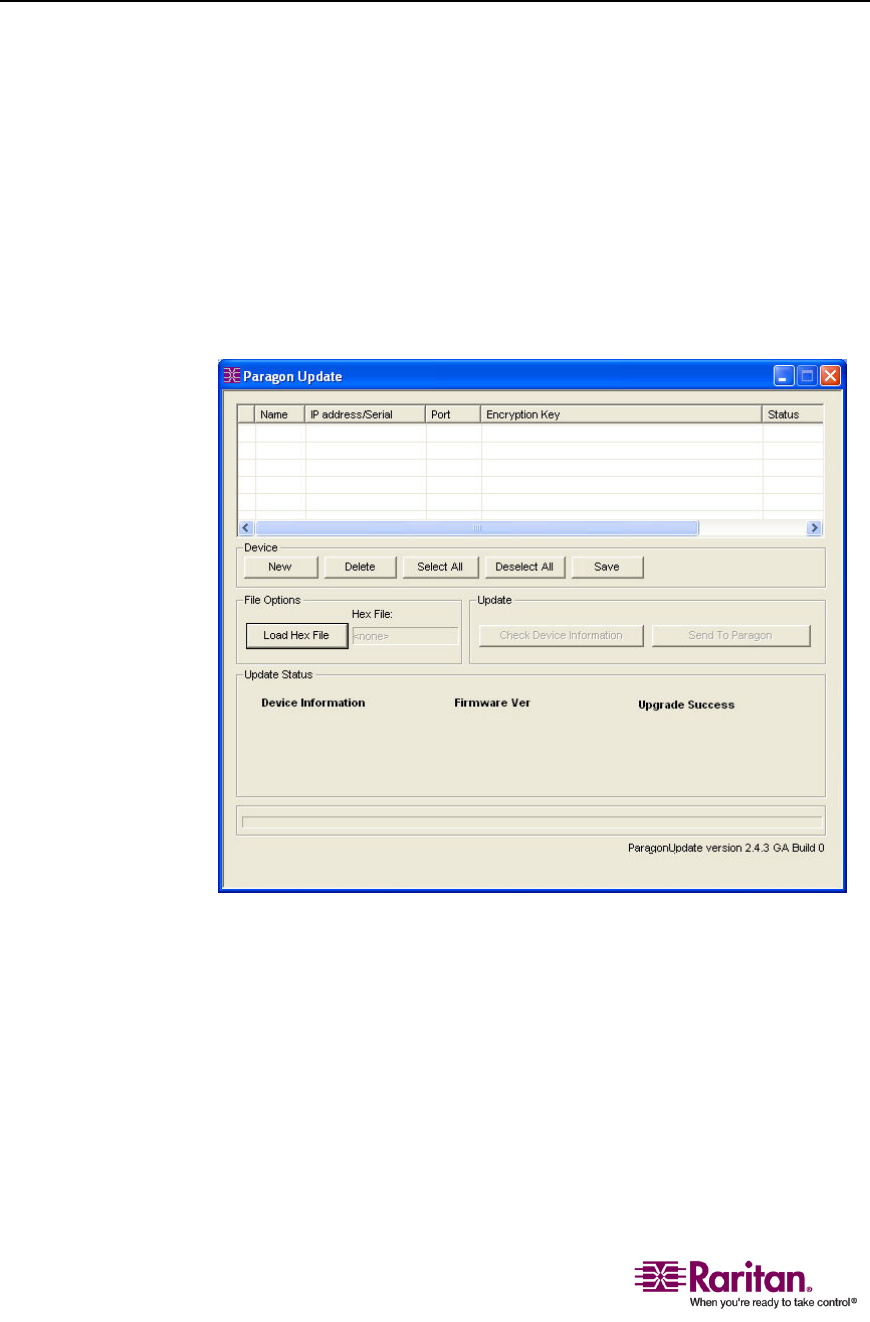
STEP 3: Launch the Upgrade Utility
42
STEP 3: Launch the Upgrade Utility
TheupgradeutilityforMCCATisthesameoneforRaritanʹsParagon
products,thatis,theParagonUpdateutility.However,the
ParagonUpdateutilitywhichisimplementedwiththecapabilityto
upgradetheMCCATunitsstartsfromversion2.4.3.Toensurethesuccess
oftheupgrade,itisstronglyrecommendedtousetheupgr
adeutility
downloadedalongwiththeMCCATfirmwarewhenupgradingMCCAT
units.
1. Doubleclickthedownloadedupgradeutility‐‐
ParagonUpdate_XXX.exe,whereXXXrepresentstheversionnumber.
Thefirmwareupgradeutilityappears.
2. IftheMCCATunitintendedtoupgradeisalreadylistedinthedialog,
gotoStep3.Ifnot,dothefollowingtospecifythedevicethatyou
wanttoupgrade:
a. ClickNewtostartaddingthedeviceinformation.
b. ClicktheNamefieldandtypetheappropriatenameforthe
MCCATun
ityouwanttoupgrade.
c. Ensure<DefaultSerial>isselectedintheIPaddress/Serialfield
fortheserialconnectionbetweentheMCCATunitandthe
computeryouareoperating.


















