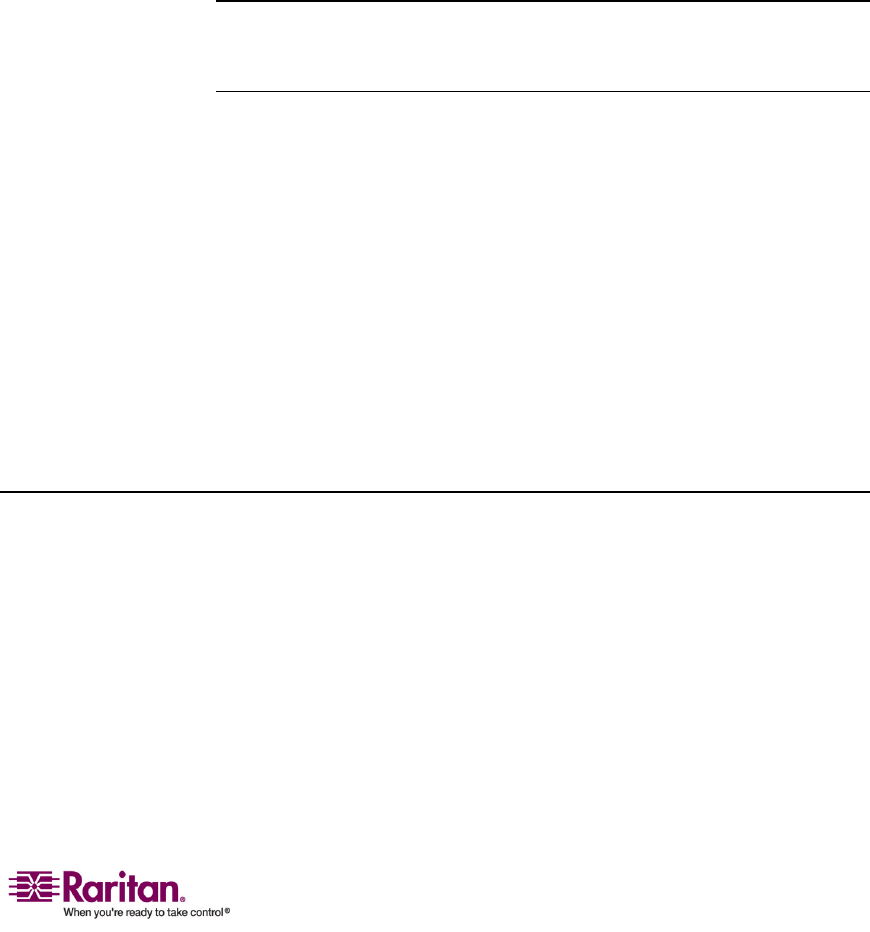
17
Inthischapter,youwilllearnmoreabouttheOSDorfrontpanel
operationsforadvancedfeatures,suchasupdatingthechannelstatus,
settingupthesecurityfeature,etc.
IfyourMCCATisatwo‐tiersystem,youmustperformtheseoperations
onthefirst‐tierMCCATunit.Makesureyouhaveprogra
mmedallofthe
second‐tierMCCATunitsasthesecond‐tierdevices;otherwise,any
operationorsettingyouhavedonewillapplytothefirst‐tierMCCAT
unitonlyinsteadofthewholesystem.Forinformationonhowto
programmeanMCCATunitasasecond‐tierdevice,seeSTEP1:
Progr
ammeanMCCATUnitasaSecond‐TierDevice(onpage33).
Note:Inatwo‐tiers
ystem,SCAN,SKIPandchannelbuttonsofallsecond‐tier
devicesaredisabled.However,thesebuttonsworkproperlyonthefirst‐tier
MCCATunit.
In This Chapter
TogglingtheChannelSorting........................................................................17
CyclingThroughCh
annels.............................................................................19
ReturningtothePrevio
usChannel...............................................................21
RefreshingtheChannelStatus
....................................................................... 22
AccessingAc
tiveChannelsOnly...................................................................22
TheSec
urityFeature........................................................................................23
ChangingtheKeyboardLay
outSetting .......................................................25
SystemCon
figuration .....................................................................................26
AccessingtheHelpMen
u...............................................................................30
ResettingtheSystem
....................................................................................... 31
Toggling the Channel Sorting
TheOSDSelectionMenucansortchannelsbytwoways:channelnumbers
andnames.Thedefaultsortingisbychannelnumbers.
1. (Optional)IftheOSDisnotonscreen,pressthehotkeytwice
QUICKLY(default:ScrollLock)toactivateit.
Chapter 4 Advanced Operation and
System Configuration


















