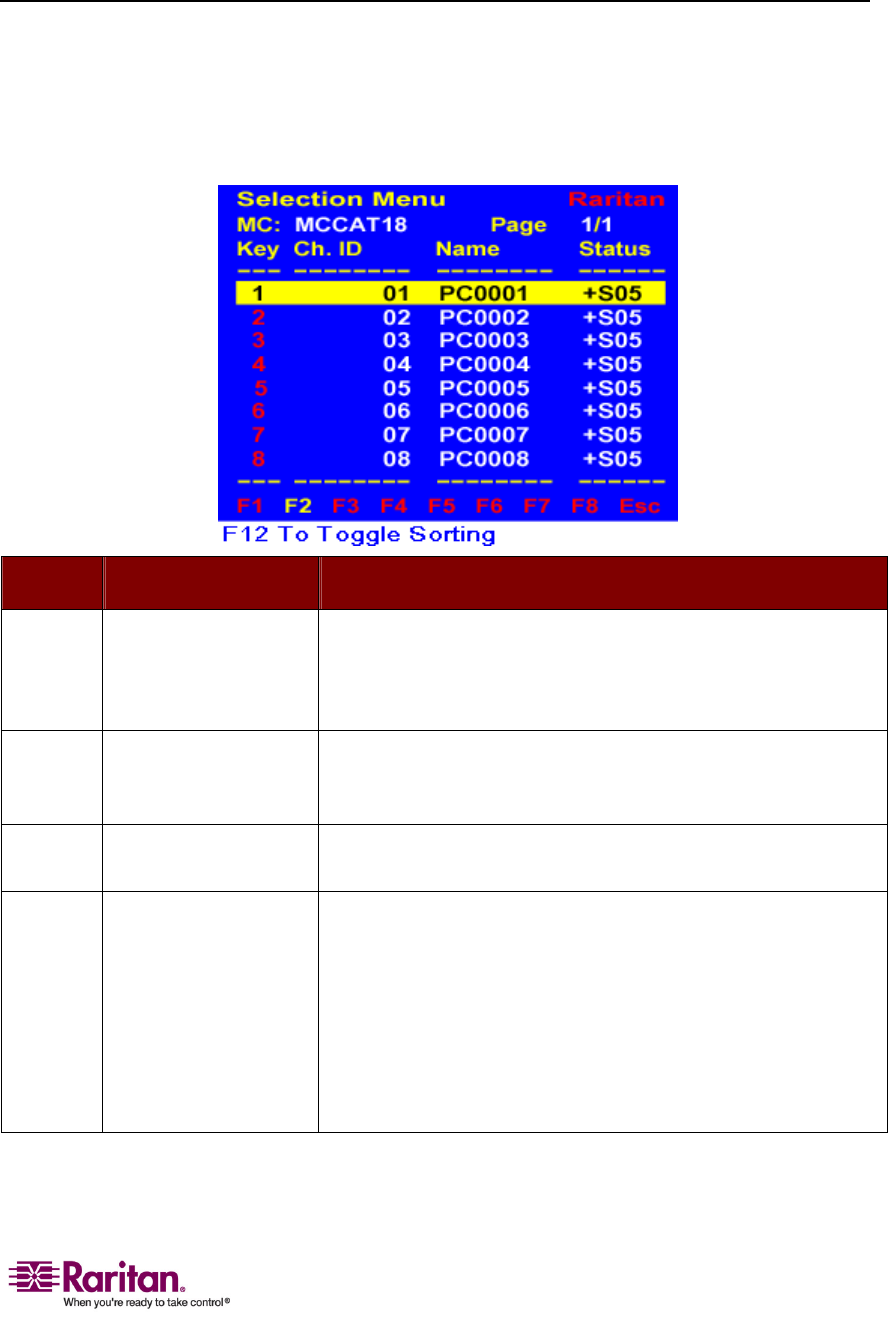
Chapter 3: Introduction to the On-Screen Display (OSD)
15
Introduction to the Selection Menu
TheSelectionMenu,showingallchannelsofthesystem,allowsyouto
accesschannels.Besides,itdisplaysthescantimesettingforʺIndividual
scanmodeʺofeachchannel.EverytimewhenyouactivatetheOSD,the
systemalwaysdisplaystheSelectionMenusimilartotheimagebelow.
Field Meaning Description
MC
NameoftheMCCAT
unit
Thedefaultisthemodelname:MCCAT18orMCCAT116.This
namecanbecustomizedandithelpsyouidentifythecurrent
MCCATunitifmorethanoneunitexistinthesystem.Formore
information,seeSystemConfiguration(onpage26).
Page
Pageinformation Pageinformationcomprisestwoparts:ʺcurrentpageʺandʺtotal
numberofpages.ʺEachpagedisplaysamaximumofeight
channels.
Key
Selectionnumberfor
thechannel
Pressingthisnumberinthekeyboardallowsyoutoaccessthe
desiredchannelimmediately.
Ch.ID
Channelportnumber Thisisthenumberofthechannelwherethecomputerordevice
isconnected.
Ifthechannelnumbercontainsfournumericdigitswithadotin
between,like01.03,thedigitspriortothedotisthechannel
numberofthefirsttier,wherethesecond‐ti
erMCCATunitis
connected,andthedigitsfollowingthedotisthechannel
numberofthesecondtier,wherethecomputerordeviceis
attached.


















