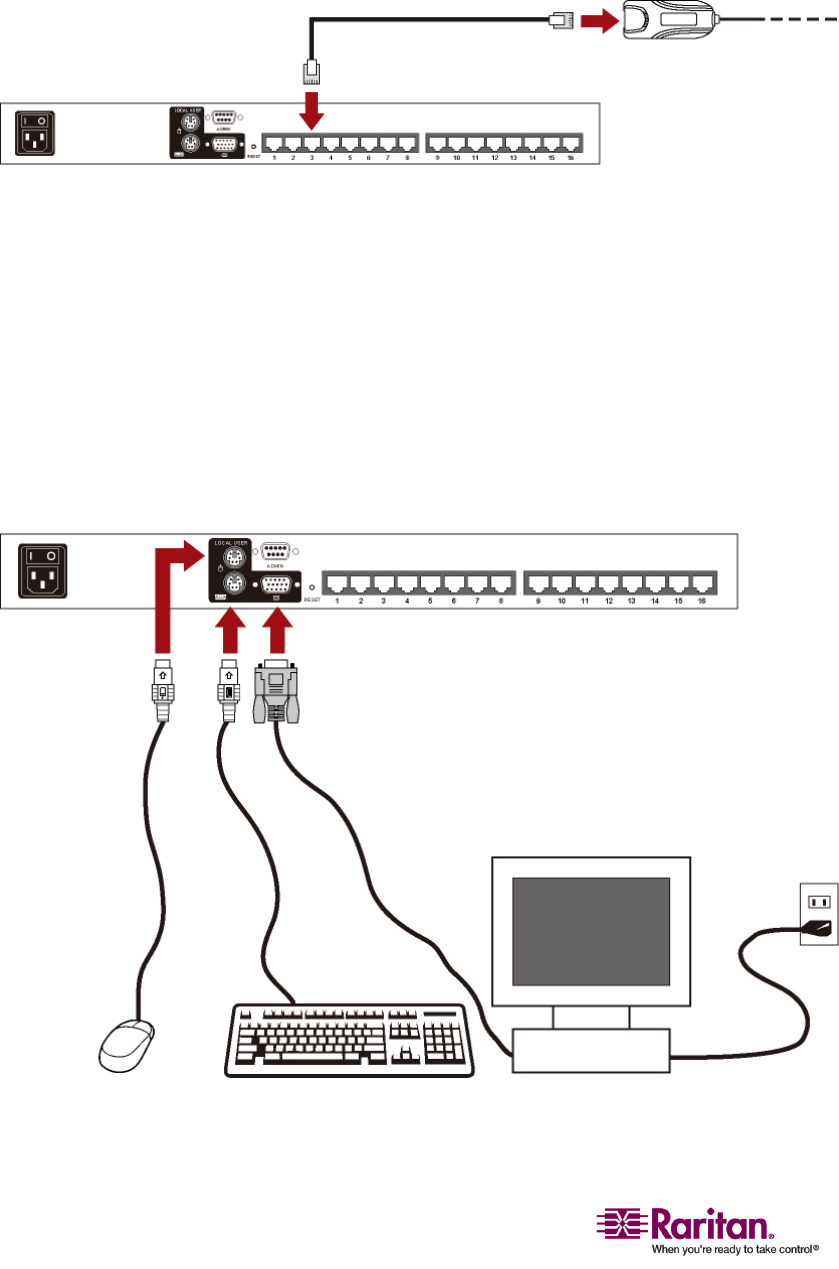
Connecting Computers
8
3. UseaCat5UTPcabletoconnectfromoneofthechannelsportsofthe
MCCATtotheRJ45portoftheCIMbeingconnectedtothecomputer.
4. RepeatSteps2to3ifyouwanttoconnectmorecomputers.
5. Connectakeyboard,mouseandmonitortotheMCCATunit.
a. ConnectthemouseʹsconnectortothePS/2mouseportofthe
MCCATunit.
b. ConnectthekeyboardʹsconnectortothePS/2keyboardportof
theMCCATunit.
c. Connectthemonitorʹscon
nectortotheHD15videoportofthe
MCCATunit.
d. Connectthemonitorʹspowercordtotheappropriatepower
outlet.


















