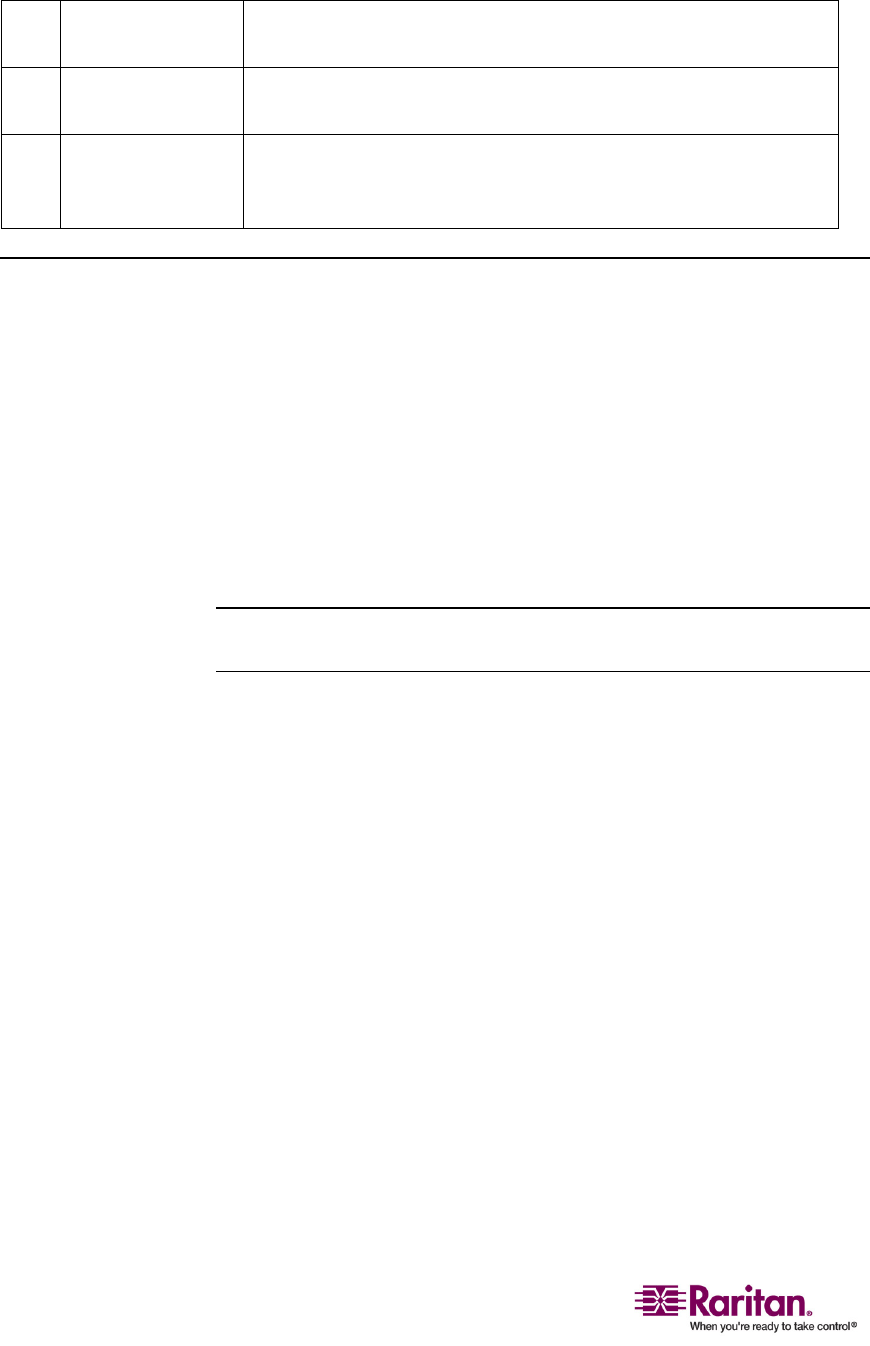
Connecting Computers
6
r
Adminport Connectstoacomputerviaaserialcableforupgradingthe
MCCATʹsfirmware.
s
HD15videoport ConnectstoamonitorfordisplayingtheMCCATOSDandthe
videooftheaccessedcomputer.
t
Channelports ConnecttocomputersviastandardCat5UTPcables.Thenumber
ofavailablechannelsvariesdependingonthemodelyou
purchased.
Connecting Computers
Preparethefollowingcomponentsordevicesbeforeconnecting
computerstotheMCCATunit:
Cat5UTPcables(onecablepercomputer)
ComputerInterfaceModules(CIMs):MCIM‐PS2orMCIM‐USB
(oneCIMpercomputer)
Astandardkeyboard
Astandard2‐wheelmouse
Astandardmonitor
Note:Forbettervi
deoquality,theuseof“Belden”Cat5UTPcableisstrongly
recommended.
1. MakesuretheMCCATunitandalldevicesarepoweredOFF,
includingthemonitorandcomputer(s)thatyouwanttoconnect.
2. AttachaPS/2orUSBCIMtothecomputer:
IftheCIMisaPS/2CIM:
ConnectthePS/2mouseconnectoroftheCIMtothePS/2mouse
portoftheco
mputer.
ConnectthePS/2keyboardconnectoroftheCIMtothePS/2
keyboardportofthecomputer.


















