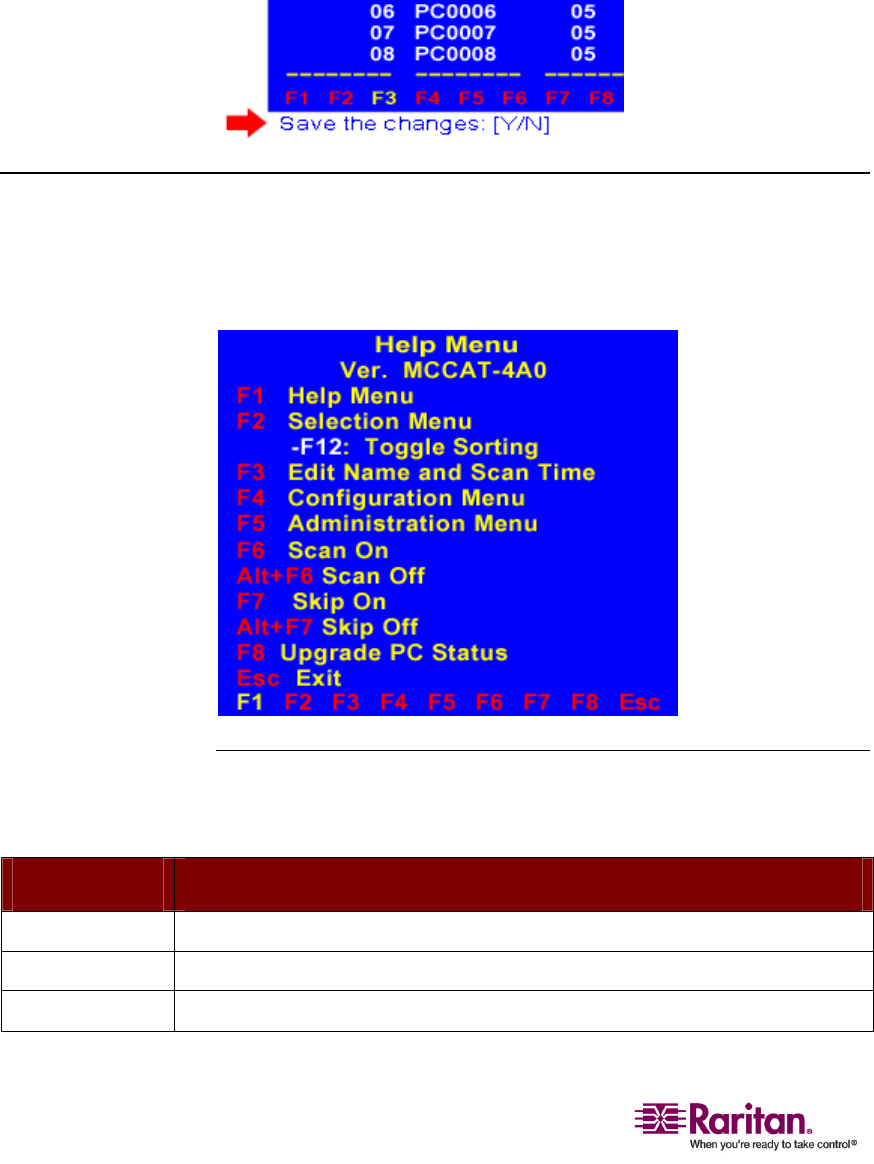
Accessing the Help Menu
30
4. Typenumericdigitstochangethescantime.Thescantimeis
measuredinseconds.
5. PressEsctoquitthecurrentmenu.
6. Themessage“Savethechanges[Y/N]”appearsonthemessagebar.
ClickYtosavethechangesorNtoabortthem.
Accessing the Help Menu
WhiletheOSDisonscreen,youcanviewtheOSDhelpatanytimeby
pressingF1.ThisdisplaystheHelpMenu,whichlistsallfunctionkeys
availableandthecurrentversionofthefirmware.
Functions Keys
Youcanuseanyofthefunctionskeystogotoanyspecificmenuor
performcertainfunctionsaslongastheOSDremainsonscreen:
Function Key Description
F1
DisplaystheHelpMenu.
F2
DisplaystheSelectionMenu.
F3
DisplaystheEditNamesandScanRatemenu.


















