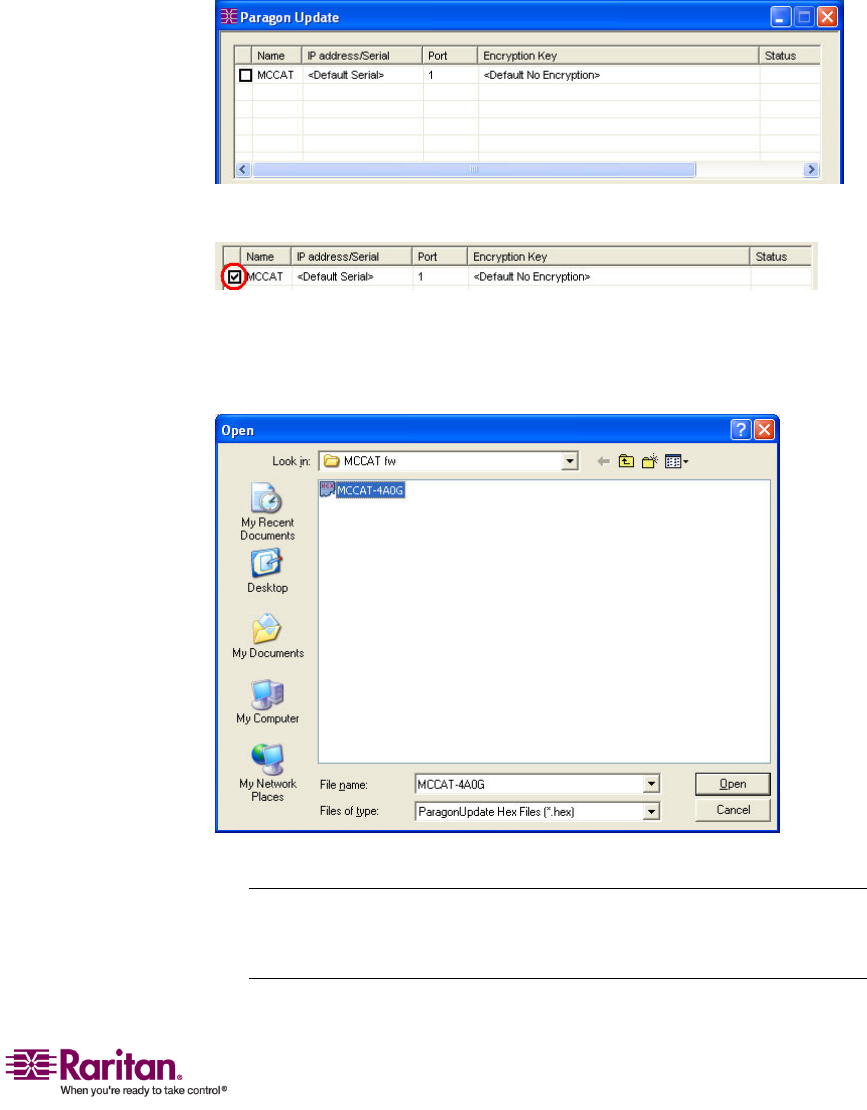
Chapter 6: Firmware Upgrade
43
d. ClickthePortfieldandtypetheappropriatenumberoftheserial
port.Forexample,iftheMCCATunitconnectstothecomputer
viaCOM1,type1.
e. Ensure<DefaultNoEncryption>isselectedintheEncryption
Keyfield.
f. (Optional)ClickSavetosavethedeviceinformationsonextti
me
youdonʹthavetospecifythesameinformationagain.
3. SelectthecheckboxnexttotheMCCATunit.
4. ClickLoadHexFile.TheOpendialogappears.
5. Navigatetowherethedesiredfirmwarefile(*.hex)islocated,selectit
andclickOpen.
6. ClickRaritanMasterConsoletoperformtheupgrade.
Note:The“CheckDeviceInformation”buttonisdisabledwiththe
MCCATunit.Therefore,neverclickitwhenthedeviceintendedto
upgradeisMCCAT.


















