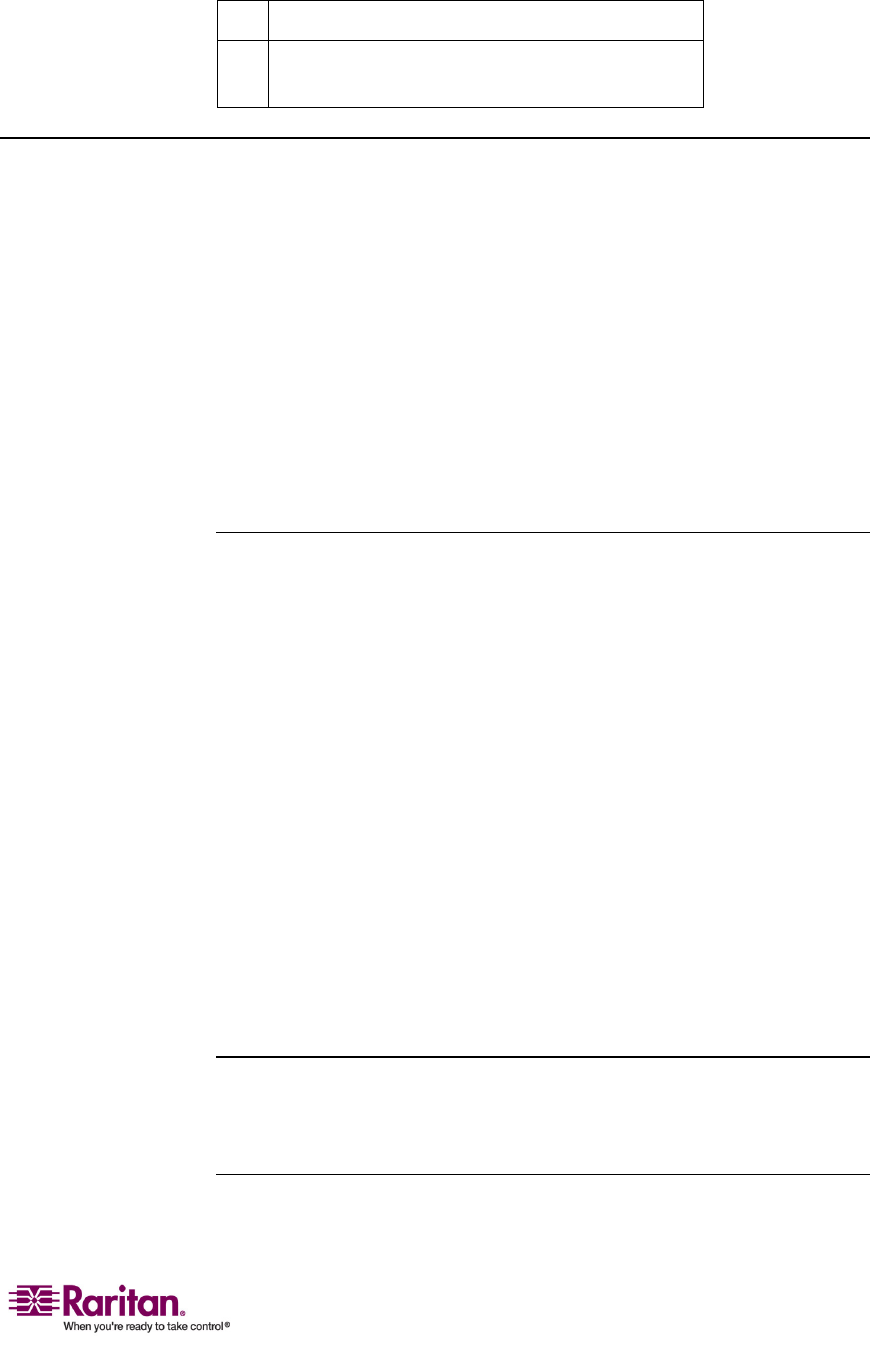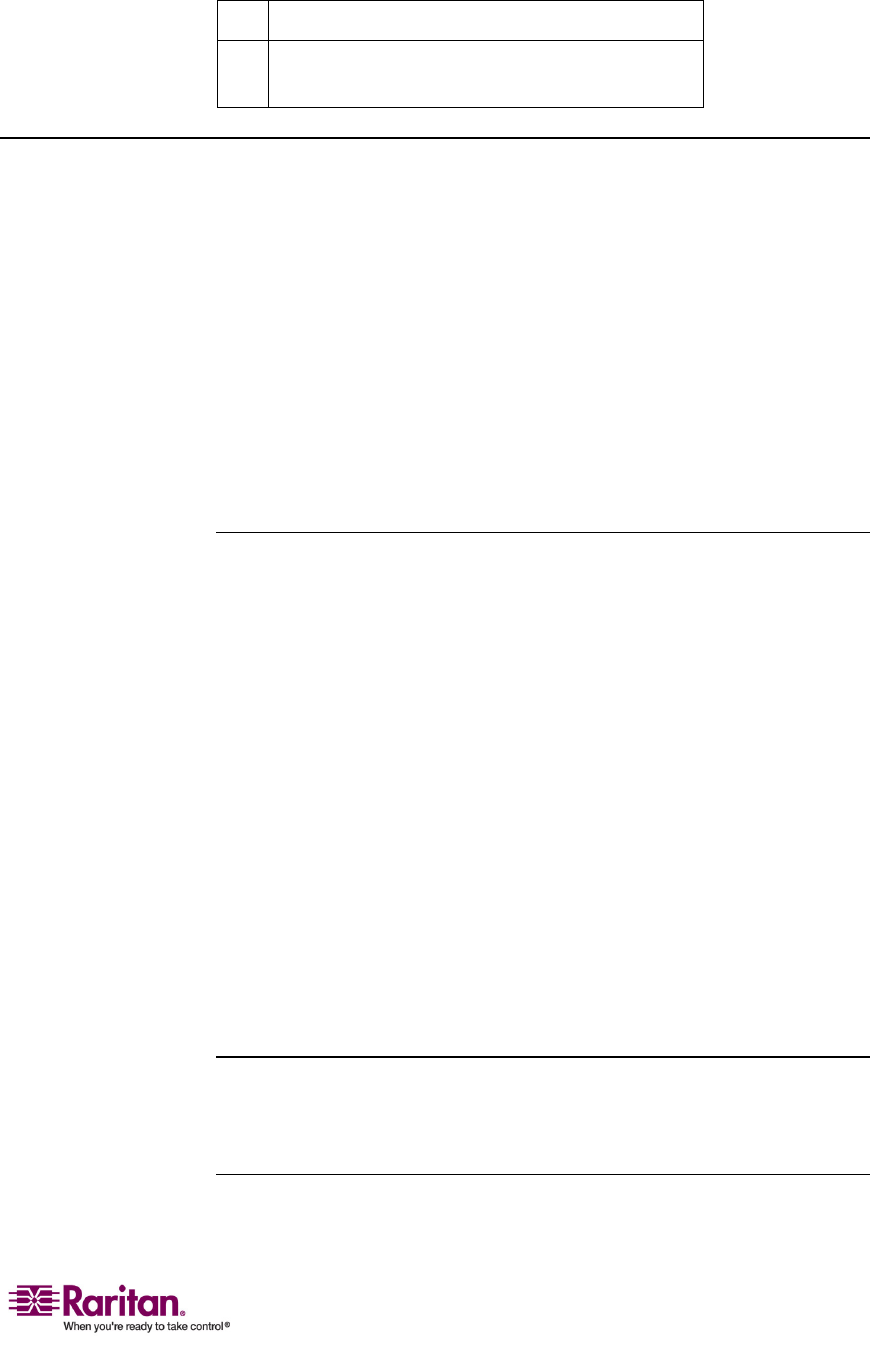
Chapter 5: Two-Tier System
33
q
First‐tierMCCATunit
r
Keyboard,mouseandmonitor(attachedtothe
first‐tierunitonly)
Setting Up a Two-Tier System
Basically,therearefivemajorstepstosetupatwo‐tiersystem:
STEP1:ProgrammeanMCCATunitasasecond‐tierdevice
STEP2:Connectthesecond‐tierMCCATunittothefirst‐tier
MCCATunit
STEP3:Connectthekeyboard,mouseandmonitortothefi
rst‐tier
MCCATunit
STEP4:Specifythetypeofthesecond‐tierdeviceinthe
ConfigurationMenu
STEP5:ConnectcomputerstoanyMCCATunitinthesystem
STEP 1: Programme an MCCAT Unit as a Second-Tier
Device
EachMCCATunitisprogrammedasafirst‐tierdevicewhenshippedout
ofthefactory.Tosetupatwo‐tierMCCATsystem,youhaveto
programmesomeMCCATunitsasthesecond‐tierdevicesbefore
proceedingwiththehardwareinstallation.
1. TurnOFFtheMCCATunit.
2. Pressthech
annelnumber2buttononthefrontpanel,andthen
powerONtheMCCATunit.
3. Continuetoholddownthechannelnumber2buttonuntilyouhear
thebeepsound.
4. TheTIERLED(thetop‐rightone)onthefrontpanelislit
continuously,indicatingthedeviceisno
wprogrammedasa
second‐tierdevice.
5. RepeatSteps1to4ifmoreMCCATunitsaretobeprogrammedas
second‐tierdevices.
Note:Toprogrammeasecond‐tierdevicebackasthefirst‐tierdevice,followthe
sameproceduredescribedabove,butpressthechannelnumber1buttoninstead
whiletheMCCATunitisbeingpoweredON.TheTIERLEDturnsoff,
indicatingitisnowprogrammedasafirst‐tierdevice.