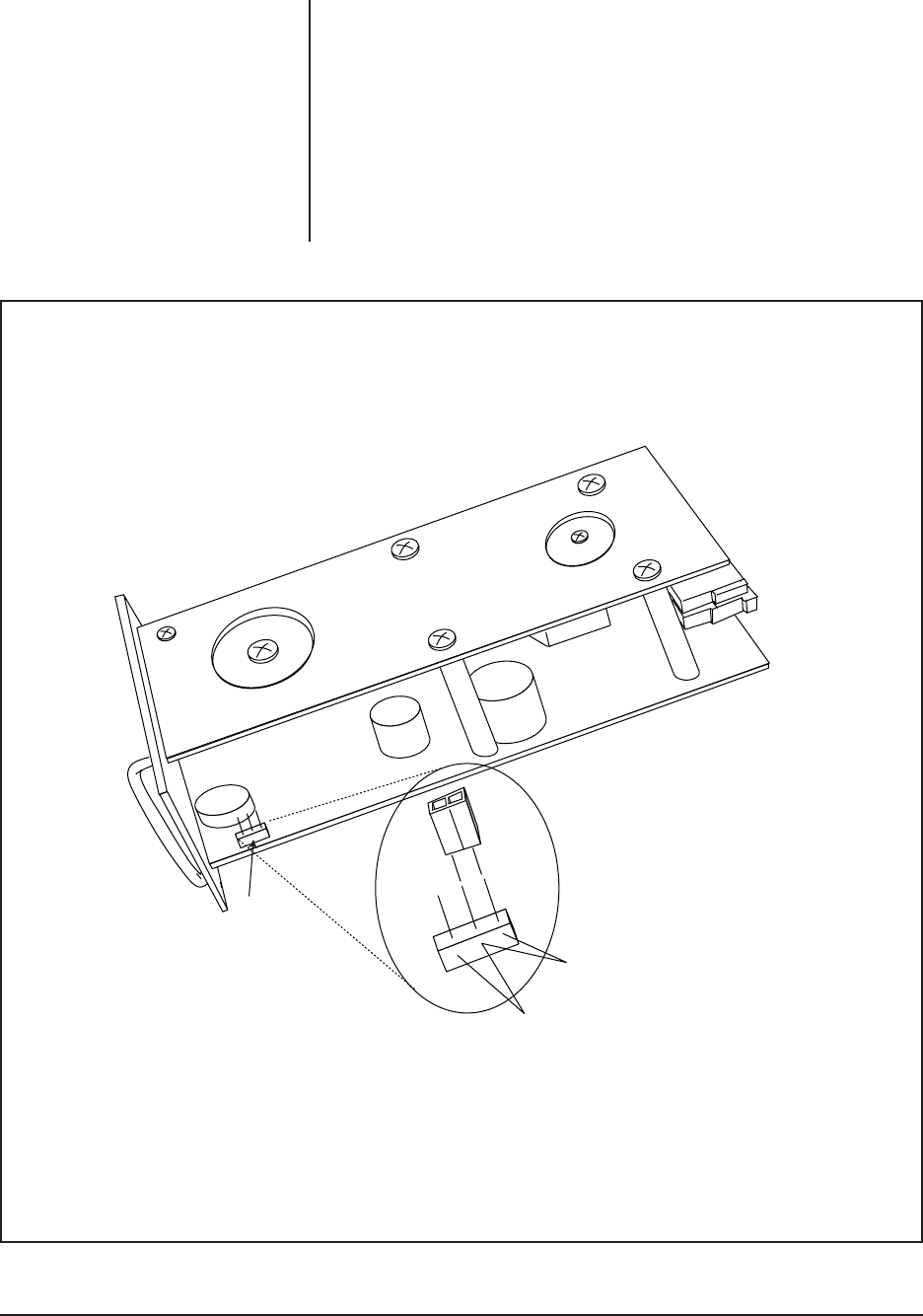
Pelco Manual C543M-A (7/03) 31
Setting the Jumper on the Power Supply (Beeper Enable)
Located on the power supply is a three-position header that allows the user to
enable/disable the audio beeper, which also is located on the power supply. The
beeper operates in conjunction with the fault LEDs located on the front panel. Refer
to Figure 22 for the location of X5 and how to set the jumper.
Power Supply LEDs
Each power supply is equipped with four LEDs labeled +10 V, -10 V, Frame Fault
and Supply Fault. If the unit is operating properly, the +10 V and -10 V LEDs will be
illuminated. Refer to Table H in Section 3.4.1 for a complete description of the
power supply LEDs.
Figure 22. Jumper Position on Bottom of Power Supply
X5
BEEPER DISABLED
BEEPER ENABLED


















