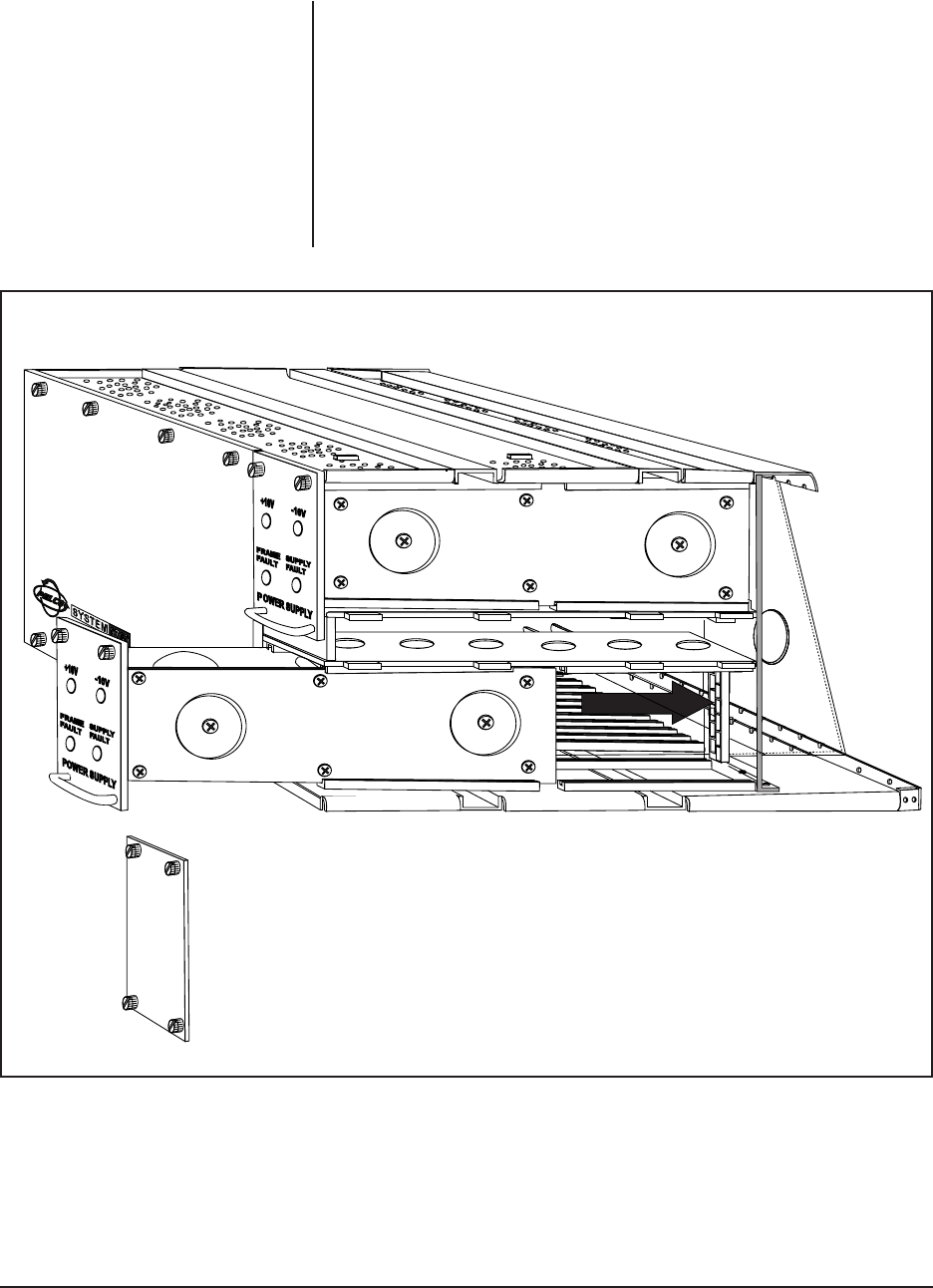
30 Pelco Manual C543M-A (7/03)
2.2.5 Power Supply
Note that the power supply bays are on the right side of the unit (one directly above
the other). An installed power supply is characteristically identified by its handle
and the four LEDs on its front plate. An unoccupied power supply bay is covered
with a blank-off plate as previously shown in Figure 1.
Installing an Additional or Redundant Power Supply
The matrix bay accepts two separate power supplies. When shipped, unless speci-
fied otherwise, the unit has one power supply installed. The other location has a
blank-off plate installed. To install an additional power supply, remove the blank-off
plate, line up the supply in the mounting rails and slide into place. Press firmly on
the front of the supply to properly seat the supply into the rear connector (refer to
Figure 21).
Figure 21. Power Supply Installation


















