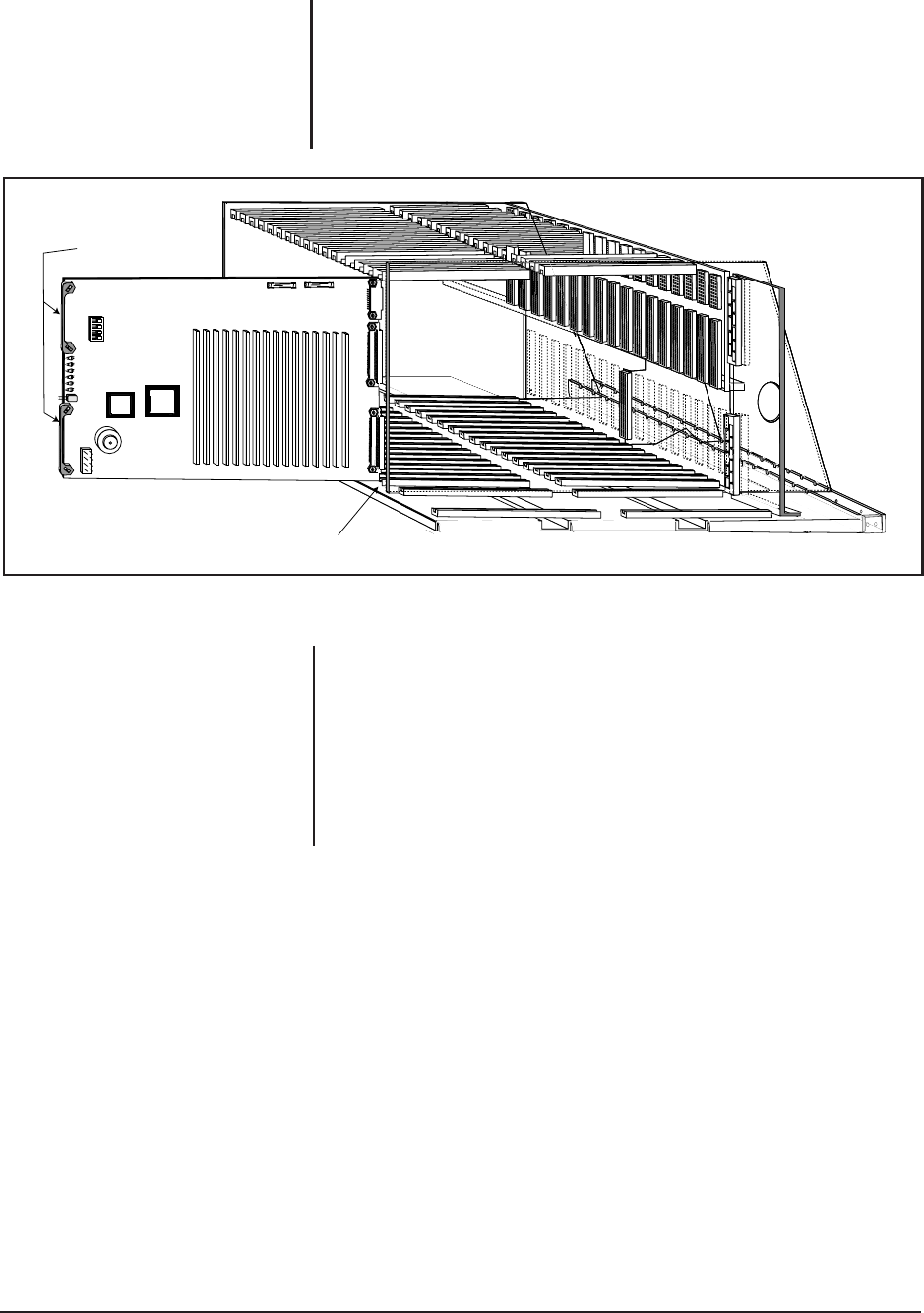
Pelco Manual C543M-A (7/03) 17
Where Is It Installed?
The Video Output Card is located behind the front cover of the matrix bay. It is the
only card that is slot specific in the matrix bay (slot 17, to be specific). Refer to Figure
11. To install, simply line up the edges of the card with the top and bottom card
guides, slide the card in toward the rear of the unit until it is seated firmly with the
connectors on the back plane as well as with any associated rear panel card connec-
tor. To remove, grab the handles on the front card edge and firmly pull straight out.
Figure 11. Video Output Card Installation
SLOT SPECIFIC
17
TH
SLOT
CARD HANDLES
What Are Its Functions?
The Video Output Card handles several functions; the most important of which are:
1. Routes regular video from the internal input bus, adds idents (if applicable)
and routes the signal through the system to the output monitors.
2. In the case of video loss, the output card will maintain video reference levels
and route black video for ident purposes.
3. Video loss compensation throughout the system via the video output amplifier.


















