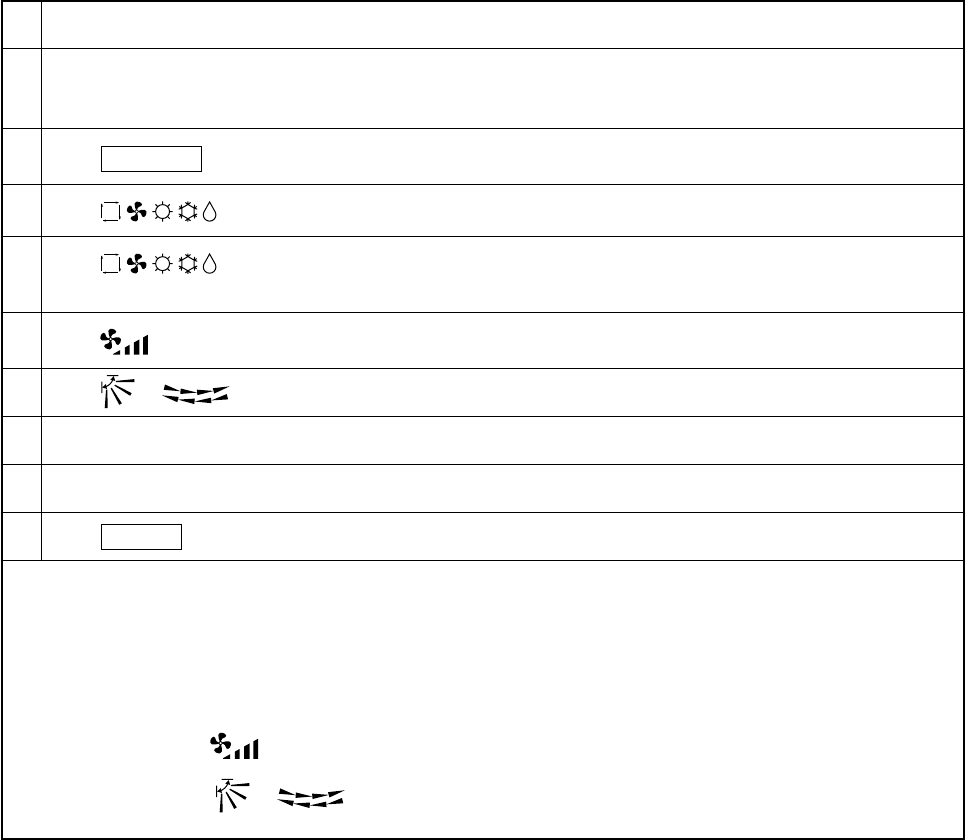
–33–
[2] Test Run Method
Operation procedure
1
Turn on universal power supply at least 12 hours before starting → Displaying “HO” on display panel for about two
minutes
2 Press
TEST RUN
button twice → Displaying “TEST RUN’’ on display panel
3 Press
selection button → Make sure that air is blowing out
4
Press
select button to change from cooling to heating operation, and vice versa → Make sure that
warm or cold air is blowing out
5 Press
adjust button → Make sure that air blow is changed
6 Press or button to change wind → Make sure that horizontal or downward blow is adjustable.
7 Make sure that indoor unit fans operate normally
8 Make sure that interlocking devices such as ventilator operate normally if any
9 Press
ON/OFF
button to cancel test run → Stop operation
Note 1: If check code is displayed on remote controller or remote controller does not operate normally.
2: Test run automatically stops operating after two hours by activation of timer set to two hours.
3: During test run, test run remaining time is displayed on time display section.
4: During test run, temperature of liquid pipe in indoor unit is displayed on remote controller room temperature
display section.
5: When pressing
adjust button, depending on the model, “NOT AVAILABLE” may be displayed on remote
controller. However, it is not a malfunction.
6: When pressing
or button, depending on the model, “NOT AVAILABLE” may be displayed on
remote controller. However, it is not a malfunction.


















