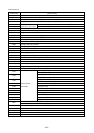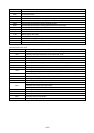–100–
(3) Thermistor (Liquid and gas piping temperature detection)
Be careful when removing heavy parts.
Procedure Photos
1. Remove the front panel
1 Use the procedure under (1)-1.2.3 to check
TH11, TH12, TH15, and TH16.
2. Disconnect the piping sensor lead from the control-
ler panel.
1 TH11 - TH12 (CN10)
2 TH15, TH16 (CN11)
3. Pull the temperature sensor from the temperature
sensor housing and replace it with a new sensor.
4. Connect the temperature sensor lead securely to
the controller board.
(4) Pressure Sensor
Procedure Photos
1. Remove the front panel.
1 Use the procedure under (1)-1.2 to check PS1
and PS3.
2. Disconnect the connector of the applicable pressure
sensor from the controller board and insulate the
connector.
1 Liquid pressure sensor (CNP1)
2 Intermediate pressure sensor (CNP3)
3. Install a new pressure sensor at the location shown
in the photograph, and plug the connector into the
controller board.
Important
1 In the case of gas leakage from the pressure sen-
sor, take actions to fix the leak before performing
the above procedure.
PS1PS3
TH16
TH11
TH15
TH12