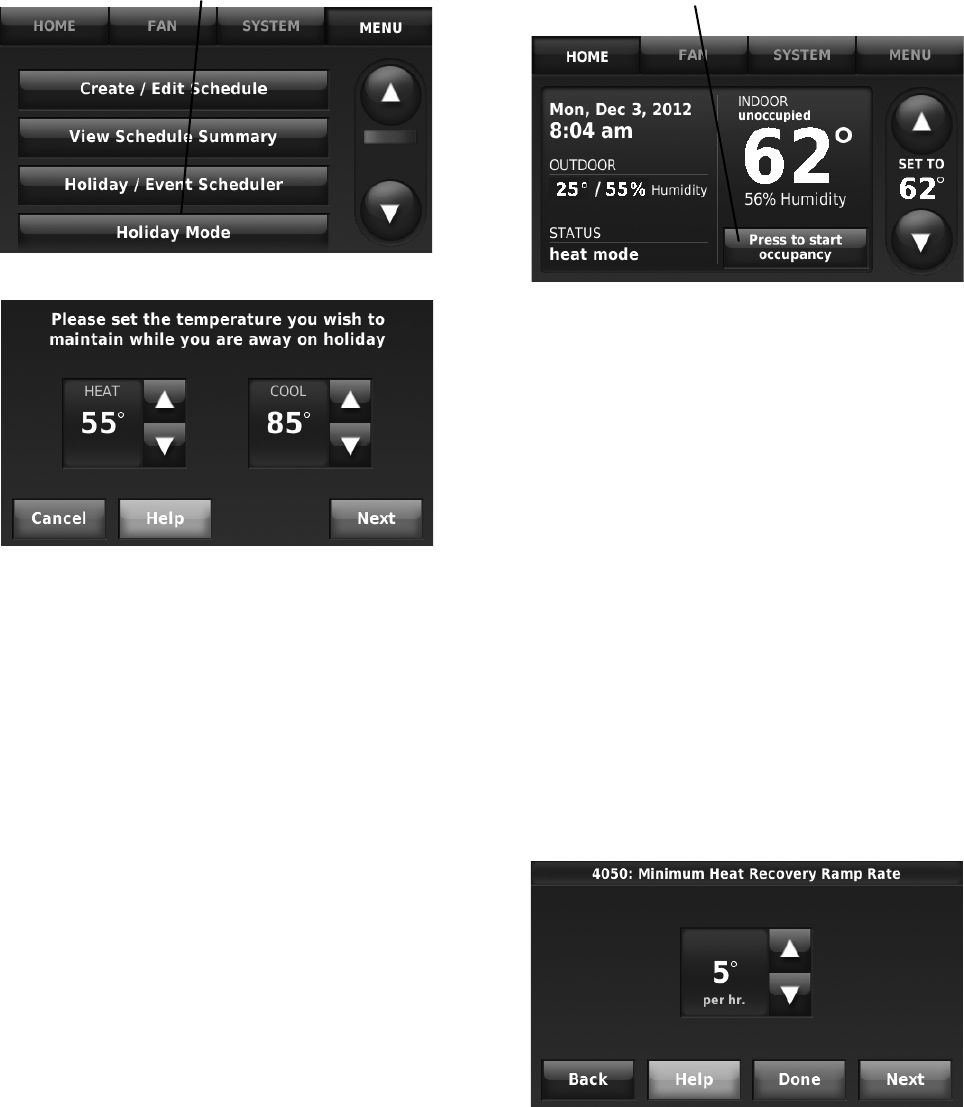
THX9321 PRESTIGE
®
2.0 AND THX9421 PRESTIGE
®
IAQ 2.0 WITH EIM
89 68-0311—01
Initiate Occupancy mode
This feature keeps temperature at an energy-saving level until
the PRESS TO START OCCUPANCY button is pressed. When
you arrive, press the button to maintain a comfortable
temperature while the room is occupied.
Press the or buttons to set the temperature or “Hold Until”
time. The temperature is maintained until the time you set.
Temperature returns to an energy-saving level after the timer
expires, or the “Occupied” period ends.
The thermostat keeps temperature at an energy saving level
until OVERRIDE or PRESS TO START OCCUPANCY button is
pressed.
NOTE: This feature is available only if it is programmed
by the installer.
Ramp Rates
When the ramp rate is set to Off, the thermostat begins
recovery at the scheduled time.
When a ramp rate is set, recovery begins early to reach the
setpoint by the program time. Based on your recovery ramp
setting and how far the thermostat is set back, the thermostat
determines how early to turn on the system.
If an outdoor sensor is installed, you can set outdoor
temperatures for mild, cold and hot days in your region. By
setting these outdoor temperatures, the thermostat will
automatically adjust the ramp rate based on outdoor
conditions. This allows the thermostat to save energy by
starting recovery at the optimum time as outdoor conditions
change.
NOTE: The thermostat uses an adjustable ramp rate
when the thermostat is setup for commercial. This
allows the thermostat to recover on time during
changing conditions (occupancy changes, tem-
perature overrides, load conditions, opening/clos-
ing of doors etc) which are common in
commercial applications.
Fig. 186.
Scroll to select HOLIDAY MODE
Follow screen prompts, then press DONE
Press to maintain comfortable temperature while room is
occupied


















