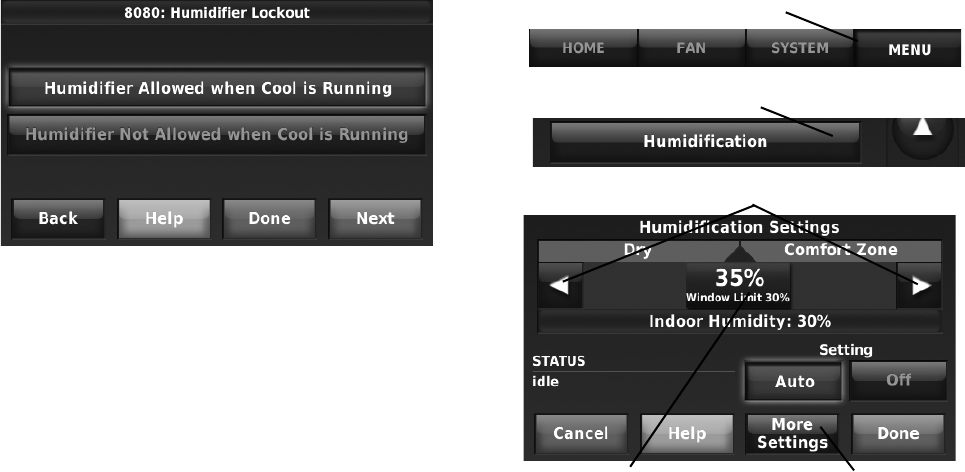
THX9321 PRESTIGE
®
2.0 AND THX9421 PRESTIGE
®
IAQ 2.0 WITH EIM
68-0311—01 66
Fig. 111.
NOTE: ISU 10140 gives the option to lockout ventila-
tion during calls for humidification. This helps
maintain the desired humidity level.
Control Humidification Level
1. Press MENU, then scroll to select Humidification.
2. Press Auto to use the humidifier to maintain your desired
humidity level.
3. Press Off to turn off the humidifier.
4. Move the slider bar to the humidity level you prefer, then
press DONE. The humidification setting range is
10–60% in 5% increments.
5. Press MORE SETTINGS if frost or condensation
appears on windows. A lower number adjusts humidity to
help prevent these problems. Use a higher number if
indoor air is too dry.
NOTE: The Window Protection option is only available if
an optional outdoor sensor is installed.
NOTE: If humidification and dehumidification are setup
to operate in the same system mode (Heat, Cool,
Off) and you are sensing humidity from one loca-
tion, the thermostat will automatically enforce a
15% deadband between the humidification and
dehumidification settings. The thermostat will
automatically switch between humidification and
dehumidification to maintain the desired humidity
level.
If humidification and dehumidification are setup
to operate in the same system mode (Heat, Cool,
Off) and you are sensing humidity from two differ-
ent locations using a remote wireless indoor sen-
sor, the thermostat will allow humidification and
dehumidification to operate at the same time, and
there is no deadband between humidification and
dehumidification settings.
Dehumidification - Residential
The thermostat reads the indoor humidity level and allows the
user to set a dehumidification setting. The thermostat controls
the humidity level using the cooling system or a whole house
dehumidifier.
If humidification and dehumidification are setup to operate in
the same system mode (Heat, Cool, Off) and you are sensing
humidity from one location, the thermostat will automatically
enforce a 15% deadband between the humidification and
dehumidification settings. The thermostat will automatically
switch between humidification and dehumidification to maintain
the desired humidity level.
If humidification and dehumidification are setup to operate in
the same system mode (Heat, Cool, Off) and you are sensing
humidity from two different locations using a remote wireless
indoor sensor (for example, main level and crawl space), the
thermostat will allow humidification and dehumidification to
operate at the same time, and there is no deadband between
humidification and dehumidification settings.
Dehumidification using the Cooling System
When set for A/C with Low Speed Fan or A/C with High Speed
Fan, an overcooling limit can be set from 0 °F to 3 °F (ISU
9070). The thermostat uses the cooling system to reduce
humidity by lowering the temperature up to 3° F below the
current cool setpoint until the desired humidity level is reached.
If set for A/C with Low Speed Fan, configure U1, U2, or U3 as
normally open or normally closed (ISU 9050) and wire to the
Low Speed Fan terminal on the equipment. For example, if the
U1, U2, or U3 terminal is normally closed, it will open when the
thermostat calls for dehumidification.See “Wiring guide — IAQ
Equipment (EIM or Thermostat)” beginning on page 115.
Press MENU
Scroll to select HUMIDIFICATION
Set humidity to desired level
Window Protection
limits the amount of
humidity to prevent
frost or condensation
on windows
Press More Settings to set:
• Window Protection Setting
• Review humidifier pad or
clean tank / water filter
timer


















