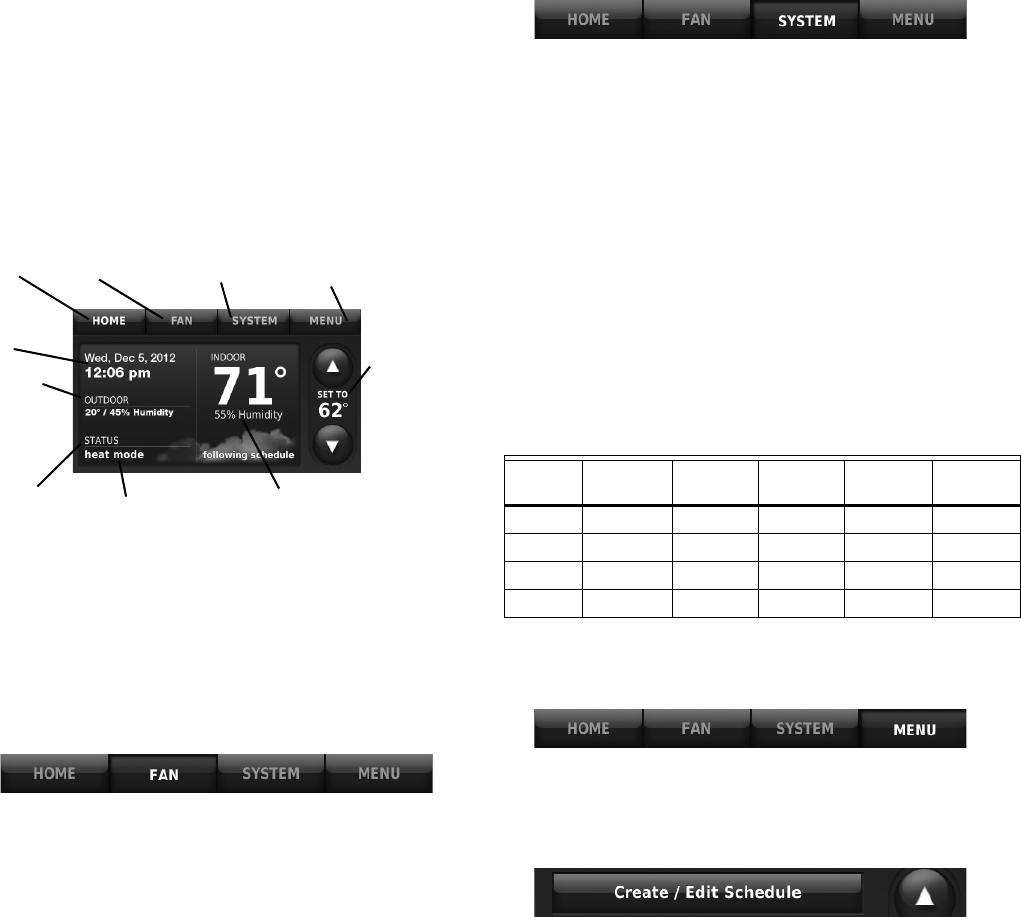
THX9321 PRESTIGE
®
2.0 AND THX9421 PRESTIGE
®
IAQ 2.0 WITH EIM
68-0311—01 84
Advanced Features
ADAPTIVE INTELLIGENT RECOVERY (RESIDENTIAL USE
ONLY)
Over time, the thermostat “learns” how long it takes your
system to provide the temperature you want. It turns on the
heating or cooling system earlier to make sure you’re
comfortable at the time you expect.
COMPRESSOR PROTECTION
This feature protects your air-conditioning system by forcing
the compressor to pause before restarting, to prevent damage.
During this brief pause, the message “Waiting for Equipment”
is displayed on screen.
Residential Operation
Fig. 173. Quick reference to residential display.
NOTE: Outdoor temperature and humidity are displayed
only if an optional outdoor air sensor is installed.
Fan Settings
1. Press FAN.
Fig. 174.
2. Press any displayed option:
• On: Fan is always on.
• Automatic: Fan runs only when heating or cooling
system is on.
• Circulate: Fan runs randomly, about 35% of the time
(residential only).
• Follow Schedule: Fan controlled by program.
NOTE: In commercial use, the CIRCULATE option is
not available.
NOTE: In commercial use, press AUTOMATIC or ON to
temporarily override the programmed fan
schedule.
System Settings
1. Press SYSTEM.
Fig. 175.
2. Press any displayed option
• Heat: Thermostat controls only the heating system.
• Cool: Thermostat controls only the cooling system.
• Automatic: Thermostat selects heating or cooling as
needed.
• Off: Heating and cooling system is off. Fan will still
operate if fan is set to On or Circulate.
• Emergency Heat (only for heat pumps with auxiliary
heat): Thermostat controls Auxiliary Heat.
Compressor is not used.
Program Schedules
These default Energy Saver settings can reduce expenses by
as much as 33%.
To adjust program schedules
1. Press MENU.
Fig. 176.
2. Then press CREATE/EDIT SCHEDULE to display
options:
Fig. 177.
• Guide me: This option creates a schedule for you, by
asking simple questions.
• I’ll do it myself: This is a faster way to create a
schedule manually.
• View/Edit: This displays the full schedule, so you can
make quick adjustments.
Display
home
screen
Change
date or
time
Outdoor
temperatu
re and
humidity
Current
system
status
Control
fan
operation
Select
system
type
Display
menu
options
Adjust
temperature
settings
Current program
status
Indoor
temperature and
humidity
Table 5. Residential Use Default Schedule.
Period
Start
Time
Heat
(Mon-Fri)
Cool
(Mon-Fri)
Heat
(Sat-Sun)
Cool
(Sat-Sun)
Wake 6:00 am 70° 78° 70° 78°
Leave 8:00 am 62° 85° 62° 85°
Return 6:00 pm 70° 78° 70° 78°
Sleep 10:00 pm 62° 82° 62° 82°


















