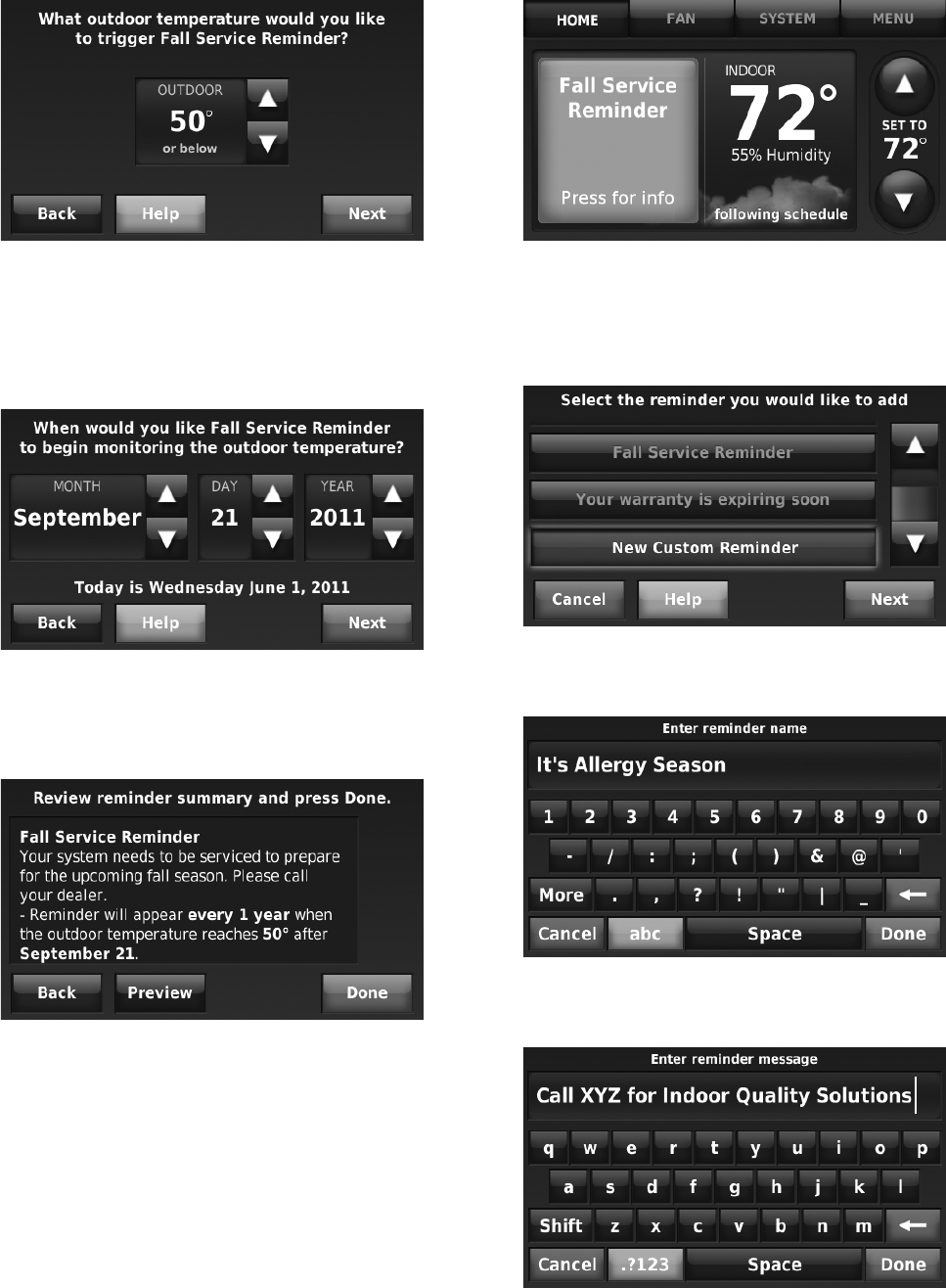
THX9321 PRESTIGE
®
2.0 AND THX9421 PRESTIGE
®
IAQ 2.0 WITH EIM
68-0311—01 80
Fig. 160.
5. Press the up or down arrows to set the date to begin
monitoring outdoor temperature, and press Next. The
thermostat will not display a reminder unless the temper-
ature you set is reached after the date you set at this
screen.
Fig. 161.
6. The preview of the Fall Service Reminder shows you
what you’ve selected. Press Done to accept the
reminder, or press Back to change it.
Fig. 162.
7. The Fall Service Reminder will look like this on the Home
Screen:
Fig. 163.
To create a new custom reminder:
1. Press Add Custom Reminder (see Fig. 157).
2. Press New Custom Reminder and press Next.
Fig. 164.
3. Type the name of the reminder, and press Done.
Fig. 165.
4. Type the reminder message, and press Done.
Fig. 166.


















