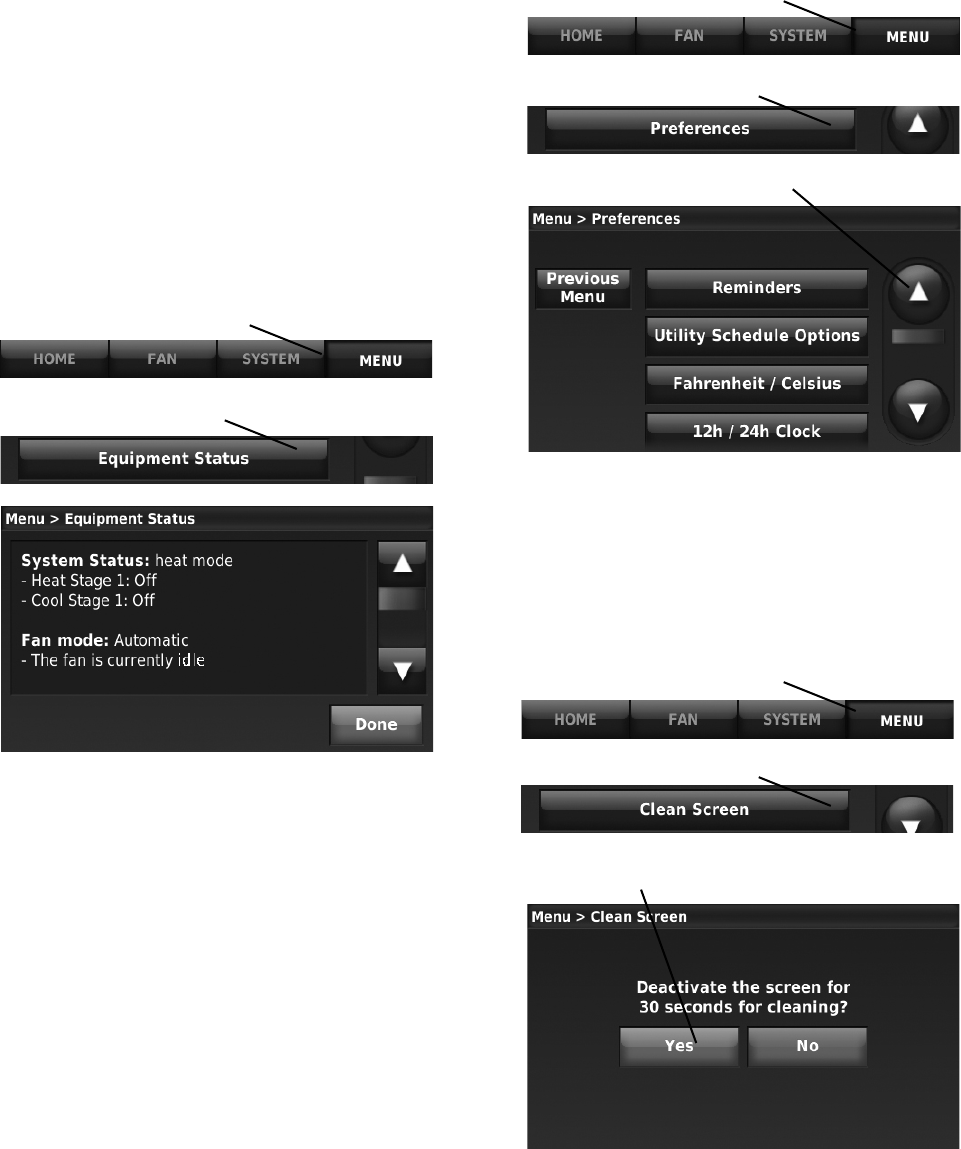
THX9321 PRESTIGE
®
2.0 AND THX9421 PRESTIGE
®
IAQ 2.0 WITH EIM
68-0311—01 82
OPERATION
System Status Information
Press MENU, then select EQUIPMENT STATUS.
Depending on how your thermostat was installed, the
Equipment Status screen can report data about the following
systems:
• Heating and cooling
•Fan
• Humidification
• Dehumidification
• Ventilation
• Maintenance reminders
• Thermostat information
Menu: Preferences
At this screen you can view or change the following options:
• Reminders to change filters
• Display heat/cool diagnostic alerts
• Utility Schedule options
• Fahrenheit/Celsius display
• 12/24-hour clock display
• Screen color and brightness
• Language choice
• Scheduling options
• Adaptive Intelligent Recovery
• Restore default schedule
• Daylight Saving Time options
NOTE: Press HELP for more information about these
options.
Menu: Clean Screen
Use this feature to lock the screen so you can clean it without
changing any settings. A countdown timer will show elapsed
time until the screen is reactivated.
NOTE: Do NOT spray any liquid directly on the thermo-
stat. Spray liquids onto a cloth, then use the damp
cloth to clean the screen. Use water or household
glass cleaner. Avoid abrasive cleansers.
Press MENU
Scroll to select EQUIPMENT STATUS
Press MENU
Scroll to select PREFERENCES
Scroll to select desired option
Press MENU
Scroll to select CLEAN SCREEN
Press YES to lock screen for cleaning


















