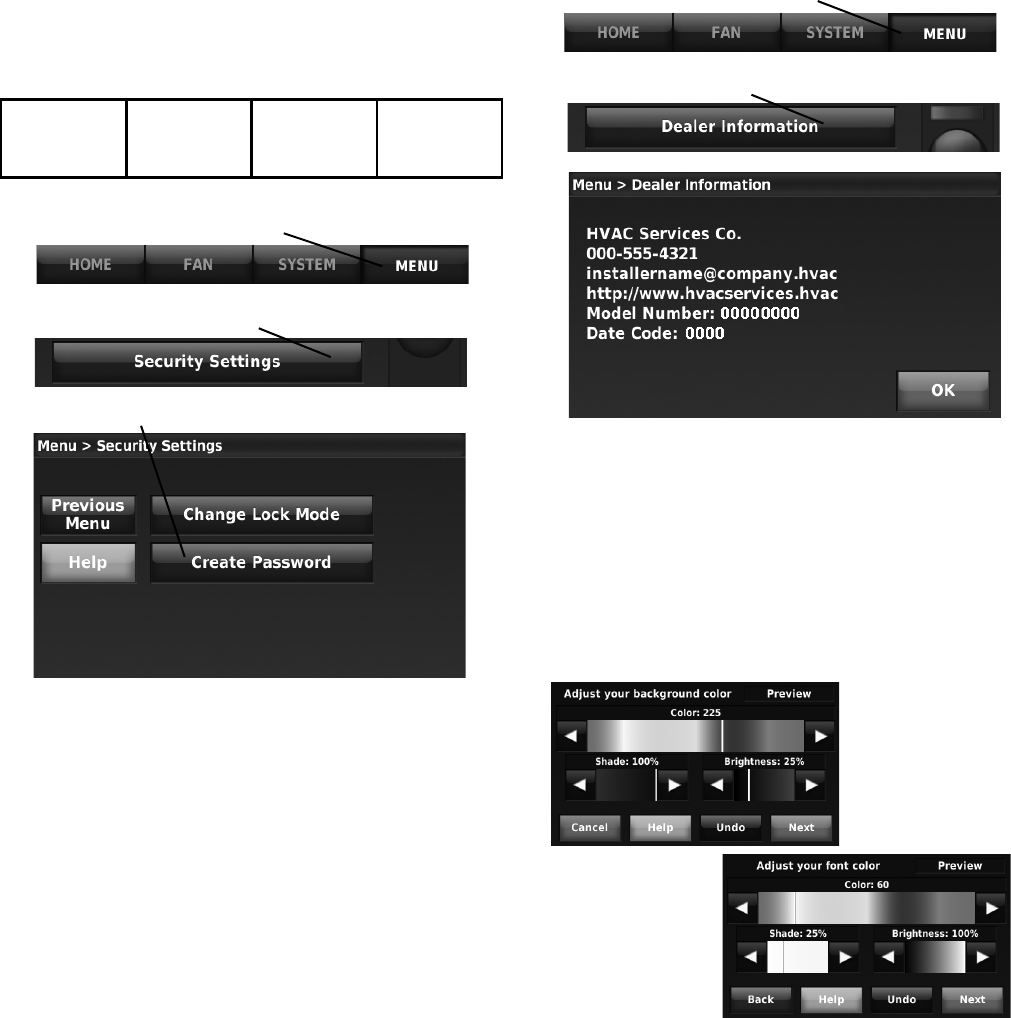
THX9321 PRESTIGE
®
2.0 AND THX9421 PRESTIGE
®
IAQ 2.0 WITH EIM
83 68-0311—01
Menu: Security Settings
Security options can be used to prevent unauthorized changes
to system settings.
Lock options:
• Unlocked: Full access allowed.
• Partially locked: Only temperature can be changed.
• Fully locked: No access allowed.
If you choose to use a password for additional security, write it
here for reference:
NOTE: Press HELP for more information about these
options.
Menu: Dealer Information
Check this screen if you need to contact the person who
installed your system, for maintenance, repairs or upgrades.
Color Themes
This feature allows you to adjust the color, shade and
brightness of the background and font colors. Use the preview
window in the top-right corner of the thermostat screen to see
the selected color. You can also choose whether or not to
display the cloud on the home screen.
To access this feature, press MENU > Preferences > Display
Options > Themes. See Fig. 172.
Fig. 172.
Press MENU
Scroll to select SECURITY SETTINGS
Select option, then follow screen prompts
Press MENU
Scroll to select DEALER INFORMATION


















