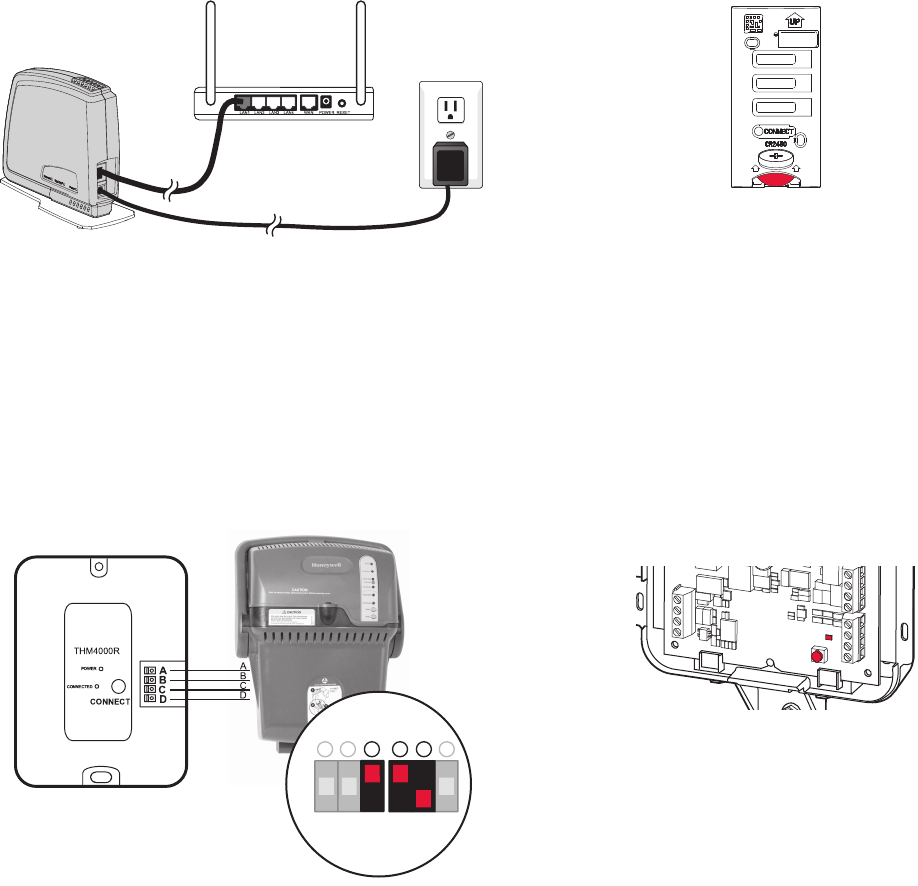
THX9321 PRESTIGE
®
2.0 AND THX9421 PRESTIGE
®
IAQ 2.0 WITH EIM
68-0311—01 10
RedLINK™ Internet Gateway
1. Connect power cord to an electrical outlet not controlled
by a wall switch.
2. Connect ethernet cable to router and the RedLINK Inter-
net Gateway.
Fig. 17.
TrueSTEAM
1. Wire and power TrueSTEAM.
2. Connect the ABCD terminals between TrueSTEAM and
the THM4000 Wireless Adapter.
3. Adjust the DIP Switches on TrueSTEAM as follows when
using the Wireless Adapter:
• DIP3: UP
• DIP4: UP
• DIP5: DOWN
Fig. 18. Powering TrueSTEAM wireless adapter.
Entry/Exit Remote or Vent Boost Remote
1. Remove the cover.
2. Insert the CR2450 coin cell battery (included) into the
slot at the bottom of the remote. See polarity marking on
the remote.
Fig. 19. Installing Entry/Exit Remote or Vent Boost Remote
battery.
3. The LED will briefly flash green. If it flashes red, battery
is not good.
Link thermostat to EIM or
TrueZONE® Wireless Adapter
If no EIM or TrueZONE® Wireless Adapter are used, skip to
“Link Optional RedLINK™ Accessories” beginning on page 11.
1. Press and release the CONNECT button at the EIM or
Wireless Adapter, and make sure the “Connected” light
is flashing green.
Fig. 20. EIM CONNECT button.
2. If the “Connected” light does not flash, make sure no
other RedLINK devices are in Wireless Setup mode,
then try again.
NOTE: If the “Power” light at the Wireless Adapter does
not turn on, consult the TrueZONE manual for
help.
3. While the “Connected” light is flashing, follow the
prompts on the thermostat screen until you reach the
Wireless Setup screen.
4. Press NEXT to link the thermostat. After a brief delay, the
screen will display “Device Connected.”
M32940
THM4000R1000
TrueSTEAM
MCR31476
6
543
2
ON
OFF
1
MCR33269
MCR32941
CONNECT
CONNECTED
S2
S2
S1
S1


















