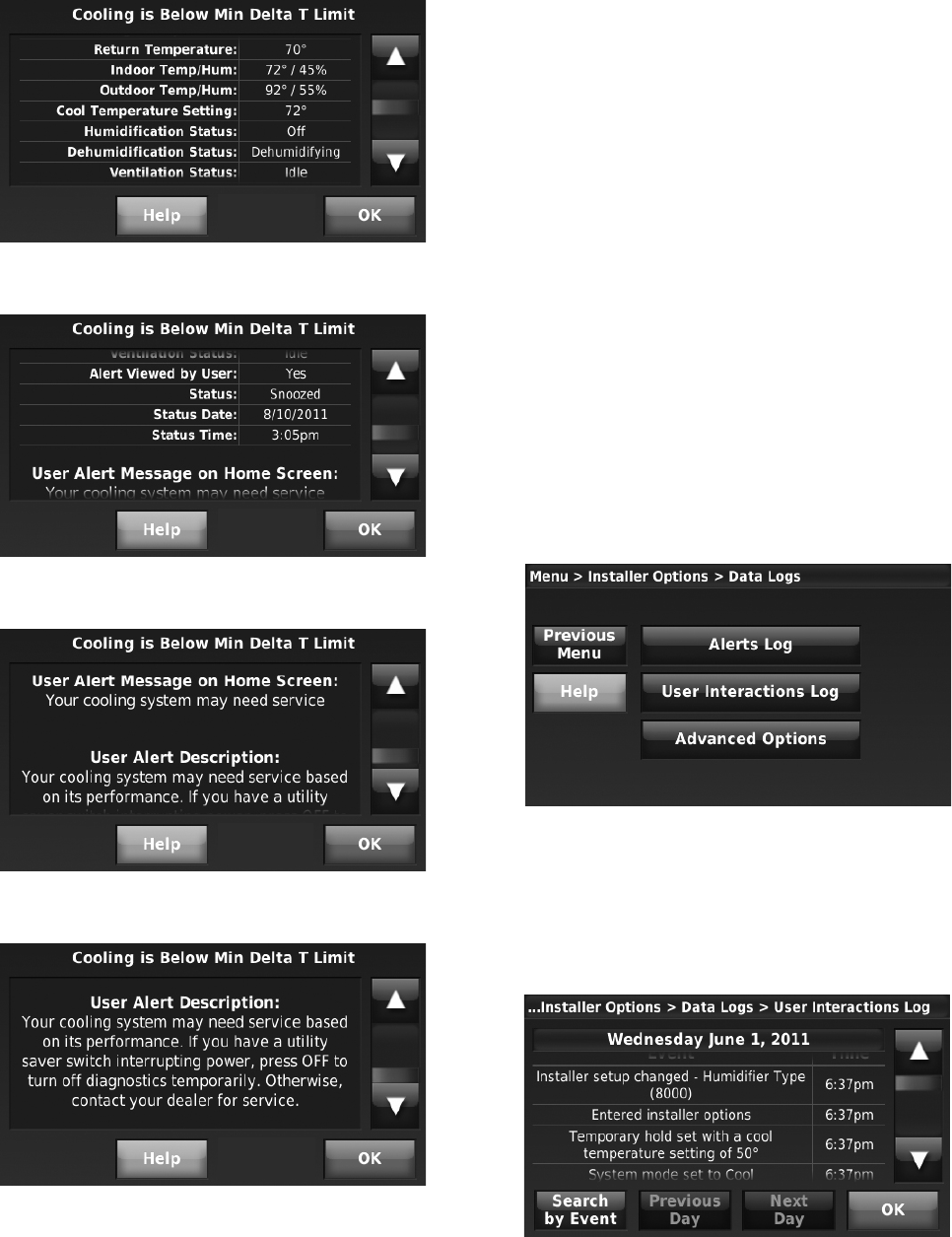
THX9321 PRESTIGE
®
2.0 AND THX9421 PRESTIGE
®
IAQ 2.0 WITH EIM
68-0311—01 56
Fig. 72.
Fig. 73.
Fig. 74.
Fig. 75.
The Alerts Log can include:
• The alert name and description.
• System details at the time of the alert (Delta T, thermostat
settings, heat/cool stages on, status of IAQ equipment, etc.)
• The alert message that is displayed to the user.
• The alert status (snoozed, dismissed, recovered)
User Interactions Log
The User Interactions Log can help a service technician save
time by determining if the issue is related to a system problem
or an accidental user error.
The User Interactions Log records the date and time for most
changes made by the user, whether made at the thermostat or
from a remote location (RedLINK Internet Gateway, Portable
Comfort Control, etc.). The log saves the most recent 250 user
changes, including:
• Indoor Air Quality Settings
• Maintenance Reminders
• Temperature Settings
• System/Fan Mode
• Alerts (snoozed or dismissed)
• Installer Setup
• Date/Time
Using the Data Logs
TO ACCESS THE DATA LOGS
1. From the Home screen, press Menu.
2. Scroll down and press Installer Options.
3. Enter the passcode and press Done.
4. Press Data Logs.
5. Press the log you want to view.
Fig. 76.
SEARCHING THE USER INTERACTIONS LOG
You can search the User Interactions Log for changes made by
the user.
1. Follow the steps in “Using the Data Logs” beginning on
page 56. Press User Interactions Log.
Fig. 77.
2. Press Previous Day or Next Day to view user interactions
by date.


















