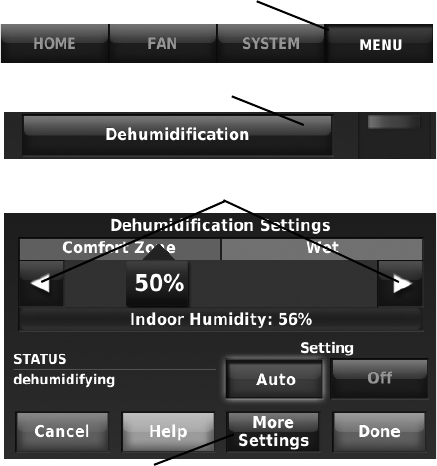
THX9321 PRESTIGE
®
2.0 AND THX9421 PRESTIGE
®
IAQ 2.0 WITH EIM
68-0311—01 70
Control Dehumidification Level
1. Press MENU, then scroll to select Dehumidification.
2. Press Auto to use the dehumidifier or cooling system to
maintain your desired humidity level.
3. Press Off to turn off dehumidification.
4. Move the slider bar to the humidity level you prefer, then
press DONE. The dehumidification setting range is
40–80% in 5% increments.
NOTE: When set for A/C with Low Speed Fan or A/C
with High Speed Fan, an overcooling limit can
be set from 0 °F to 3 °F (ISU 9070). The ther-
mostat uses the cooling system to reduce
humidity by lowering the temperature up to 3° F
below the current cool setpoint until the desired
humidity level is reached.
5. Press MORE SETTINGS to review or change settings for
the dehumidifier filter timer.
NOTE: If humidification and dehumidification are setup
to operate in the same system mode (Heat, Cool,
Off) and you are sensing humidity from one loca-
tion, the thermostat will automatically enforce a
15% deadband between the humidification and
dehumidification settings. The thermostat will
automatically switch between humidification and
dehumidification to maintain the desired humidity
level.
If humidification and dehumidification are setup
to operate in the same system mode (Heat, Cool,
Off) and you are sensing humidity from two differ-
ent locations using a remote wireless indoor sen-
sor (for example, main level and crawl space), the
thermostat will allow humidification and dehumid-
ification to operate at the same time, and there is
no deadband between humidification and dehu-
midification settings.
Dehumidification - Commercial
The thermostat reads the indoor humidity level and allows the
user to set a dehumidification setting. The thermostat controls
the humidity level using the cooling system or a dehumidifier.
If humidification and dehumidification are setup to operate in
the same system mode (Heat, Cool, Off) and you are sensing
humidity from one location, the thermostat will automatically
enforce a 15% deadband between the humidification and
dehumidification settings. The thermostat will automatically
switch between humidification and dehumidification to maintain
the desired humidity level.
If humidification and dehumidification are setup to operate in
the same system mode (Heat, Cool, Off) and you are sensing
humidity from two different locations using a remote wireless
indoor sensor (for example, main level and crawl space), the
thermostat will allow humidification and dehumidification to
operate at the same time, and there is no deadband between
humidification and dehumidification settings.
Dehumidification Equipment Options: (ISU 9000)
• A/C with Low Speed Fan
• A/C with High Speed Fan
• Hot Gas Bypass
• Dehumidifier
NOTE: Hot Gas Bypass - During a call for dehumidifica-
tion, the cooling capacity will be used to remove
more latent heat than sensible heat. The operation
of Hot Gas Bypass varies by equipment. For more
details, contact the equipment manufacturer.
Press MENU
Scroll to select DEHUMIDIFICATION
Set humidity to desired level
Press to review filter timer


















