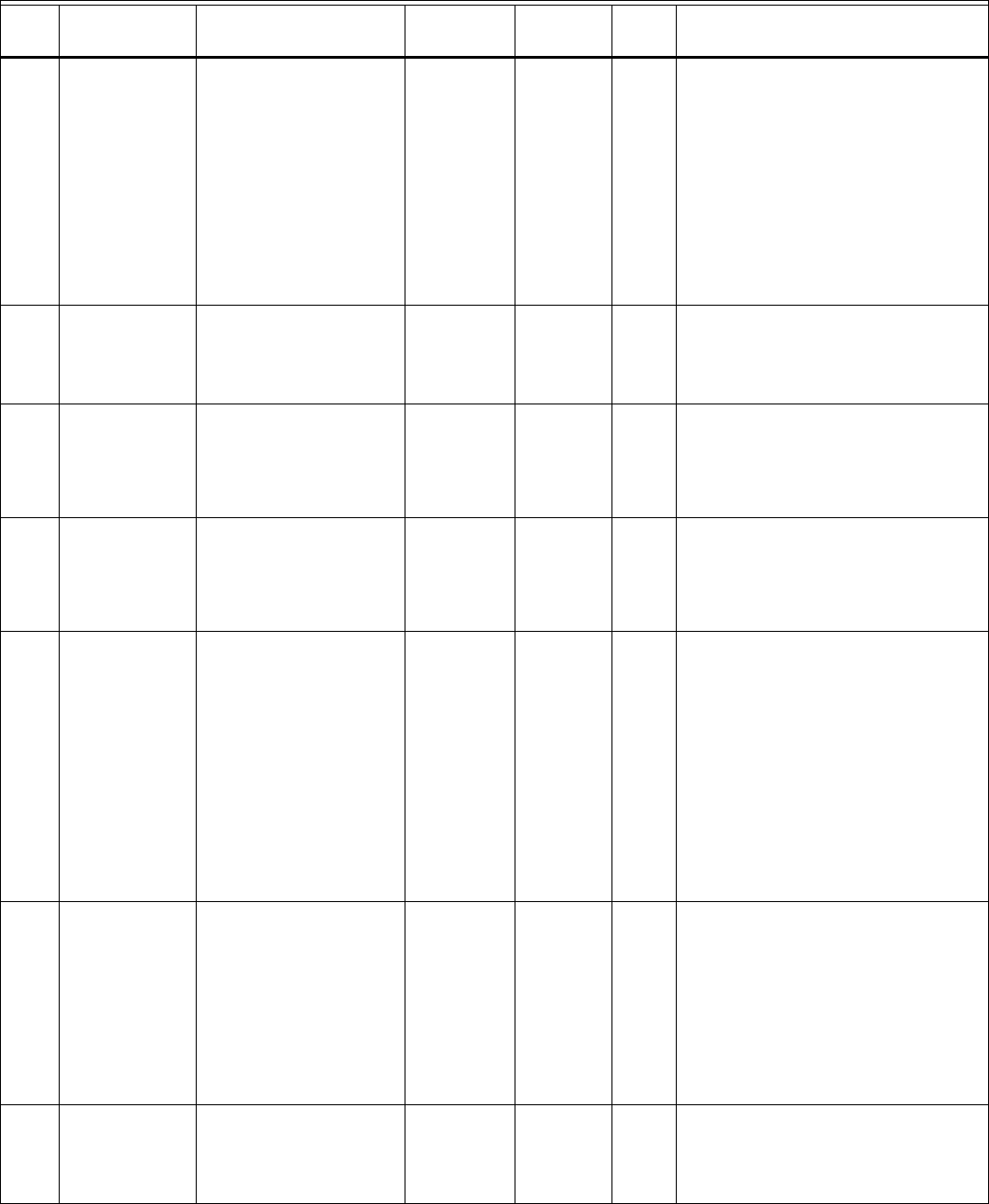
THX9321 PRESTIGE
®
2.0 AND THX9421 PRESTIGE
®
IAQ 2.0 WITH EIM
39 68-0311—01
8070 Humidification
Control
Humidify Only when Heat is On
Humidify Only when Fan is On
Humidify on Demand:
Thermostat Controls Fan
Humidify on Demand:
Humidifier Controls Fan
Defaults to
Humidify Only
when Heat is On
when ISU 8000
Humidifier Type
is Bypass or Fan
Powered
Defaults to
Humidify on
Demand:
Thermostat
Controls Fan
when ISU 8000
Humidifier Type
is Steam
Both No Humidify Only when Heat is On: The thermostat
turns on the humidifier only if the heat is currently
running.
Humidify Only when Fan is On: The thermostat
turns on the humidifier only if the fan is currently
running.
Humidify on Demand - Thermostat Controls Fan:
The thermostat turns on the humidifier and the fan
when humidification is needed.
Humidify on Demand - Humidifier Controls Fan: The
thermostat turns on the humidifier when
humidification is needed and the humidifier controls
the fan.
8080 Humidifier Lockout Humidifier Allowed when Cool is
Running
Humidifier Not Allowed when Cool
is Running
Humidifier
Allowed when
Cool is Running
Both No
8100 Clean Tank / Water
Filter Replacement
Reminder
Off
60 Run Time Days
90 Run Time Days
6 Calendar Months
12 Calendar Months
Off Both No This ISU is only displayed if ISU 8000 Humidifier
Type is Steam.
Run Time Days are not shown if ISU 8000
Humidifier Type is set to None.
8100 Humidifier Pad
Replacement
Reminder
Off
60 Run Time Days
90 Run Time Days
6 Calendar Months
12 Calendar Months
Off Both No This ISU is only displayed if ISU 8000 Humidifier
Type is Bypass or Fan Powered.
Run Time Days are not shown if ISU 8000
Humidifier Type is set to None.
9000 Dehumidification
Equipment
Residential:
None
A/C with Low Speed Fan
A/C with High Speed Fan
Whole House Dehumidifier
Commercial:
None
A/C with Low Speed Fan
A/C with High Speed Fan
Hot Gas Bypass
Dehumidifier
None Both No See “Dehumidification - Residential” beginning on
page 66 or “Dehumidification - Commercial”
beginning on page 70.
9010 Which Sensor will be
used for
Dehumidification
Control?
Thermostat (Internal)
Sensor Name (Remote)
Sensor Name (Remote)
Sensor Name (Remote)
Sensor Name (Remote)
Sensor Name (Remote)
Sensor Name (Remote)
(Up to 6 Remote Sensors)
Thermostat
(Internal)
Both No Select a sensor to control dehumidification
(thermostat or an optional remote sensor). If
multiple sensors are installed, you can use a
different sensor for humidification control. See
“Dehumidification control” beginning on page 96.
Note: Humidity sensing cannot be averaged.
9020 Which Indoor
Humidity Sensor
should be displayed
on the Home Screen?
Humidification Sensor
Dehumidification Sensor
Humidification
Sensor
Both No This ISU is only displayed when separate humidity
sensors are used to control humidification and
dehumidification. Only one of the sensors can be
displayed on the home screen. Select either the
Humidification Sensor or the Dehumidification
Sensor.
Table 2. Installer Setup (ISU) Table. (Continued)
ISU
Number Installer Setup Name Settings Default
Residential,
Commercial
or Both
Requires
EIM Notes


















