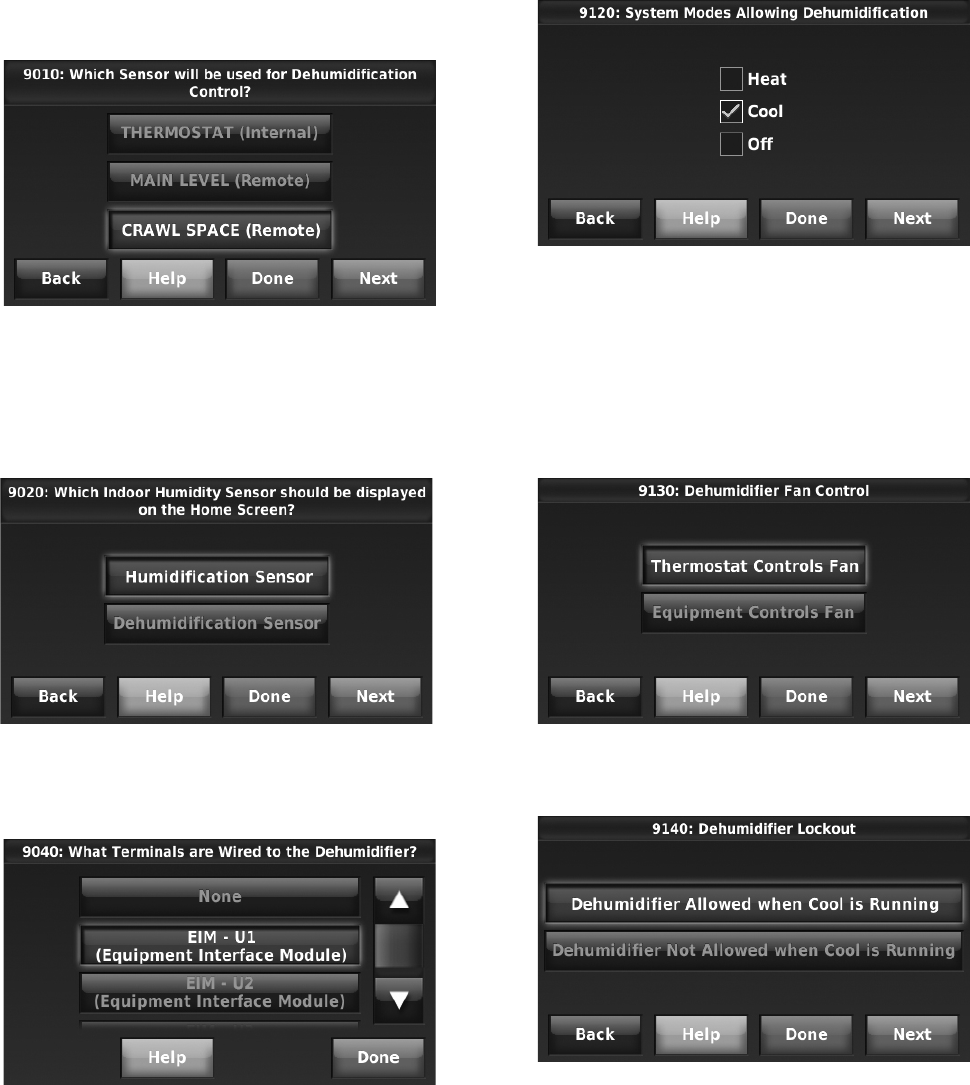
THX9321 PRESTIGE
®
2.0 AND THX9421 PRESTIGE
®
IAQ 2.0 WITH EIM
73 68-0311—01
sor for humidification control, and another for
dehumidification. See “Wireless Indoor Sensor” begin-
ning on page 96 for more information.
Fig. 138.
3. If you are sensing humidity from two separate locations
(one for humidification and another for dehumidification),
you can select which humidity reading to display on the
home screen. See “Wireless Indoor Sensor” beginning
on page 96 for more information.
Fig. 139.
4. Select the terminals wired to the Dehumidifier. See Fig.
140.
Fig. 140.
5. Select the system mode(s) to allow dehumidification.
See Fig. 141.
NOTE: Heat includes Heat, Emergency Heat and Auto.
If the system is in Auto mode, the thermostat
will allow dehumidification if the last call was for
heat.
Cool includes Cool and Auto. If the system is in
Auto mode, the thermostat will allow dehumidifi-
cation if the last call was for cool.
Fig. 141.
6. Set Dehumidifier Fan Control settings. See Fig. 142.
• Thermostat Controls Fan
Thermostat turns on the dehumidifier and the fan
when dehumidification is needed.
• Equipment Controls Fan
Thermostat turns on the dehumidifier when
dehumidification is needed. The fan is controlled by
the equipment.
Fig. 142.
7. Set the desired lockout option. See Fig. 143.
Fig. 143.
NOTE: ISU 10140 gives the option to lockout ventila-
tion on calls for dehumidification. This helps
maintain the desired humidity level.
Dehumidification Away Mode
Dehumidification Away Mode for a commercial application is
identical to Dehumidification Away Mode for a residential
application. See “Dehumidification Away Mode” on page 69
and “Set up Dehumidification Away Mode” beginning on
page 69.


















