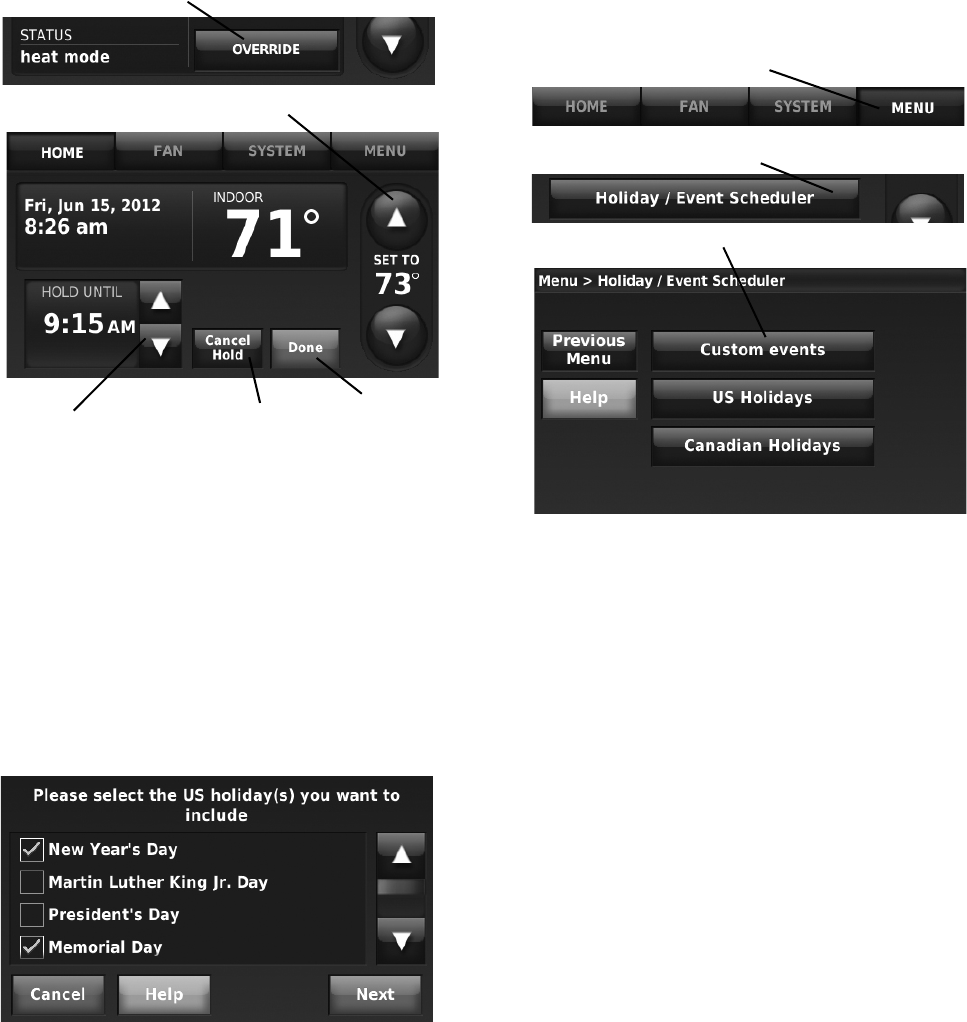
THX9321 PRESTIGE
®
2.0 AND THX9421 PRESTIGE
®
IAQ 2.0 WITH EIM
68-0311—01 88
Program Override Modes
Holiday/Event Scheduling
This feature lets you conserve energy when the workplace is
unoccupied for special events or on holidays.
The US (United States) and CANADIAN options allow you to
select from a list of holidays commonly observed in each
country. See Fig. 185. You can set the system to “unoccupied”
or “occupied” mode for the days you select.
Fig. 185.
The CUSTOM EVENTS button gives you more options to
customize temperatures for up to 25 specific dates and times,
which can be one-time or recurring events.
The selected holidays and the custom events can be saved to
USB and uploaded to Prestige 2.0 thermostats.
Holiday Override
Press HOLIDAY MODE to set temperatures that will be
maintained from now until the date you expect to return.
The thermostat will resume the normal schedule on the date
you set. You can press CANCEL at any time to resume the
normal schedule.
NOTE: The cool temperature setting can only be set
higher than the unoccupied program setting and
the heat temperature setting can only be set lower
than the unoccupied program setting.
Press to
set “hold”
time
Press to activate “occupied” mode
Press to
cancel
“hold”
Press to
begin “hold”
Press to change temperature
Press MENU
Scroll to select HOLIDAY / EVENT SCHEDULER
Choose an option below


















