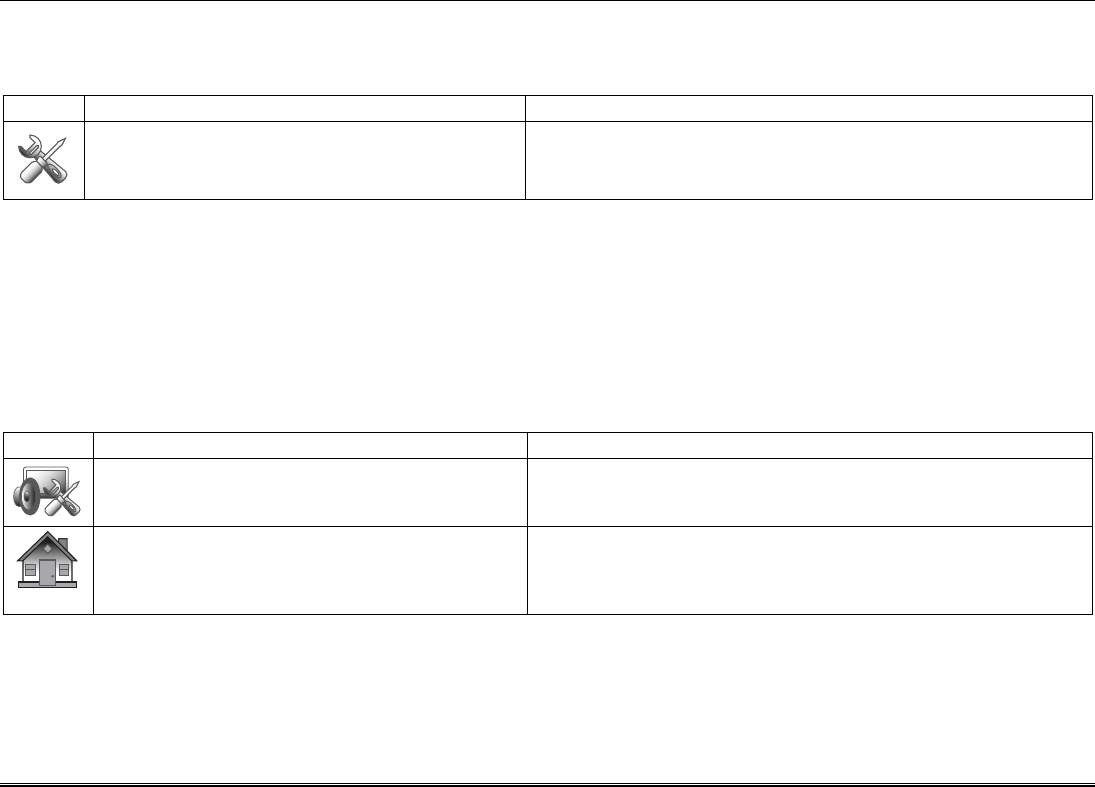
18
Setup
Setup allows you to make changes to the way your keypad is operating. You may access the Brightness and Volume, Display &
Audio Setup, IP Setup and System Setup from the "Setup" screen.
Brightness and Volume Control
From the "Home" screen, access the "Setup" screen as follows:
ICON ACTION NOTES
1. Press the Setup icon.
2. Move the Brightness/Volume slide bar up or
down to increase or decrease settings.
If changes are made, when you exit a
Settings Changed
! pop-up window is
displayed asking “Remember New Settings?“
Yes saves the change.
No discards the change
.
Display & Audio Setup
You may access Operating Modes, Backlight Off After time, To Homepage After time, Auto Slideshow After time,
Language Selection, and Clean Screen from Display & Audio Setup.
Operating Modes
Operating modes provides access to Chime Mode, Voice Mode, and Voice Chime which allows you to turn the keypad chime
mode and voice mode on or off.
• Chime Mode – Keypad chimes whenever a door or window is open.
• Voice Mode – Keypad voice annunciates whenever a change in system status occurs.
• Voice Chime – The chime mode and voice mode are in effect with the chime beeps followed by voice annunciation.
Access the "Operating Modes" screen as follows:
ICON ACTION NOTES
1. From the “Setup” screen, press the Disp &
Audio Setup icon.
2. Enter your “Authorized Code", if required.
If the Chime Mode and Voice Mode are both selected, the Voice Chime is
automatically selected.
3. Select Chime Mode or Voice Mode to turn the
mode on or off.
4. Press the HOME or BACK icon after making
your selection.
It may take a few seconds for the Chime Mode to take effect.
When the keypad exits the “Operation Modes” screen, your selection is
saved.
Language Selection (if applicable)
The Tuxedo Touch keypad can show displays in one of four languages (including multi-lingual web page display). The language
selection feature allows you to choose from English, French Canadian, Latin American Spanish, or Latin American Portuguese
with the default being English. Access the “Language Selection” feature by pressing Setup → Dispay & Audio Setup; enter your
Authorized Code (if required) and select a Language.


















