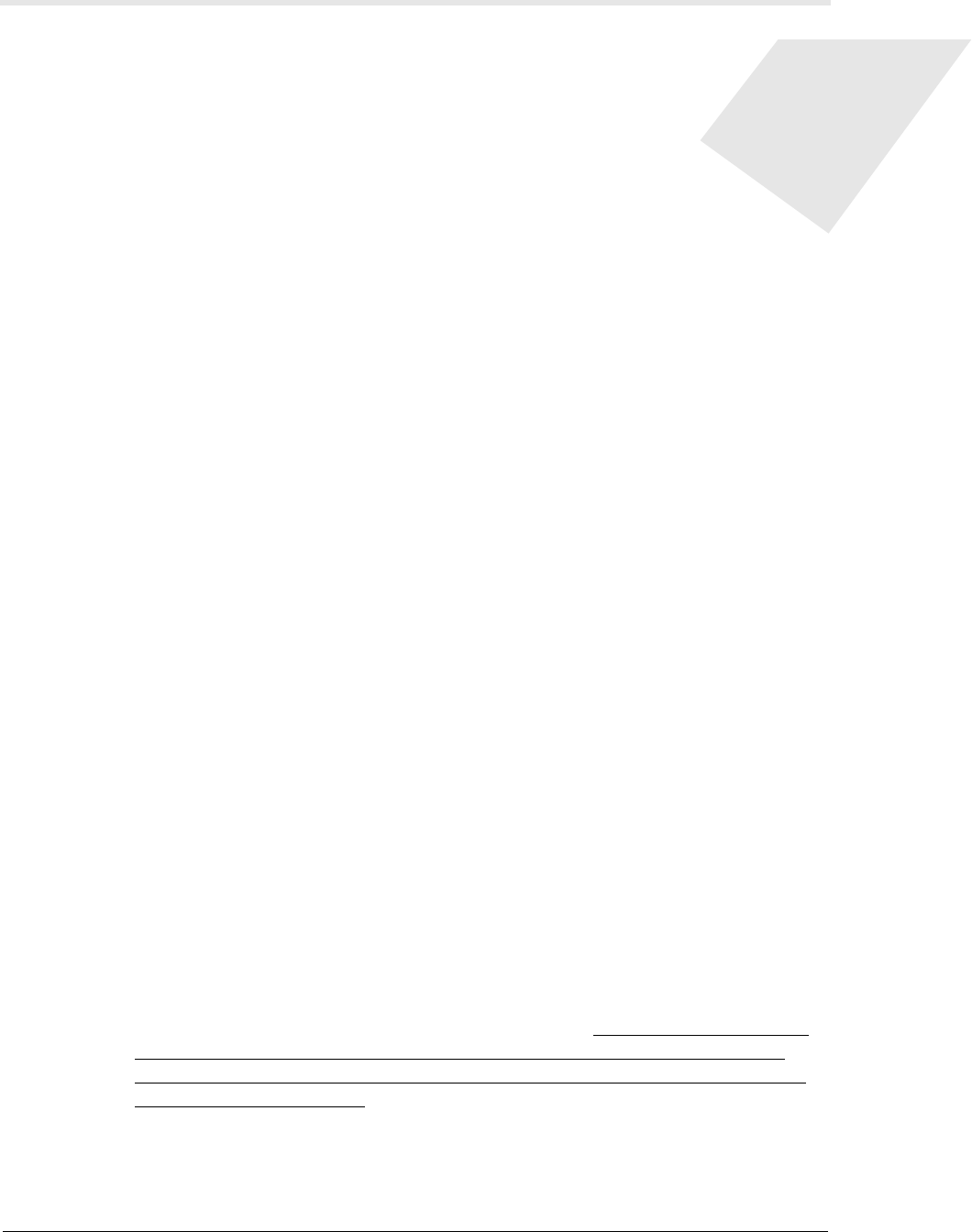
NetAXS Access Control Unit User’s Guide, 800-04410, Revision A 89
A
Upgrading NetAXS™ Firmware
A.1 Overview
This appendix provides instructions for upgrading NetAXS™ firmware to release
3.1.8.
This version is a new release; it replaces all builds of releases 1 and 2, and it includes
all functionality provided in NetAXS™ releases 1 and 2. See “What’s New in Release
3.1.8“ on page ix for a description of the new features included in release 3.1.8.
This release package includes three components:
• 1-NetAXSupdaterApp.bin—updater file.
• 2-NetAXSOSimage363.bin—operating system file.
• 3-NetAXSimage03.01.08.bin—applications file.
Note that the files are preceded with a number to indicate the order in which you
install them.
A.2 NetAXS™ Release 3.1.8 Upgrade Procedure
A.2.1 Planning the Upgrade
Because upgrading a loop takes some time, you will want to plan the upgrade to
minimize its impact on the access control of your building. You should allow for
approximately 20 minutes to upgrade one gateway panel, and 25 minutes for one
downstream panel (switched to gateway mode). Depending upon your configuration,
you may be able save time by starting multiple panel upgrades on your loop
simultaneously.
A.2.2 Mixed Revision Loops
In a loop configuration, upgrade the gateway panel first. If you are running version
2.1.11 or older on the downstream panels, you must upgrade your whole loop to
release 3. Even if you are running version 2.2.21, we recommend that you upgrade
your entire loop to release 3.
A gateway installed with release 3, however, can still communicate with downstream
panels while they are running release 2. If you leave your downstream panels installed
with an older version, all functionality will be available except access-level editing.


















