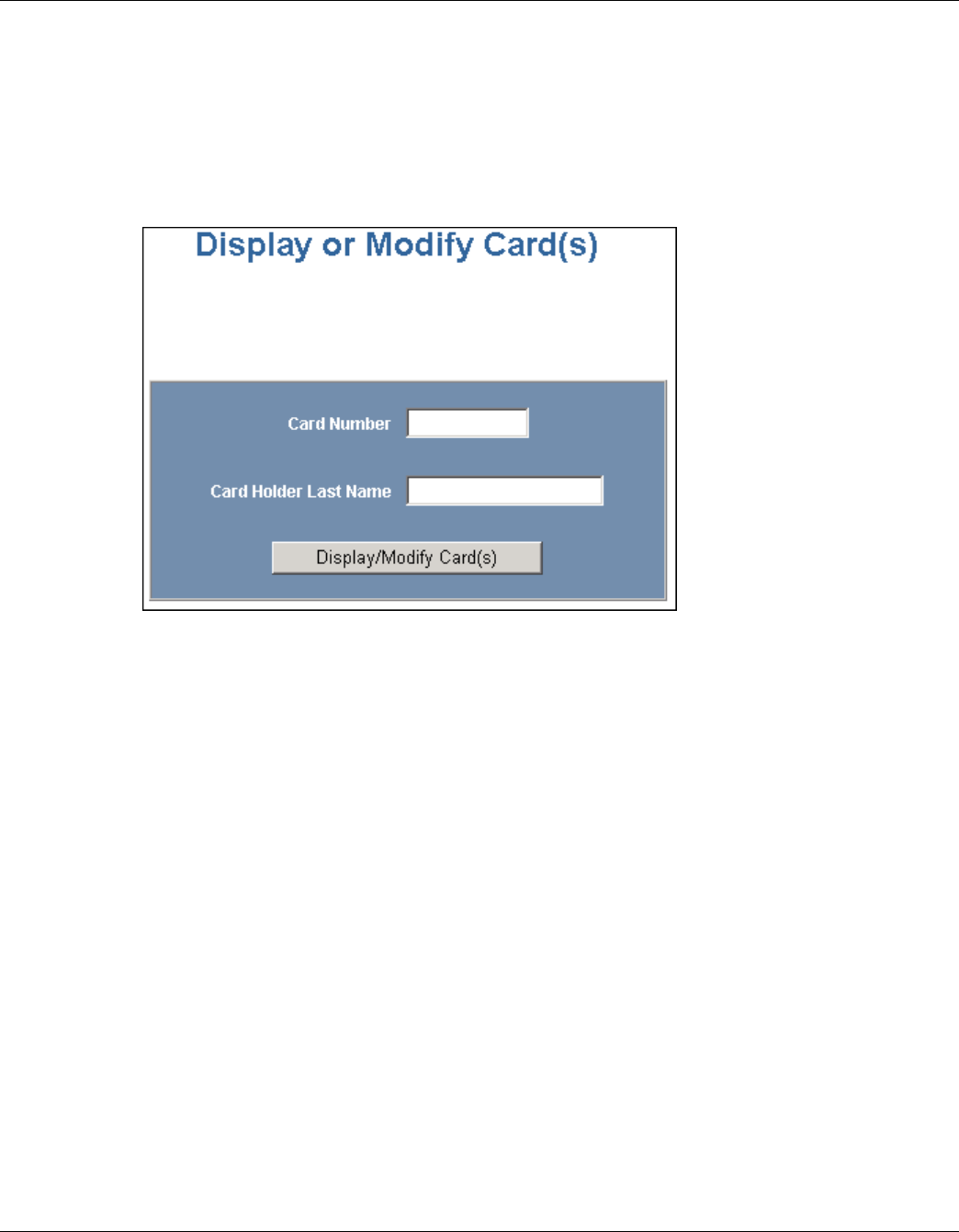
Configuring via the Web Server
Configuring the System
NetAXS™ Access Control Unit User’s Guide, Document 800-04410, Revision A 49
2.6.2 Displaying and Modifying Cards
Use this function to display specified cards and modify them.
Click
Cards > Card Data to display the search screen with which you can find and display specified
cards.
Figure 2-18: Cards > Card Data
The Display or Modify Card(s) screen enables you to:
• Display cards by searching on any of the following keys:
– Card number
– Card holder’s last name
• Modify the displayed card(s)
Steps:
1. Enter a value for either of the search keys (card number or cardholder last name).
2. Click the
Display/Modify Card(s) button. The cards specified in step 1 appear.
3. Use the field descriptions given in the table in Table 2-8 on page 48 to complete the card fields
and click
Submit Modification(s):


















