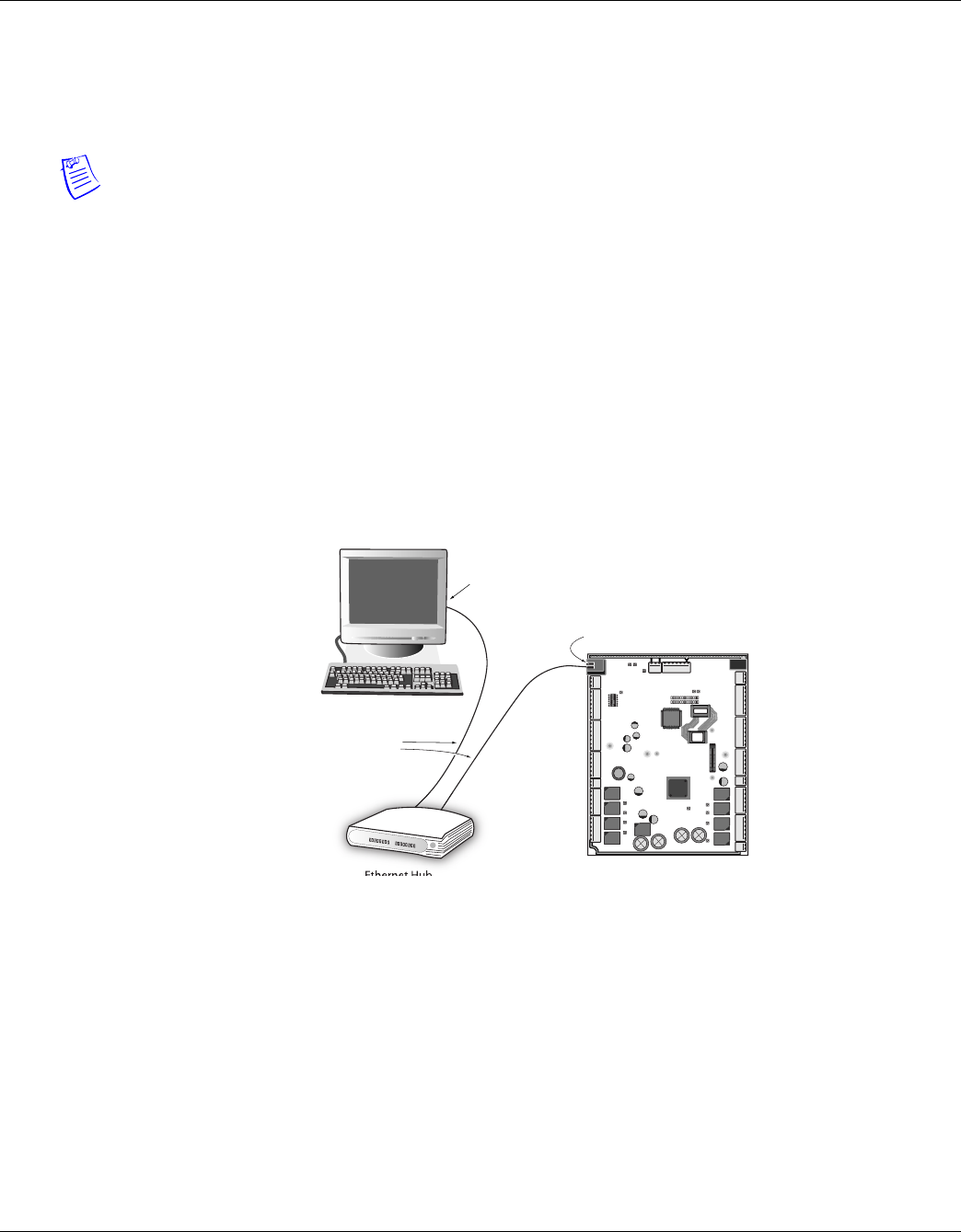
2 www.honeywell.com
Connecting to the Web Server
Connecting to the Web Server
1.2 Connecting to the Web Server
This section describes how to connect a computer to the NetAXS™ web server via Ethernet and
Internet Explorer.
Notes:
• The NetAXS™ panel that you are connecting to the computer is the Gateway panel. DIP switch
6 on a Gateway panel must be set to ON for a successful connection.
• The Microsoft Windows™ screen captures used in this section reflect the Windows 2000™
platform. If you are using another Windows™ platform, the screens will be somewhat
different.
Perform the following steps:
1. Connect your computer's Ethernet port and the NetAXS™ panel's Ethernet Port by using either
of two methods:
a. Connect both the computer’s Ethernet port and the NetAXS™ panels Ethernet port to an
Ethernet hub with standard Ethernet patch cables.
Figure 1-1: NetAXS™ Web Server Hub Connection
b. Connect the computer’s Ethernet port directly to the NetAXS™ panel’s Ethernet port
with an Ethernet cable.
Terminal
EthernetHub NetAXSPanel
EthernetPort
EthernetPort
Ethernet
Cable


















