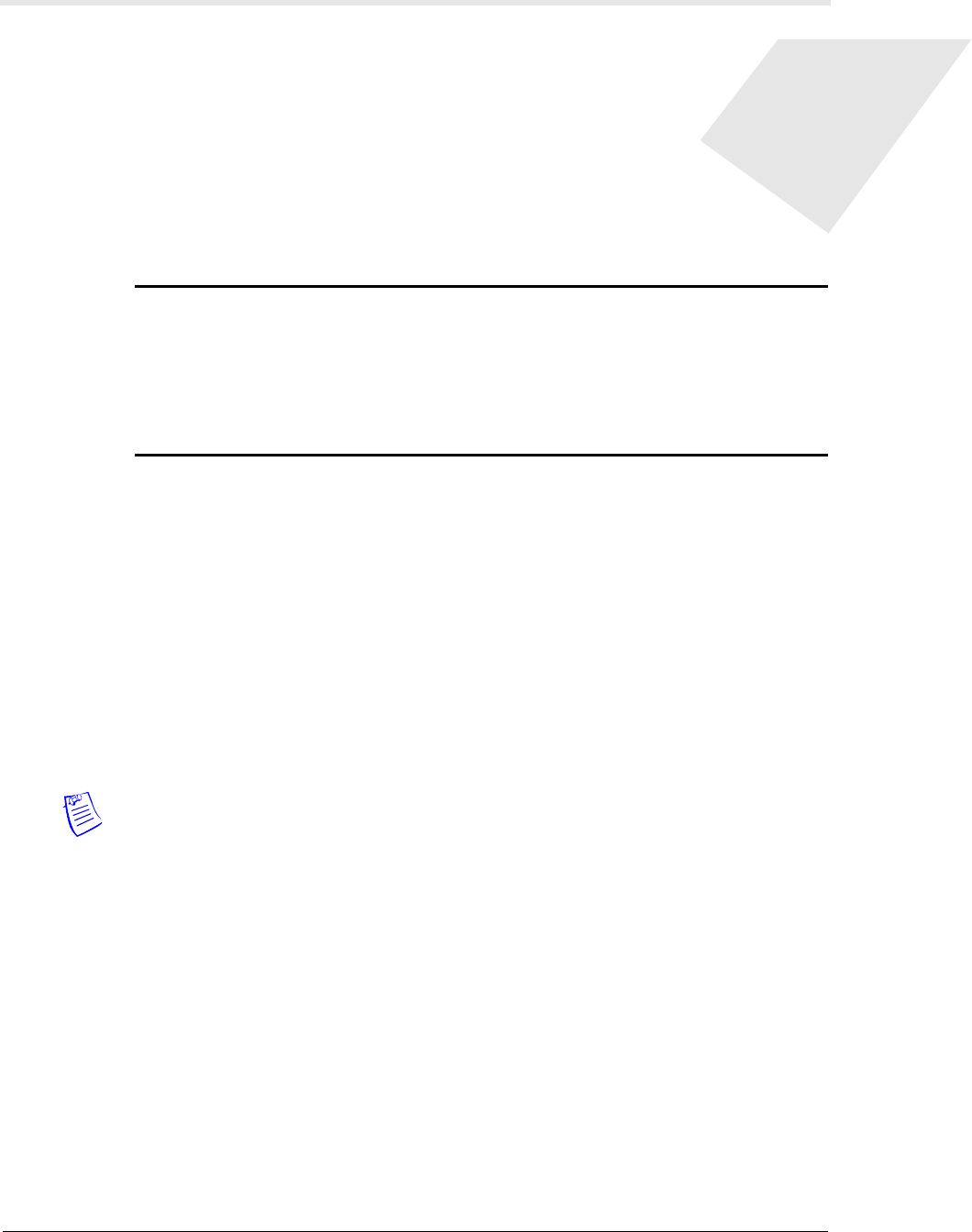
NetAXS™ Access Control Unit User’s Guide, Document 800-04410, Revision A 65
3
Configuring via WIN-PAK
In this chapter...
3.1 Overview
This chapter explains the NetAXS™ configuration functions as accessed via the
Quick Start Wizard (QSW) in WIN-PAK 2005, WIN-PAK PRO 2005, WIN-PAK SE,
and WIN-PAK PE. The QSW creates the ADV options and adds the panel to the
Control Map and the Master Access Level.
These functions should be performed only by the NetAXS™ system administrator or
service personnel.
Notes:
• WIN-PAK 2.0, release 4, uses the same steps provided in this chapter to
configure NetAXS™; however, its screens are not exactly the same.
• NetAXS™ cannot be added to WIN-PAK PRO Release 4 or older.
• For a new Site installation, or for adding to an existing Site, follow the
procedures in this chapter as you would when you add an N-1000-IV-X panel.
One exception to this is that the NetAXS™ panel does not support the use of
the C-100-A1 (20ma current loop installations). Therefore, when you select
the Loop type, 485 ACK<-NAK is the only supported type. Direct is reserved
for NS2P; C-100 is not supported.
• If the NetAXS™ panel is configured as a Gateway panel, it appears to
WIN-PAK as an N-485-PCI or N-485-HUB. Using the NetAXS™ panel as a
Gateway, you should not add N-1000/PW-2000 panels as a downstream panel
to the NetAXS™ gateway. The NetAXS™ gateway is designed for more
efficient downstream communications than what can be supported by the
N-1000/PW2000 panels.
Overview 65
Adding a New NetAXS™ Panel 66


















