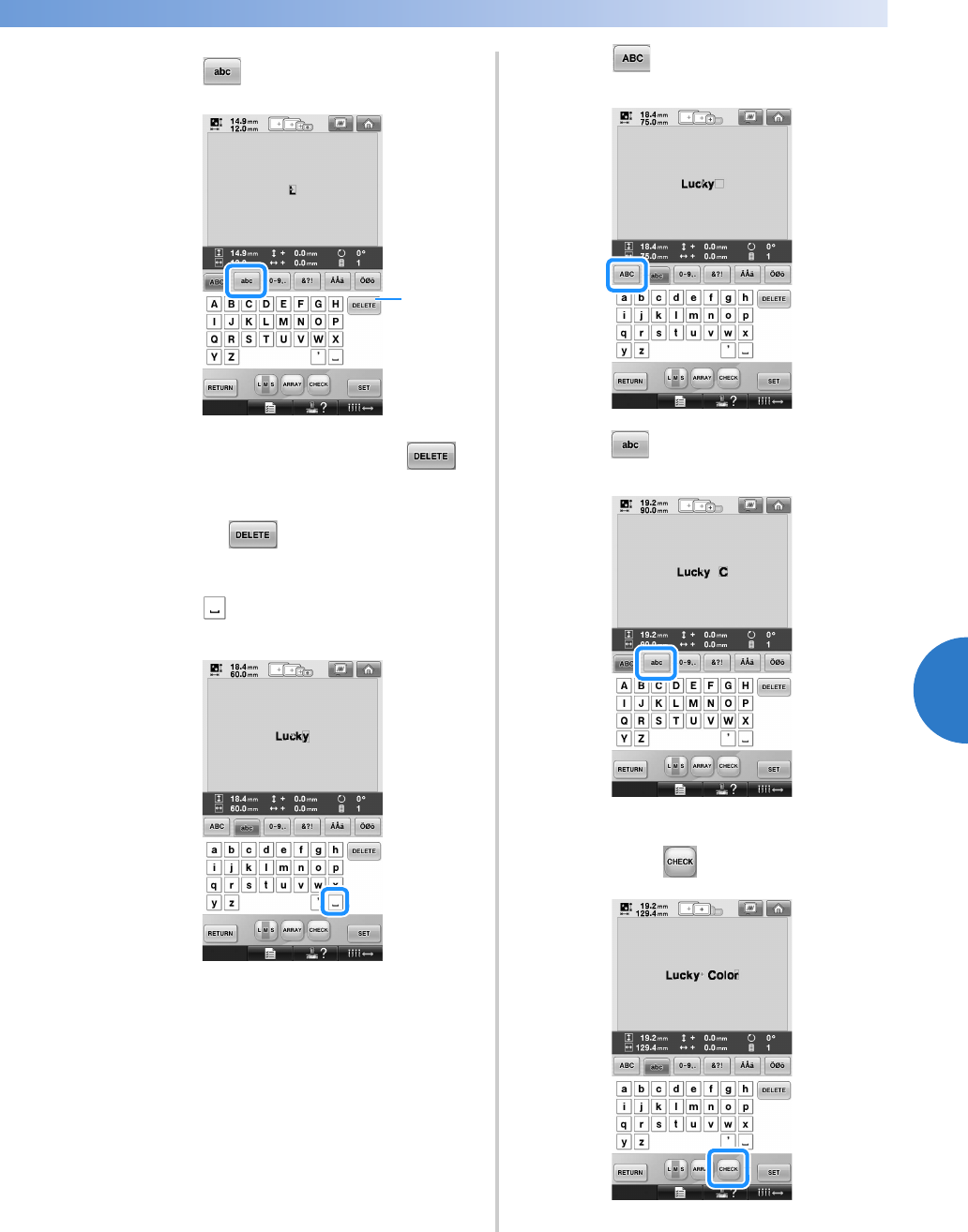
Selecting an Embroidery Pattern 147
——
—————————————————————————————————————————————————————————————————————
—
—————————————
5
6
Touch and enter “ucky”.
1 If the wrong character was selected or you wish
to select a different character, touch to
delete the last character selected, and then
touch the key for the desired character. Each
touch of deletes the last character of
the text.
7
Touch to enter a space.
8
Touch and enter “C”.
9
Touch and enter “olor”.
0
If the text is small and difficult to read on the
screen, touch to check the text.
1


















