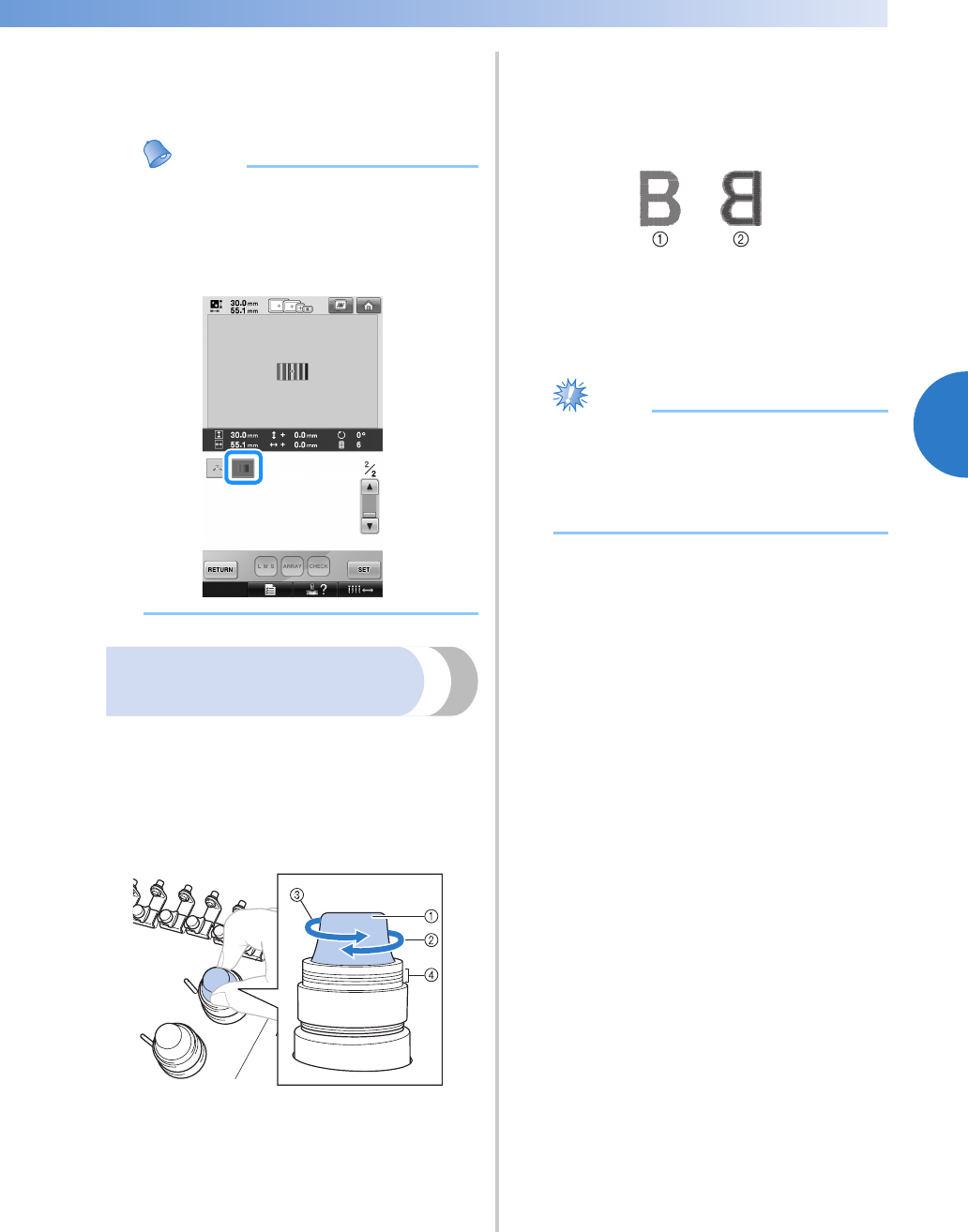
Adjusting the Thread Tension 113
3
——
—————————————————————————————————————————————————————————————
—
—————————————————————
4
After making the adjustments, try
embroidering with all needle bars to check
the thread tension.
Memo
● In the built-in embroidery patterns, one
pattern is used for checking the thread
tension. By sewing this pattern, the thread
tension can easily be checked. For details,
refer to page 217.
Adjusting the tension of the
upper thread
When embroidering, the thread tension should be
set so that the upper thread can slightly be seen on
the wrong side of the fabric.
1
Turn the thread tension knobs.
1 Thread tension knobs
2 Tighter
3 Looser
4 Mark
■ Correct Thread Tension
The pattern can be seen from the wrong side of
the fabric. If the thread tension is not set
correctly, the pattern will not finish well. The
fabric may pucker or the thread may break.
1 Right side
2 Wrong side
Follow the operations described below to adjust
thread tension according to the situation.
Note
● If the thread tension setting is made
extremely weak, the machine may stop
during sewing. This is not the sign of a
malfunction. Increase the thread tension
slightly, and begin sewing again.


















