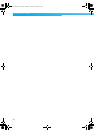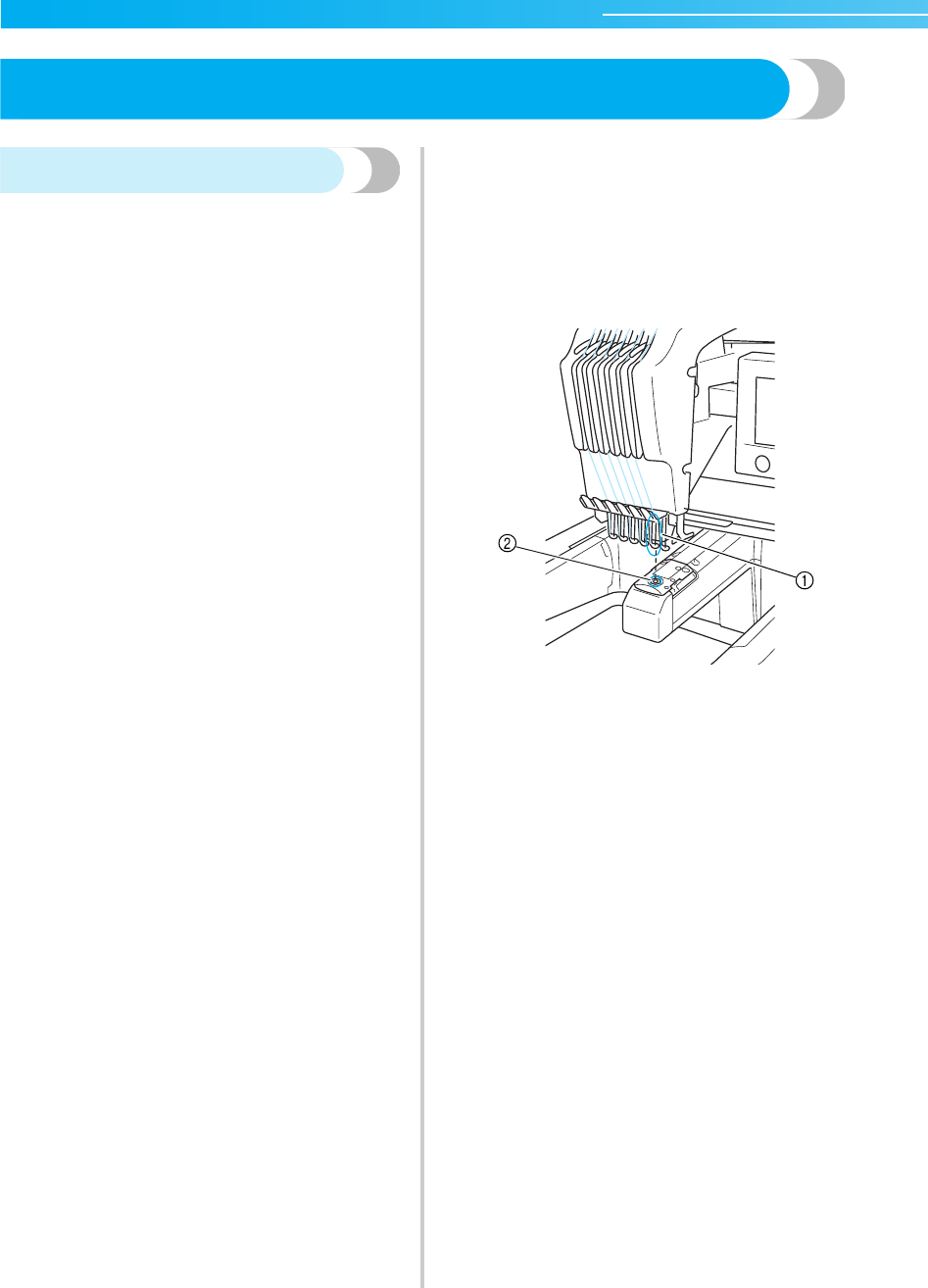
EMBROIDERING TUTORIAL ——————————————————————————————————————————————————
—
58
When You Have a Question, This May Help You
TECHNICAL TERMS:
■ USB Type “A” (host) and USB Type “B”
(function)
This is one of the communication methods
between PC (Personal Computer) and peripherals.
You can connect USB media via USB Type “A”
(host) port connector and also you can connect
your machine to your PC via USB Type “B”
(function) port connector with included USB
cable. (Refer to page 114.)
■ DST
This is the extension of Tajima data file (*.dst) that
is one of the data formats of embroidery patterns.
Tajima data doesn't have any color information,
so the machine assigns colors automatically when
you load it. (Refer to page 163.)
■ Needle number
The needles are numbered from right to left. The
far right needle is number 1 needle. (Refer to
page viii.)
■ Needle at the “embroidering position”
This is the needle that is placed above the needle
hole in the needle plate. The needle bar case is
moved to position that particular needle with the
next thread color to the “embroidery position”.
Also when using the needle threader, the needle
that is going to be threaded should be moved to
the “embroidery position”. (Refer to page 40.)
1 Needle
2 Needle hole in the needle plate
■ Wiper
This is the mechanism for pulling the thread. The
wiper pulls the thread when the needle threader is
used.
The wiper also pulls the thread from the material
when the machine trims the thread. This makes
trimming threads after embroidering un-
necessary. (Refer to page 40.)
Sapphire_brother.book Page 58 Thursday, November 17, 2005 2:48 PM