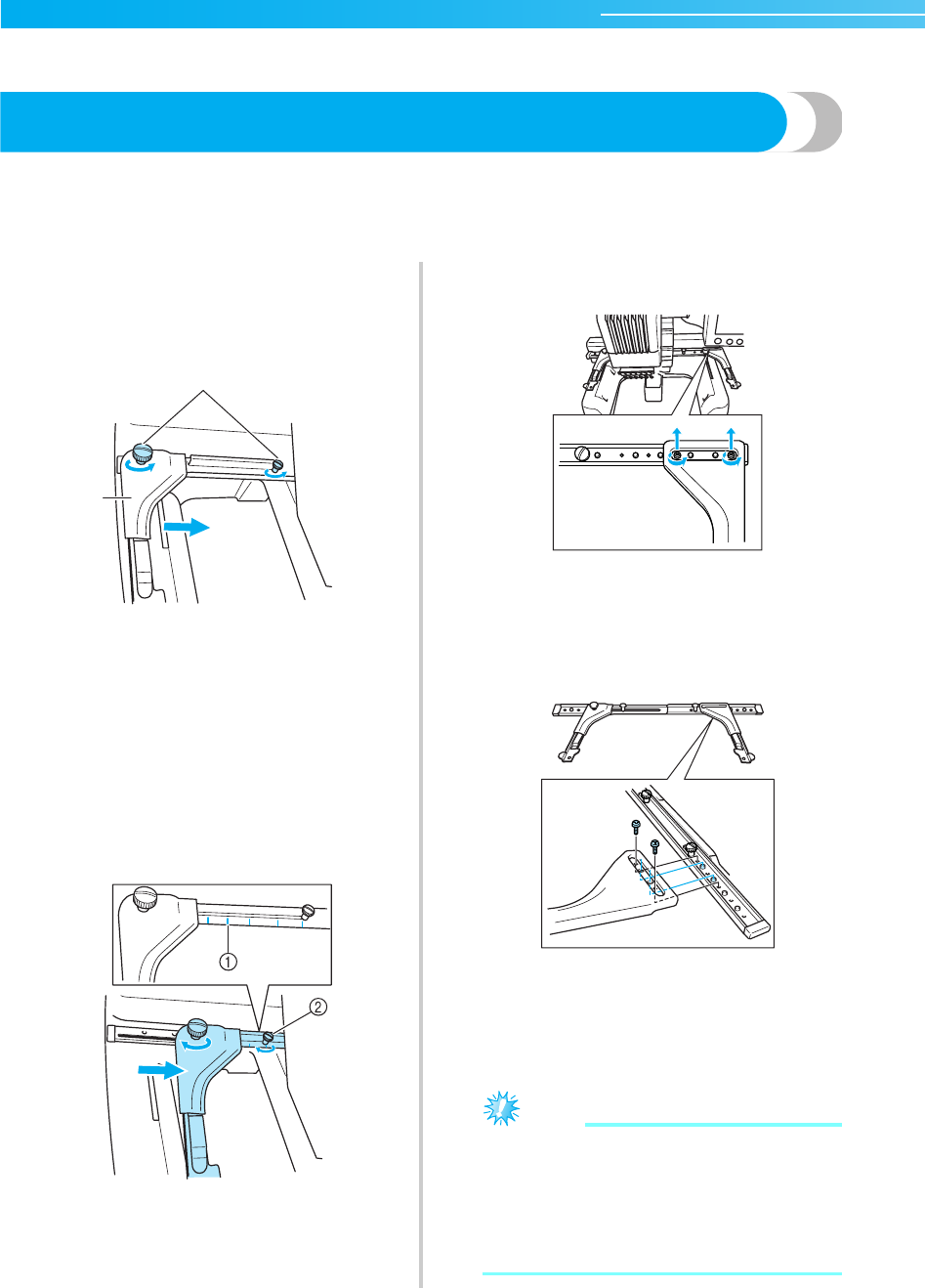
APPENDIX —————————————————————————————————————————————————————————
—
168
OPTIONAL ACCESSORIES
Attaching an optional embroidery frame for industrial embroidery machines
Prepare the embroidery frame holder in order to attach the embroidery frame for industrial embroidery
machines.
When the embroidery frame for industrial embroidery machines is attached, both the left and right arms of the
embroidery frame holder moves.
1
Remove the embroidery frame. (Refer to
page 46.)
2
Loosen the two thumb screws on the
embroidery frame holder.
1 Left arm
2 Thumb screws
X The left arm of the embroidery frame holder
can be moved.
• Only loosen the thumb screws a maximum
of 2 turns counterclockwise. Do not remove
the screw.
3
Move the left arm to align the screw on the
right side with the mark for the embroidery
frame for industrial embroidery machines,
and then tighten the thumb screws.
1 Mark for embroidery frame for industrial
embroidery machines
2 Align the screw with the mark.
4
Using a Phillips screwdriver, loosen the two
screws, and then remove them.
5
Remove the right arm, align the pins on the
embroidery frame holder with the holes in the
arm, as shown in the illustration, and then
insert the screws removed in step
4 and
tighten them.
X The embroidery frame holder is ready for
the embroidery frame to be attached.
Attach the embroidery frame for industrial
embroidery machines in the same way that
enclosed embroidery frames are attached.
(Refer to page 30.)
Note
● When using embroidery frames for
industrial embroidery machines, THE
MACHINE DOES NOT RECOGNIZE THE
SEWING AREA OF THE FRAME. Be sure to
use the trial sewing function to check that
the pattern fits within the sewing area.
2
1
Sapphire_chapt7.fm Page 168 Friday, November 18, 2005 12:10 PM


















