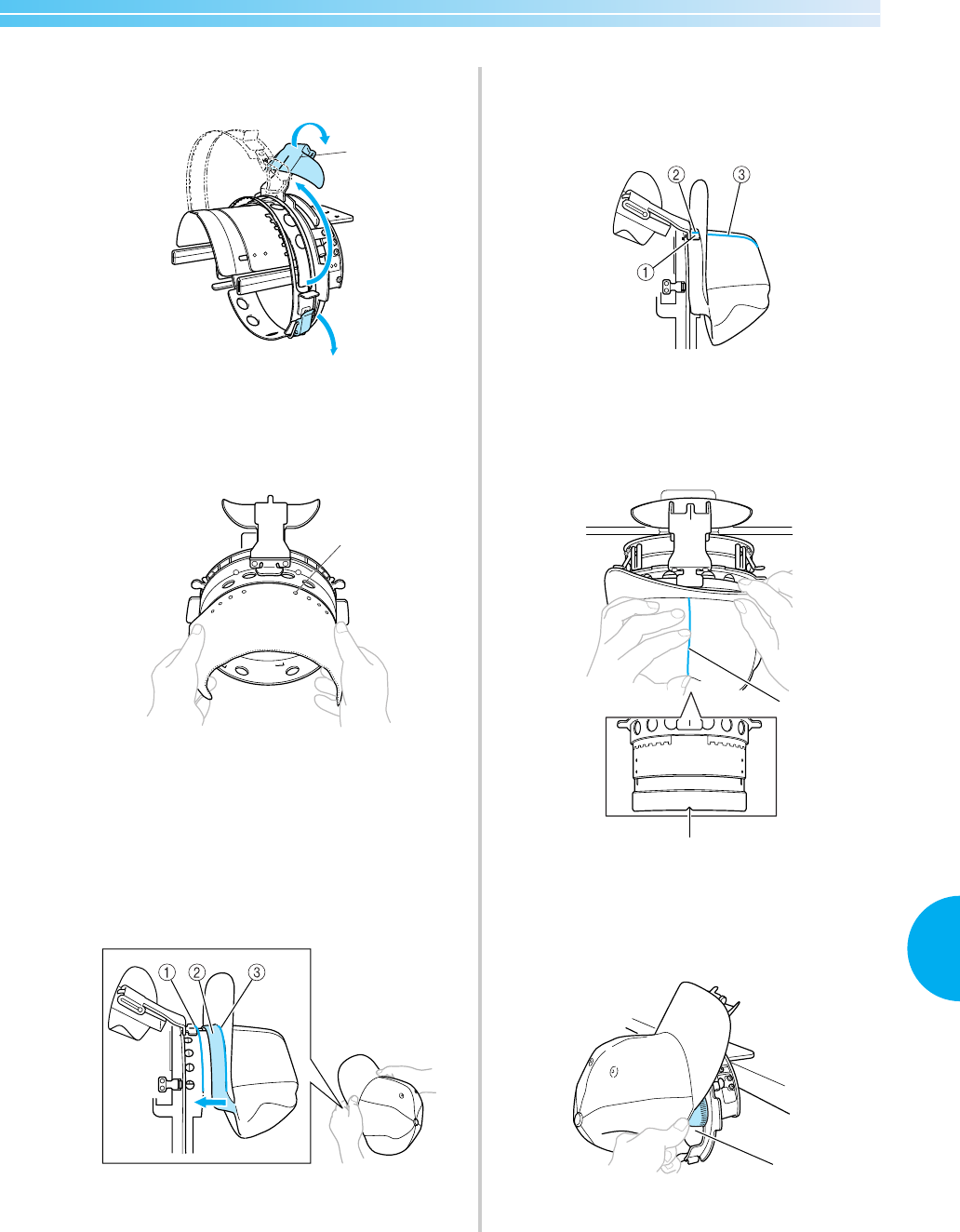
Using the Optional Cap Frame 181
7
2
Release the snap lock on the advanced cap
frame down and then disengage the latch. Open
the clamping frame. Also, open brim presser.
1 Snap lock released
2 Clamping frame opened
3 Brim presser
3
Secure the stabilizer with the pins on the cap
frame.
1 Pins
• Make sure that the pins go through the
stabilizer to firmly secure it.
4
Lift up (flip) the sweat guard on the inside of
the cap, and then place the cap in the
advanced cap frame.
Using both hands, hold both sides of the cap,
and then align the edge of the lower frame
with the base of the brim.
1 Edge of the lower frame
2 Sweat guard
3 Base of the brim
At the same time, align the centerline of the
cap with the centerline of the sweat guard
holder on the advanced cap frame, and then
slide the sweat guard under the sweat guard
holder.
1 Sweat guard holder
2 Centerline of sweat guard holder
3 Centerline of cap
5
Align the centerline of the cap with the notch
in the mounting jig.
1 Centerline of cap
2 Notch in mounting jig
6
Place the sweat guard of the cap inside the
notch in the cap frame.
1 Notch in cap frame
1
3
2
1
1
2
1
Sapphire_chapt7.fm Page 181 Friday, November 18, 2005 12:10 PM


















