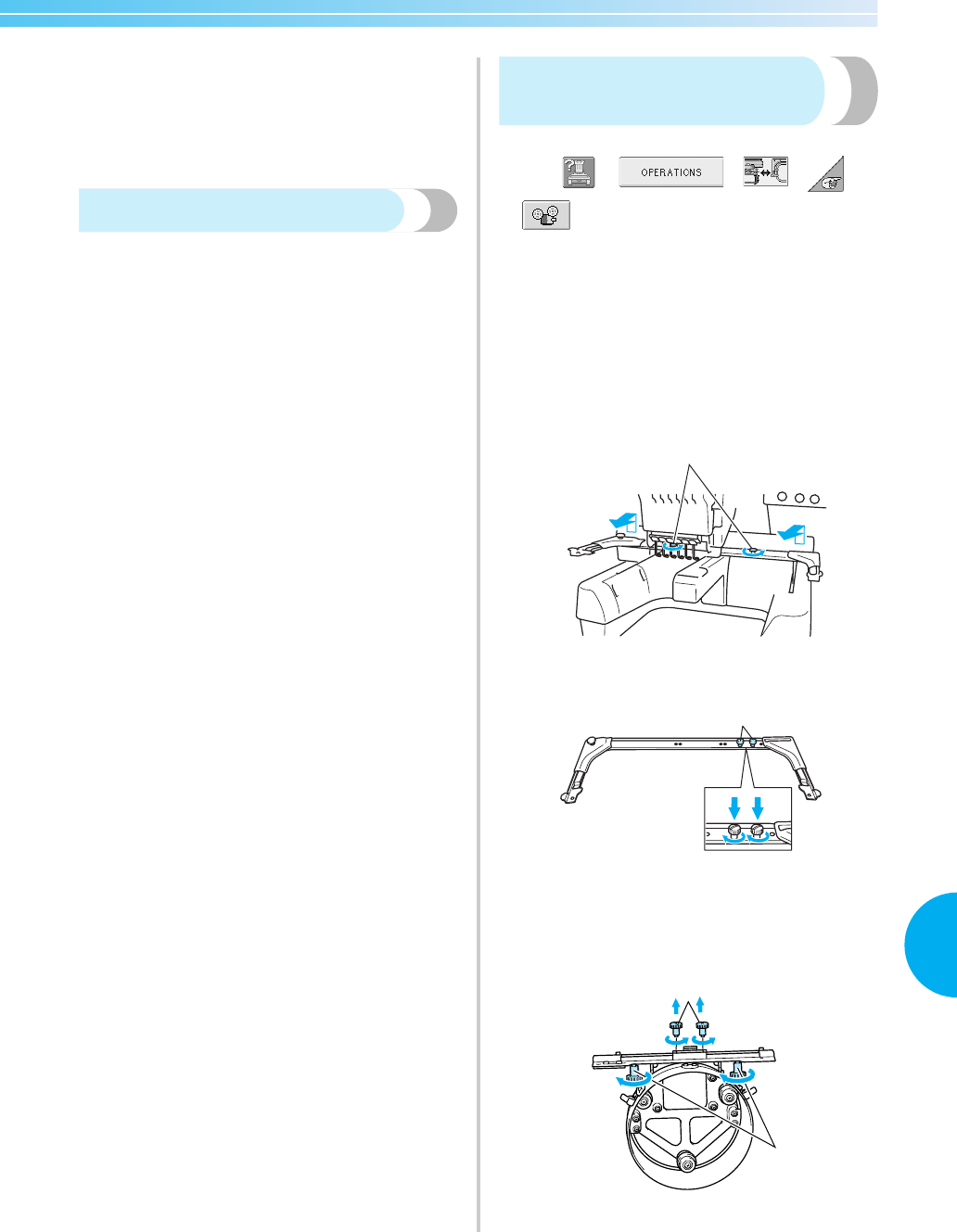
Using the Optional Cap Frame 171
7
■ Cap fabric not recommended for embroidering
• Caps with a front panel that is less than
50 mm (2 inches) high (such as a sun visor)
• Children’s caps
• Caps with a brim that is longer than 80 mm
(3-1/16 inches)
Fabric precautions
■ Cap fabric recommended for embroidering
• 35%Cotton / 65%Polyester
• 100%Cotton
• 80%Wool / 20%Nylon
• 15%Wool / 85%Acrylic
■ Cap fabric not recommended for embroidering
If caps of the following types of fabric are used, they
will be very difficult to frame, easily wrinkled, or
easily shrink.
• Polyester Foam
• Stretch material
• Melton Wool
•100%Nylon
• Suede
Preparing to use the cap
frame
■ Installing the cap frame driver
Press →→→→
in order to view a video of the operation
on the LCD (see page 151).
Remove the embroidery frame holder from the
carriage on the machine, and then install the cap
frame driver. Before removing the embroidery
frame holder, remove the embroidery frame. (Refer
to “Removing the embroidery frame” on page 46.)
1
Loosen and then remove the two thumb
screws and the embroidery frame holder.
1 Thumb screws
• The removed thumb screws remain attached
to the embroidery frame holder.
1 Put the two thumb screws back in the embroidery
fram holder.
2
Remove the two upper thumb screws of the
cap frame driver and set aside. Loosen the two
lower thumb screws (4 turns).
1 Upper thumb screws
2 Lower thumb screws
1
1
2
1
Sapphire_chapt7.fm Page 171 Friday, November 18, 2005 12:10 PM


















