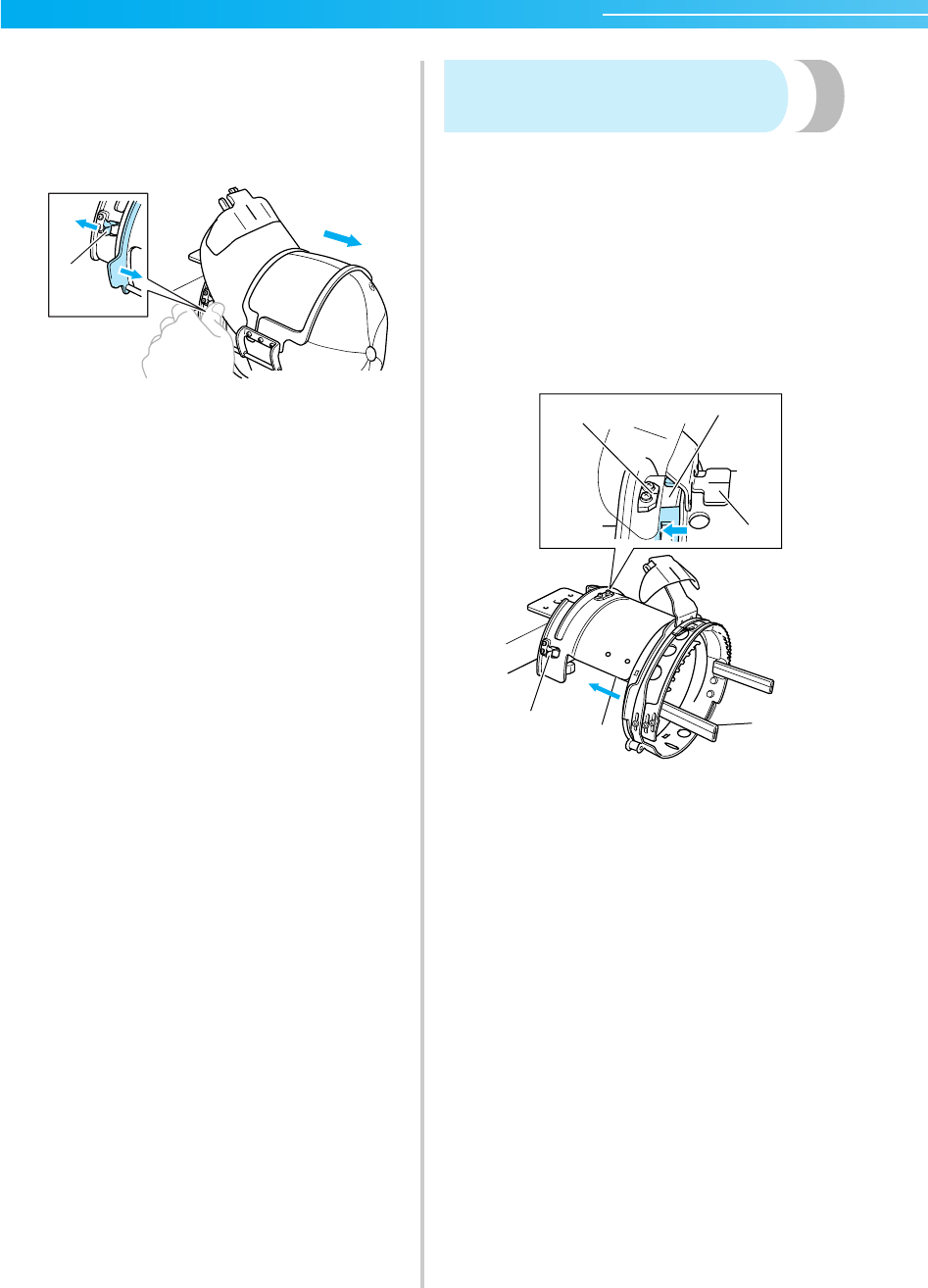
APPENDIX —————————————————————————————————————————————————————————
—
180
b
Remove the standard cap frame from the
mounting jig.
Press both right and left holders on the
mounting jig with both thumbs, and then pull
off the embroidery frame, as shown in the
illustration.
1 Holder
Attaching the advanced cap frame to the
mounting jig and putting a cap into the frame
Put the cap into the advanced cap frame attached to
the mounting jig, and then remove the advanced cap
frame from the mounting jig with the cap clamped.
Next, attach the advanced cap frame to the cap
frame driver on the machine.
1
Attach the advanced cap frame to the
mounting jig.
Align the side of the mounting jig with the
brace on the cap frame, and then push the cap
frame into place.
1 Side of mounting jig
2 Brace on cap frame
• Align the notch in the advanced cap frame
with the guiding plate on the mounting jig,
and then snap the frame into place.
3 Guiding Plate on mounting jig
4 Notch on advanced cap frame
5 Sweat guard holder
6 Holder
X The advanced cap frame is secured with the
two holders (clips) one on right side and
one on left side.
1
6
1
2
5
4
3
Sapphire_chapt7.fm Page 180 Friday, November 18, 2005 12:10 PM


















