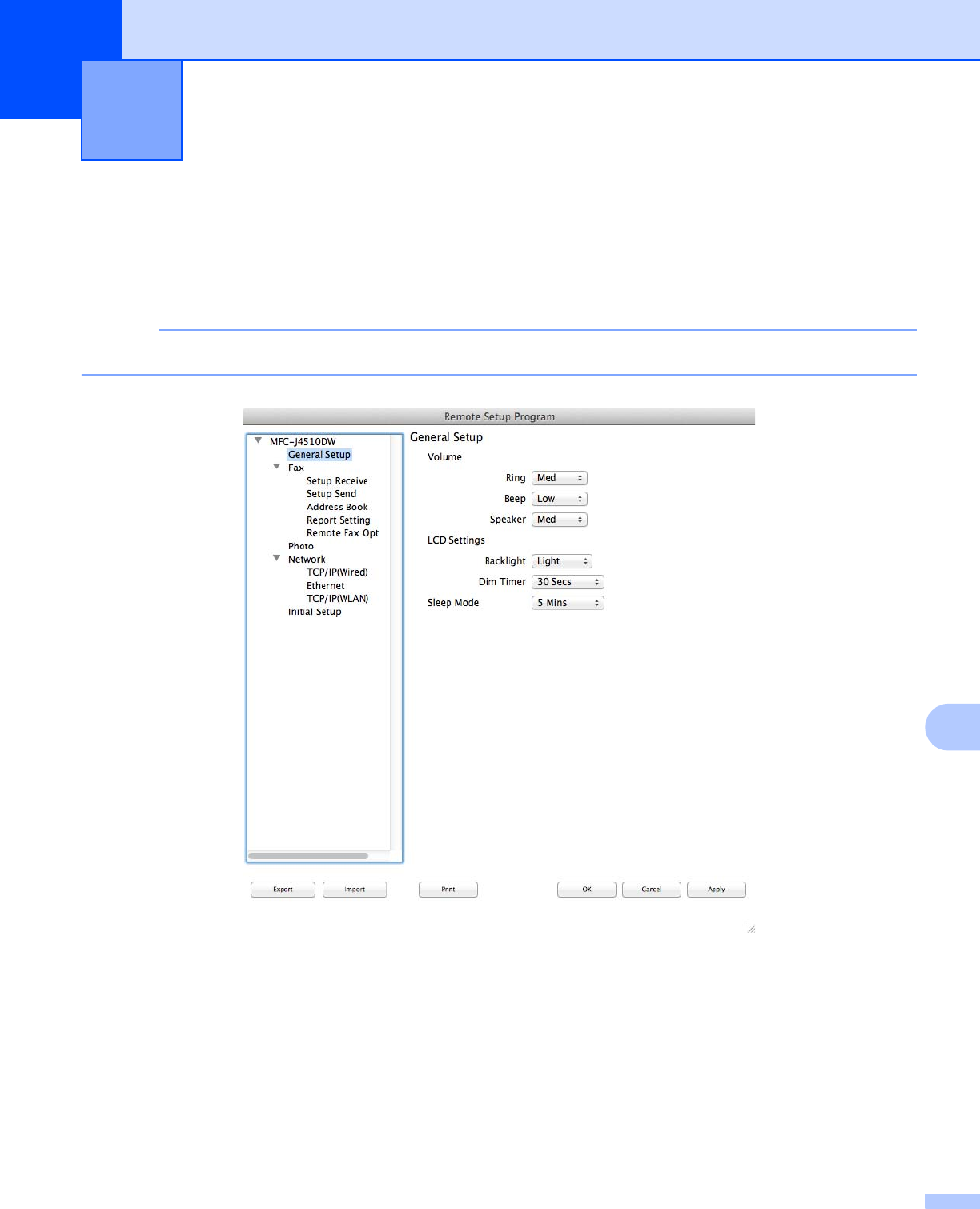
182
11
11
Remote Setup (For MFC models) 11
The Remote Setup program lets you configure many machine settings from an application. When you
access this application, the settings on your machine will be downloaded automatically to your computer and
displayed on your screen. If you change the settings, you can upload them directly to the machine.
NOTE
The Remote Setup icon is in Macintosh HD/Applications/Brother.
OK
Lets you start uploading data to the machine and exit the Remote Setup program. If an error message is
displayed, enter the correct data again and then click OK.
Cancel
Lets you exit the Remote Setup program without uploading data to the machine.
Apply
Lets you upload data to the machine without exiting the Remote Setup program.
Remote Setup & PhotoCapture Center™ 11


















