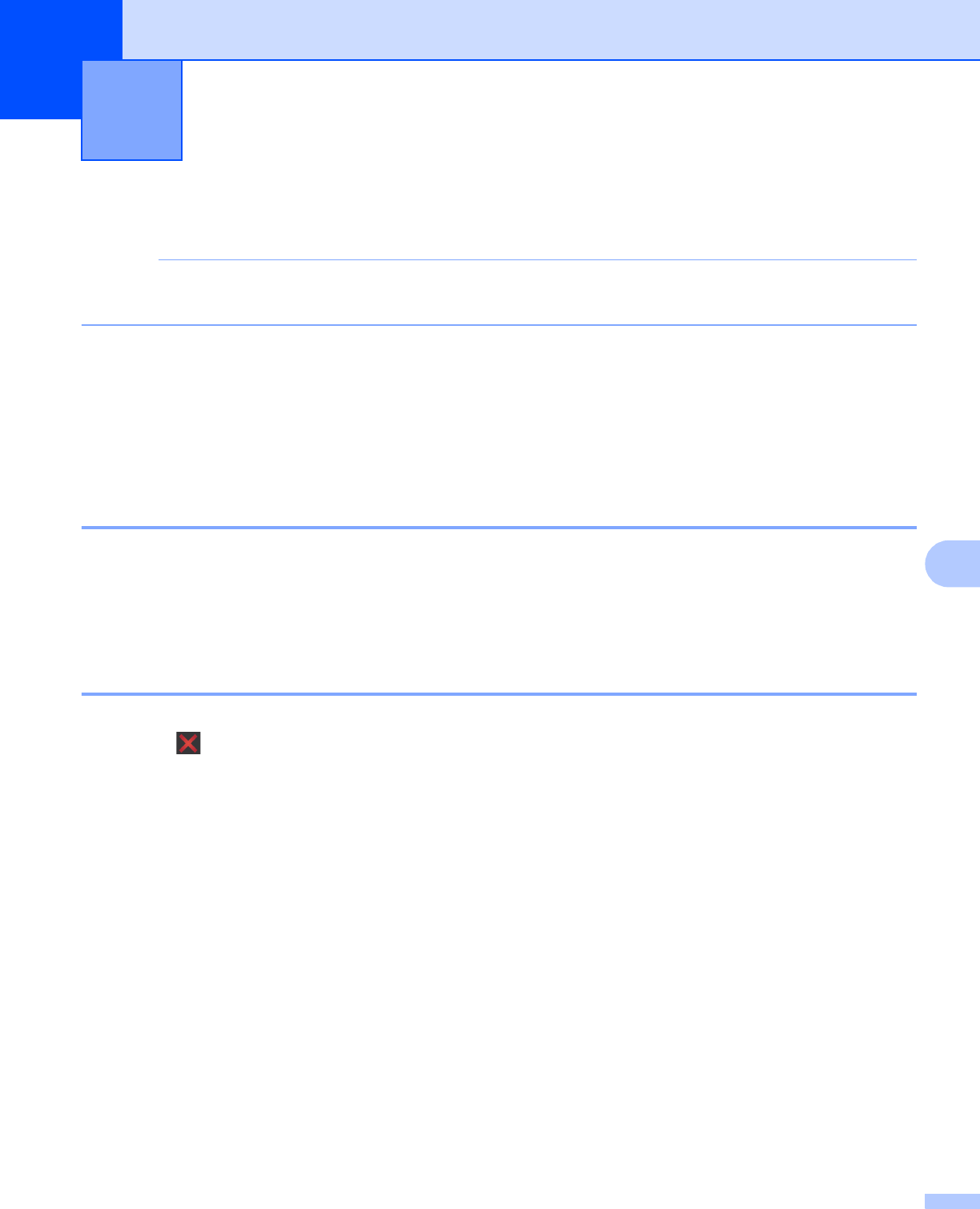
126
8
8
Setting up your computer 8
NOTE
The screens shown in this section are mainly from Mac OS X v10.7.x. Screens on your computer may
vary depending on your operating system and application.
Choosing the right type of paper 8
For high quality printing, it is important to choose the right type of paper. Be sure to read Loading paper and
Loading documents in the Basic User’s Guide before buying paper, and to determine the printable area
depending on the settings in the printer driver.
Simultaneous printing, scanning and faxing 8
Your machine can print from your computer while sending or receiving a fax in memory, or while scanning a
document into the computer. Fax sending will not stop during computer printing.
However, when the machine is copying or receiving a fax on paper, it pauses the computer printing operation,
and then continues printing when copying or fax receiving has finished.
Clearing data from the memory 8
If the LCD shows Data Remaining in Memory, you can clear the data that is left in the printer memory
by pressing on the control panel.
Printing and Faxing 8


















