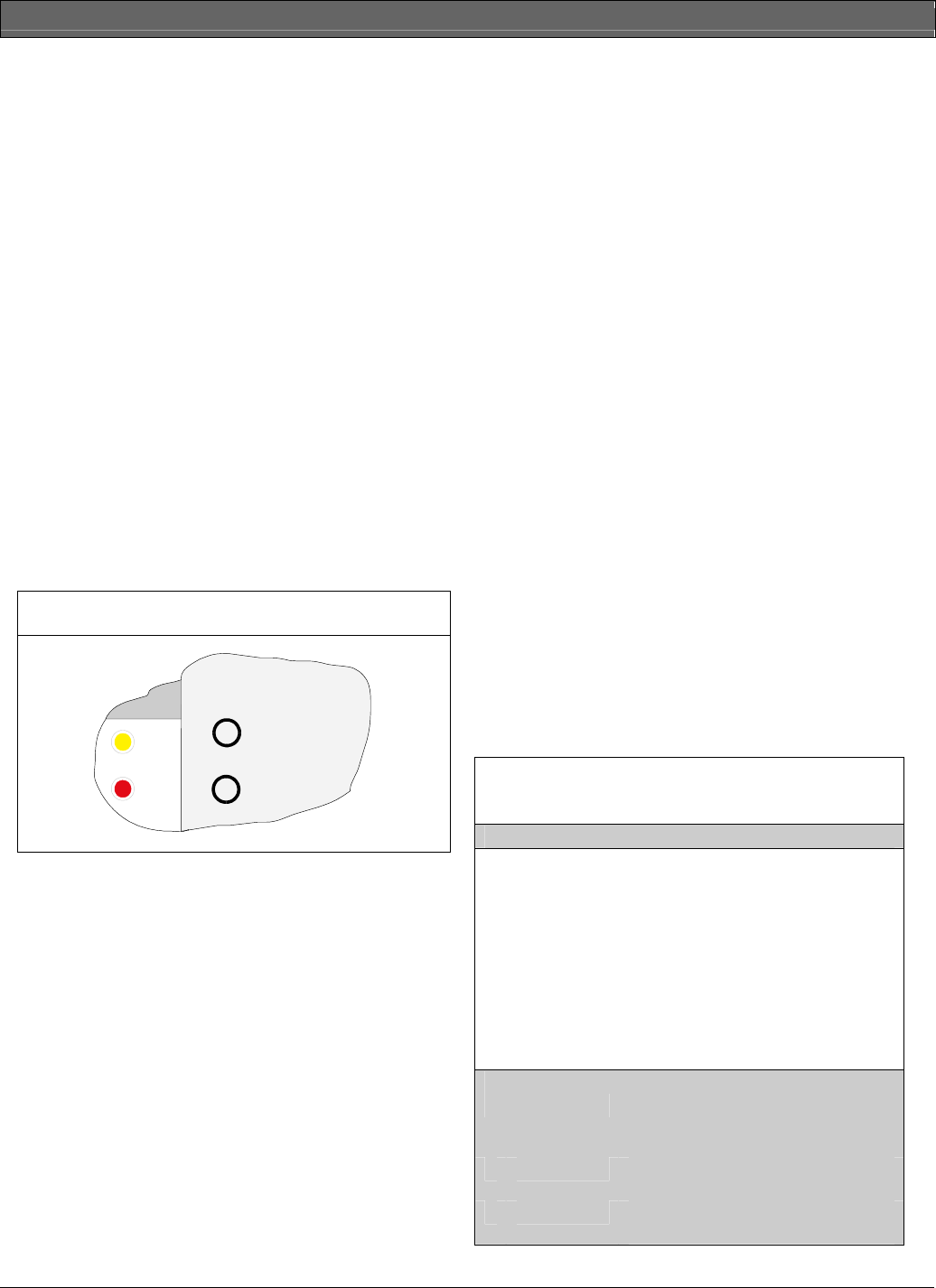
D9412GV2/D7412GV2 | Operation and Installation Guide | 5.0 Power Supply
.
Bosch Security Systems, Inc. | 5/05 | F01U003641B 23
5.2.4 Battery Supervision
When battery voltage drops to 13.8 VDC, the yellow
Charging Status LED illuminates. When the battery
voltage drops to 12 VDC to 11.8 VDC, the red Low
Battery LED lights, and the keypad or keypads display
SERVC LOW BATT. The control panel (if programmed
for power supervision) sends a BATTERY LOW report
in the Modem IIIa
2
communication format. It sends a
TROUBLE ZN 9 report in the BFSK format.
If the battery is missing or shorted, the red Low Battery
LED flashes at the same rate as the green Operation
Monitor LED. If the control panel is programmed for
power supervision, it sends a BATTERY MISSING
report in the Modem IIIa
2
communication format, or
TROUBLE ZN 9 report in the BFSK format.
When battery voltage returns to 13.7 VDC, the Low
Battery LED turns off and the keypad or keypads clear
the SERVC LOW BATT message. If the control panel is
programmed for power supervision, it sends a
BATTERY RESTORAL report in the Modem IIIa
2
communication format or a RESTORAL ZN 9 report in
the BFSK format. At 13.9 VDC, the yellow Charging
Status LED stops lighting.
Figure 6: Charging and Battery LEDs
LEDs Off When Normal
Charging Status
Low Battery
YEL
RED
Investigate Low Battery reports immediately: If
primary (AC) power is off and the discharge continues,
the control panel becomes inoperative when the
battery voltage drops below 10.2 VDC.
5.2.5 Battery Charging Circuit
Float Charge
The float voltage for the battery charging circuit is
13.9 VDC at a maximum current of 1.4 A, less any
devices connected to the control panel. If the float
voltage drops below 13.8 VDC due to overload or
battery discharge, the yellow Charging Status LED
lights.
Loss of AC Load Shed Relay protects battery:
During an AC power loss, the battery supplies all
power to the security system. If the battery voltage falls
below 10.0 V during an AC power loss, a load shed
relay isolates the battery from the control panel and
disables the control panel. Load shed protects the
battery from being damaged by deep discharge. When
AC power restores, the load shed relay reconnects the
charging circuit on the control panel to the battery and
the battery begins to recharge.
Overcharge Load Shed With AC Present: If more
than 1.4 A of auxiliary current draw from the control
panel occurs, the battery supplies the current and
begins to discharge. If this situation is not corrected, the
battery continues to discharge and at 11.8 VDC to
12.0 VDC, the keypads display Serv Low Batt.
When the battery voltage drops below 10.0 VDC, the
control panel shuts down. Remove all loads to the
control panel and disconnect AC power. Add a new
battery and reconnect AC power.
Reset the control panel by momentarily placing the
reset pin in the disable position. Refer to Figure 4 on
page 17. The red Low Battery LED continues flashing
until the control panel resets.
A shorted battery condition is created either by a
shorted cell inside the battery or by a short on
Terminals 4 and 5. A shorted battery might cause the
control panel to operate in an unsafe way. This
condition generates WATCHDOG RESET reports.
5.2.6 Battery Discharge and Recharge Schedule
Table 7: Battery Discharge and Recharge
Schedule
Discharge Cycle
AC Off: AC Fail Report when AC fails, if
control panel is programmed to report
AC failure at occurrence.
13.9 VDC: Charging float level.
13.8 VDC: Charging status LED on.
12.0 VDC: Low Battery and AC Fail Reports if
programmed. Low battery LED on.
< 10.0 VDC:
Battery load shed (processing
functions continue if AC is present).
Recharge Cycle
AC On: Load shed relay reset; battery
charging begins; Battery Trouble and
AC Restoral Reports sent.
13.7 VDC: Battery Restoral Reports sent. Low
battery LED off.
13.9 VDC: Changing status LED off; battery float
charged.


















