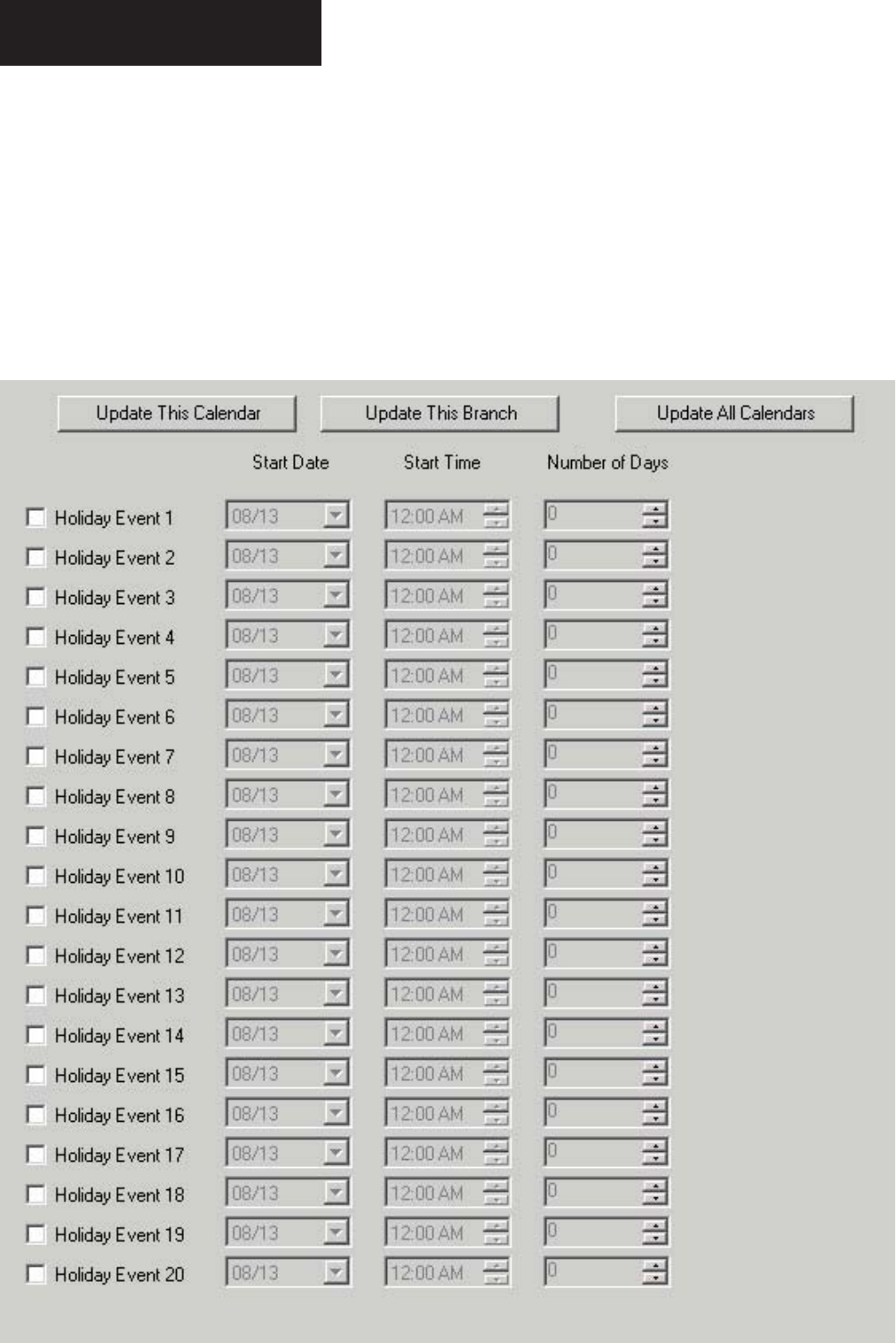
124
JOHNSON CONTROLS
FORM 100.50-NOM6 (1207)
User Interface Control Center
HOLIDAY SCHEDULE
Holiday Schedule
The holiday schedule can only be programmed using
the Simplicity PC software under the HOLIDAY
SCHEDULE tab. There are 20 holiday schedules. To
program a holiday schedule left click on the box next
to the holiday event you want to program. Click on
the down arrow key to set the start date, the current
month and year calendar will appear. Use the cursor to
select the year, month, and day you want the holiday
schedule to start. Use the up and down arrow key to
select the time you want the holiday schedule to start.
Finally select the number of days you want the holiday
schedule to be active.
LD13030


















