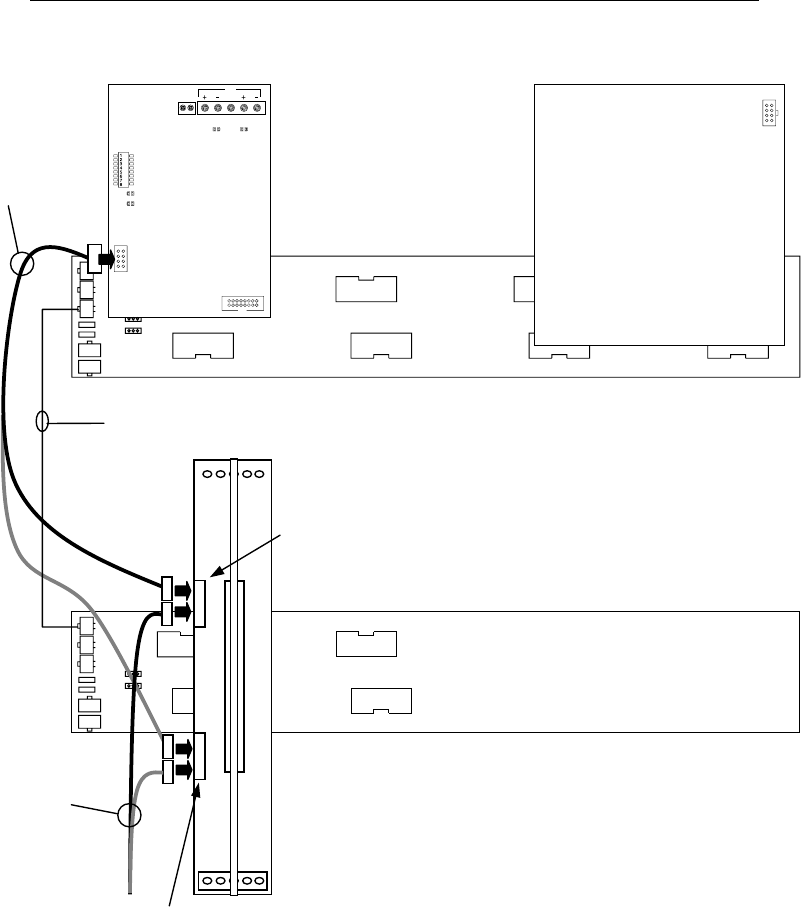
4-10
4100 POWER DISTRIBUTION INTERFACE
ASSY 566-084
4100 POWER DISTRIBUTION INTERFACE
ASSY 566-084
LED4
SW1
LED1
TB2
PRI
LED2
P1
P3
LED5
TB3
SEC
RUI
TMPR SW
24C INPUT
SHLD
4100
COMM
LOSS
RUI
G.F.
SEARCH
AUDIO RISER CARD
HARNESS
734-008
TI
SPS
OR
RPS
C
PDI 1
PDI 2
HARNESS
734-078
P1
P6
POWER/
COMM
Connectors with
White Wire go to P3
HARNESS 733-525
Connectors with
Blue Wire go to P2
Use Figure 4-3 to connect the TIC to a motherboard in another bay.
Figure 4-3. Transponder Cabinet Interconnections
TIC/Motherboard Interconnections (4100U)
PDI Jumpers
P4 and P5 on the PDI must be configured to provide power to the TIC.
--- If there is a Power Supply in Bay 1,
• Set Jumpers P4 and P5 in Bay 1 to Positions 2 and 3.
--- If there is no Power Supply in Bay 1 with the TIC, you must obtain
power from Bay 2 or Bay 3.
Option 1
• Set Jumpers P4 and P5 in Bay 1 to Positions 1 and 2.
• Connect one end of Harness 734-008 to Power/Comm
plug on the SPS or RPS (P6) (or P2 on XPS) located in
Bay 2 or Bay 3. Connect the other end of the harness to
P1 in Bay 1.
Option 2
• Set Jumpers P4 and P5 in Bay 1 to Positions 1 and 2.
• Set Jumpers P4 and P5 to Positions 2 and 3 in bay with
power supply that will provide power to the TIC in Bay 1.
• Connect one end of Harness 734-008 to P2 or P3 in bay
that will provide power to the TIC in Bay 1. Connect the
other end of the harness to P1 in Bay 1.


















