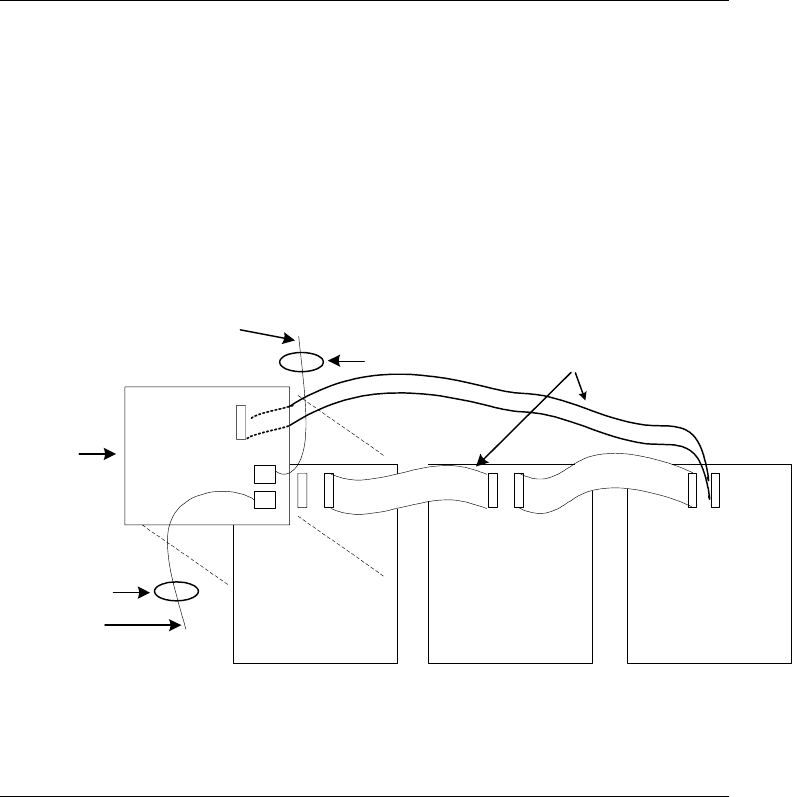
2-26
The following directions are complete instructions on interconnecting display cards and
connecting the controller card to a power source.
1. Use Harness 734-008 to connect P2 on the controller card to one of the 4-pin
connectors on the PDI.
2. If there are multiple controller cards, use Harness 734-036 to connect P3 on the
controller card to P2 on another controller card.
3. Interconnect all LED/switch display cards with the ribbon cables (provided).
Connector P1 is the input; connector P2 is the output.
TO PDI CONNECTOR OR ANOTHER
CONTROLLER CARD
P4
(reverse side)
HARNESS 734-036
LED/SWITCH
CONTROLLER
26 - CONDUCTOR
RIBBON CABLE
LED/SWITCH
MODULE 3
LED/SWITCH
MODULE 2
LED/ SWITCH
MODULE 1
TO ANOTHER
CONTROLLER CARD
HARNESS 734 008
IN
OUT IN
OUT IN
Figure 2-19. LED/Switch Controller Wiring
Step 6. Installing LED/Switch Modules into Expansion Bays (4100U),
Continued
Wiring Instructions


















