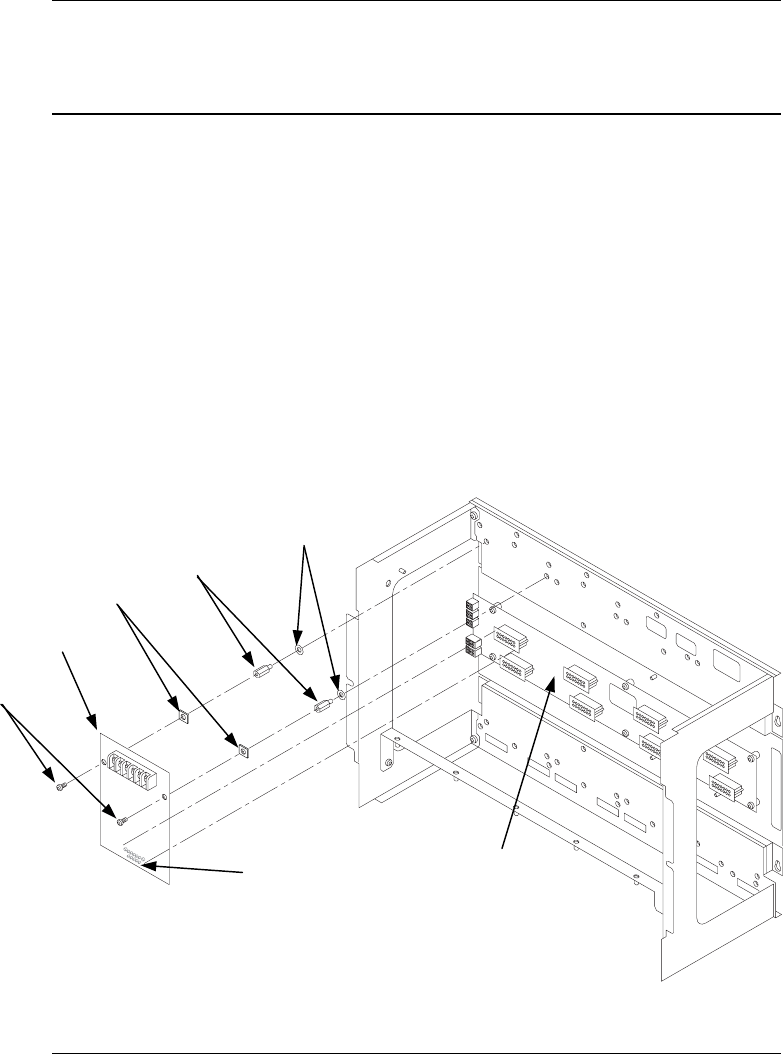
4-9
All TICs are mounted like any 4-inch (102 mm) X 5-inch (127 mm) card. This section
describes the TIC/audio riser card mounting procedure, which is identical to that of other
4-inch (102 mm) X 5-inch (127 mm) cards.
Use the following instructions and Figure 4-2, below, to mount 4”x 5” slave cards to an
expansion cabinet.
IMPORTANT:
• The TIC must be mounted in the upper left position of the bay.
• The audio riser card must be mounted directly below the TIC.
1. Screw two standoffs and washers to the appropriate holes in the back of the
cabinet. These holes must line up with the screwholes in the 4-inch (102 mm) X
5-inch (127 mm) card. See Figure 5-2.
2. Plug the 4-inch (102 mm) X 5-inch (127 mm) card into the top left PDI
connector (P8).
3. Secure the top of the card to the standoffs with two #6 torx screws and washers.
Figure 4-2. TIC Mounting
Continued on next page
TIC/Riser Mounting (4100U)
Overview
Mounting
Instructions
TIC CARD
STANDOFFS
#6 SCREWS
WASHERS
PDI CONNECTOR
(reverse side)
PDI
SCREW
RETAINERS


















