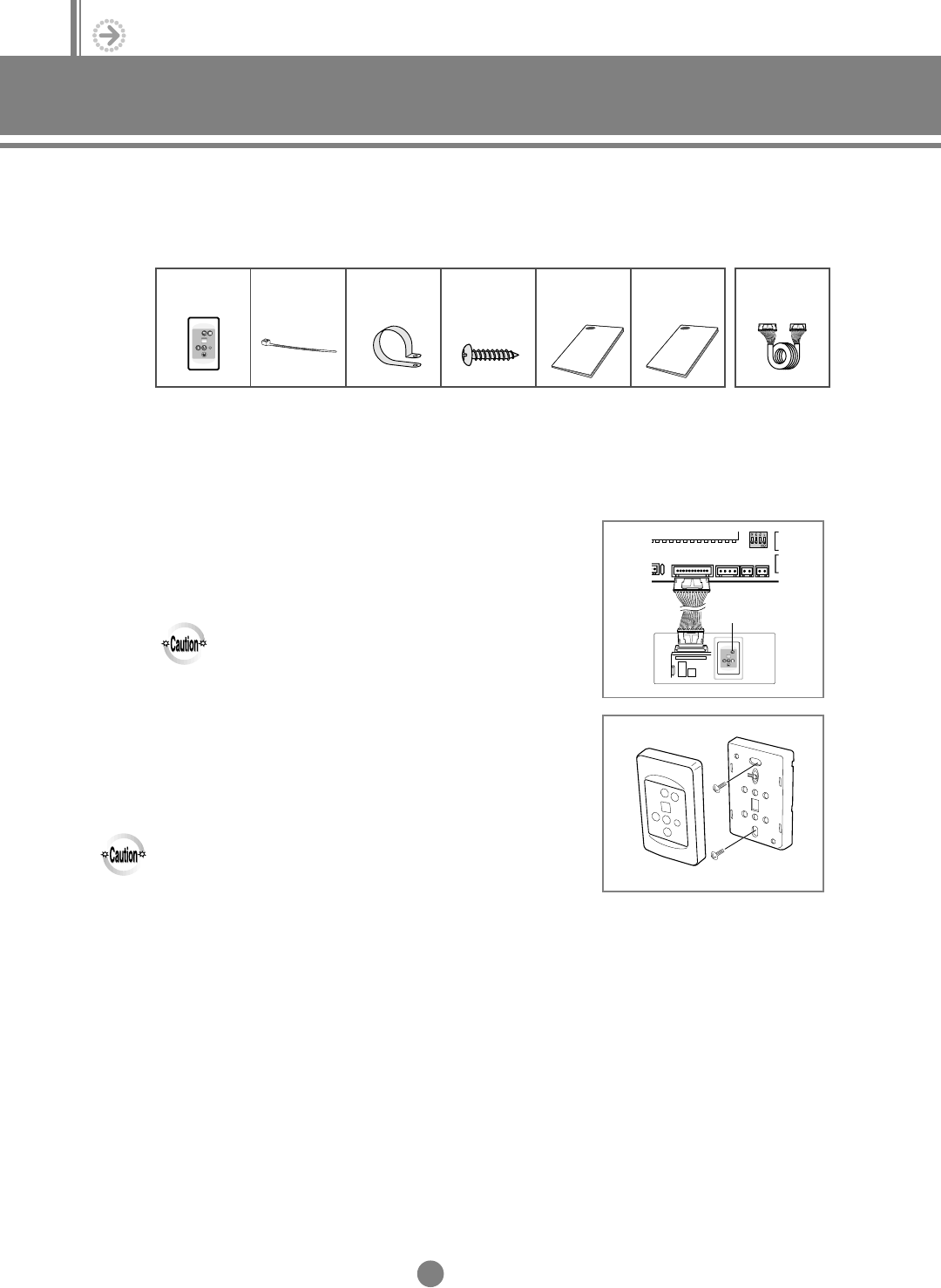
II. Control System
4. Installation
II
22
4-6. Receiver & display unit - Standard type
(1) Accessories
(2) Installation
1) Remove the receiver & display unit cover by using the tab
on its bottom.
2) Open the receiver & display unit.
3) Connect the end of the connector wire to the receiver &
display unit and connect the other end of the wire to the
MAIN PCB (CN91) as shown in figure.
4) Close the receiver & display unit.
5) Secure the receiver & display unit on the wall with two
screws.
6) Reassemble the receiver & display unit cover.
◆ The receiver & display unit must be installed by an installation
specialist.
◆ Before installing the receiver & display unit, ensure that you have
turned off the main power.
◆ All receiver & display unit cable should be installed according to the
national wiring rules and you must install it in the wall not to be
touched by users.
◆ Do NOT keep the receiver & display unit cable with a
220V cable because the remote controller cables have
low voltage.
Receiver &
display unit
Function
controller (1)
Cable-Tie(2) Cable Clamp
(6)
M4x16
Tapped Screw
(7)
Owner’s
instructions(1)
Installation
manual (1)
Wire kit
(Length:10m)
DVM E-D/B(chapter2)-E<03759 3/21/02 7:33 PM Page 22


















