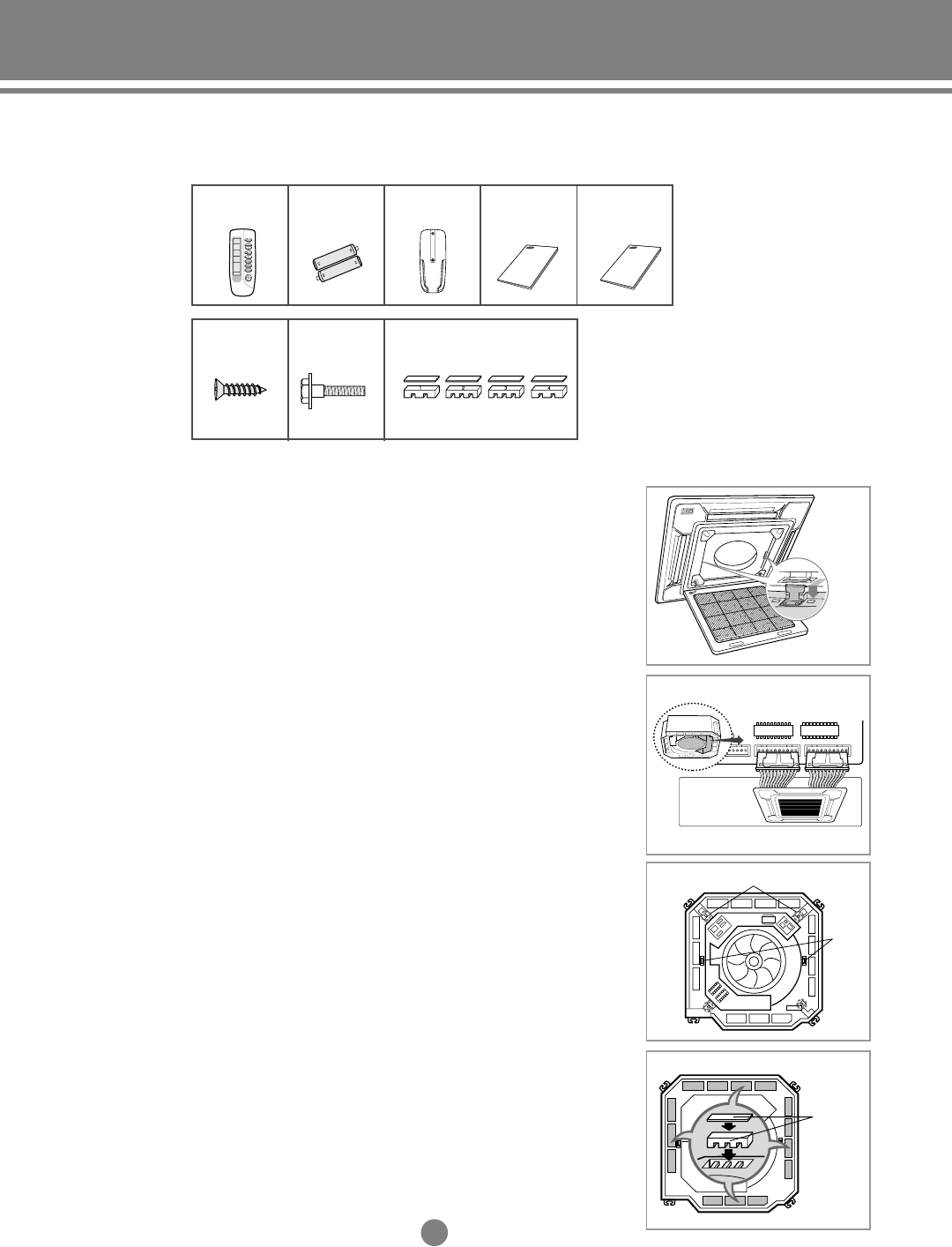
V
15
4x12 Tapped
screw (2)
Bolt (4) Air blocking kit (1)
Wireless remote
controller
(1)
Battery (2)
Remote control
holder
(1)
Owner’s
instructions (1)
Owner’s
instructions (1)
(2) Installation
1)
Open the electrical component box cover removing the screws.
2)
Install the panel using two hooks on the both sides of the indoor unit.
3) Connect the cables of the panel to the PCB as shown in figure.
4)
Close the electrical component box cover and secure the screws.
5) Secure the panel to the indoor unit using the bolts(4EA).
◆ There are four kinds of air blocking kits. Fill up the air
outlet(s) with one or more kits depending on the situation,
then install the insulation to block air completely.
Hook and Eye
Eye
Panel fixing holes
Air blocking
kit
Panel
Must be separately purchased
2-2. 4-way cassette type
(1) Accessories
DVM E-D/B(chapter5)-E<03759 3/21/02 7:40 PM Page 15


















